The fonts seen with old computer systems such as those from Apple and Commodore, as well as Microsoft Windows 3.1 and older, form an integral part of our interaction with these systems. These days such bitmap fonts are a rarity, with scalable vector-based fonts having taken their place on modern-day systems. This unfortunately also means that these fonts are at major risk of being lost to the sands of time. This is where [Rob Hagemans] seeks to maintain an archive of such bitmap fonts, ranging from Acorn to MSX to Windows.
Many of these fonts are extracted from character ROMs, with a preview of some of these fonts available via the Monobit viewer. The fonts themselves are made available in YAFF format, which is a text-based format that can be converted back to a binary format using the Monobit tool. If you ever wanted to use one of these old bitmap fonts in a project, this would seem to offer a treasure trove of options. The hoard of bitmap fonts might be the perfect fit for your next graphic LCD project.
(Via [SuperIlu] on Mastodon)

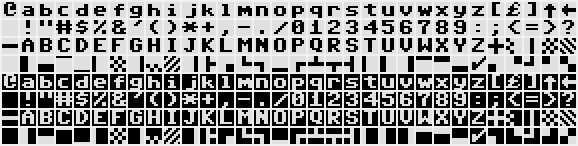














There you go.
https://int10h.org/oldschool-pc-fonts/fontlist/
HaD ate my link…
What about copyrights?
Apparently copyright is not enforceable on Bitmap Fonts…Not a Lawyer 🤷
http://wiki.squeak.org/squeak/1849
Scalable fonts though.
https://www.crowdspring.com/blog/font-law-licensing/
Also, remember: piracy is preservation
Share and Enjoy ;)
100 year plus copyright for things that will be obsolete in 10 years? Hell yeah piracy is preservation.
Surely someone has re-created many of these as vector fonts that can be used in a modern computer. Right?
i use an 8×16 font i extracted from a vga bios 20 years ago when i stopped using linux “virtual consoles” as my primary UI. i converted it from a raw dump to my own editable text format (more braindead but just as user-friendly as YAFF). then i made a tool to convert that to “bdf” which is a standardized text format, and then to “pcf”, which X11 is still (generally) able to render. but it’s still a bitmap font.
i wanted to rescale it, for which a vector font would’ve been perfect. but i couldn’t think of any generalized way to convert it to a vector font…i mean, i guess you could make a vector font that draws a bunch of squares to represent the pixels? but i wanted to actually look better at higher resolution…and i didn’t want anti-aliasing or any graying/blurring at the corners.
so what i did is i just by-hand scaled it up to 12×24 and 16×32 variants. i made a script to scale it up roughly by pixel doubling or whatever, and then i edited the text file by hand to clean up all the rough edges, and to try to honor the intent/style of the original font if not exactly the dimensions. so i now have higher resolution fonts that i use for all of my xterms. all my screens today are 1366×768 so i use the 12×24 font, for an 80×25 xterm that fills about 2/3rds of the screen. if i ever get a fantastically more resolutionary screen, i will have to consider scaling up again, 24×48 or 32×64. though really, artless pixel doubling would probably suffice?
just an anecdote of how i used it on a modern pc, even though vectorizing the fonts didn’t seem realistic to me.
It kind of changes the style, but there’s a few different algorithms designed for this.
The first that comes to mind is Marching squares. https://en.m.wikipedia.org/wiki/Marching_squares
There’s also a whole class of pixel art/font scaling tools that seem promising: https://en.m.wikipedia.org/wiki/Pixel-art_scaling_algorithms
“Back in the day” there was a DOS program called Fontasy which shipped with a veritable trove of bitmapped typefaces for Epson (etc.) printers. It had a lifetime of perhaps three years before MS obsoleted it by pushing TrueType.