For anyone new to the world of ham radio, one of the things that takes a little getting used to is visiting the websites of authoritative experts in various fields and feeling like you’ve traveled back to the Internet of 1999. As a hobby that lends itself to extremely utilitarian amateurs, the software side can feel a little left behind like that. [Andy] aka [KB1OIQ], on the other hand, is also a Linux enthusiast and has been putting together a complete Linux distribution with everything needed to operate a radio in the modern era.
While most ham radio software seems to be developed for Windows, there is a lot available for Linux. It just takes a bit of tinkering and experimentation to get everything configured just right. Andy’s Ham Radio Linux, or AHRL, takes a lot of the guesswork out of this. The distribution includes everything from contact logging software to antenna modeling, propagation forecasting, and electronic design. While tools like this are largely optional for operating radios themselves, there are also tools included to allow the user to operate various digital modes as well, which require some sort of computer interface to use.
The other design consideration [Andy] made was something that most hams consider when choosing software, which is that it should be able to run on extremely modest hardware. To that end, the distribution is based around Xubuntu and can run on ten-year-old machines with as little as 2 GB of RAM. And, for those interested more in software-defined radio specifically, there is another Debian-based Linux distribution called DragonOS that we’ve featured a few other times as well which is also worth checking out.

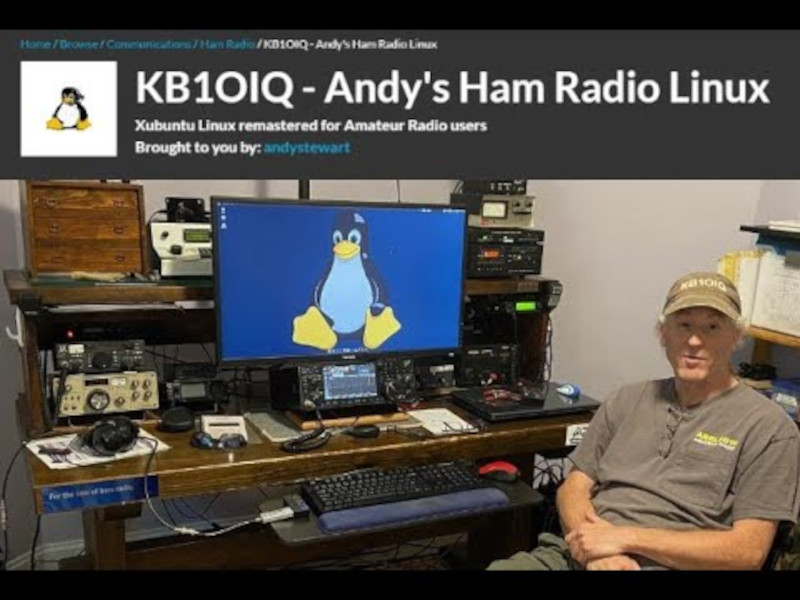














I applaud Andy’s efforts, maybe this will be the incentive to get some of my fellow hams finally off of Windows 3.1 and floppy disks :)
I’m still using my C64 for logging my QSO’s ;)
As long as the computer is suitable for the task at hand, then there is never any need to “upgrade.” Kudos to you for this. I love using old hardware because it’s largely free and I’ve effectively let someone else pay to keep the guy rich on knob hill. I’m a C= guy myself.
pencil and paper logbook here. You darn kids with your fancy computermachines and stuff.
Seriously though I just got a new modern transceiver and I am trying to get my Mint Linux laptop all ham’d out which means learning about Linux too. Once you stop trying to do things for practicality and just do it for joy and learning, it is super duper fun.
You darn kids and your modern “paper”. It’s a sheet of papyrus and a lump of lead for me.
You darn kids with your fancy papyrus and lead. Me stick to Stone carving.
You darn kids with your sticks and carving – me stick to committing to memory.
You darn kids with your fancy slow stone carving. I just mark a clay with a stick. I can either burn it, copy it to another wet clay plate to send it as QSL for rare contact, or recycle it by shaping to a fresh wet clay plate.
Good, as long as you don’t mind having BOINC forced on you. :(
Does AHRL actually do this? Are you thinking of the creepware HamPi?
What makes HamPi creepware?
Dave Slotter uses HamPi as a platform to propagate his personal agenda and beg for donations for it, unrelated to Linux or amateur radio. Whether you feel for him or not, or infer other qualities about him for that, is irrelevant — the fact remains he’s using the distribution as a Trojan horse to get his message out.
And the fact he foists BOINC onto the user. At least the terms for disabling that are less onerous in recent releases.
I have not intentionally force BOINC on anybody. If you see something in AHRL that makes you believe otherwise, please contact me directly via email. Thanks, and 73 de Andy KB1OIQ ..
That’s a real shame. It should be stated right up front that it has something like BOINC included, but I can’t find anything in a quick scan through the documentation on it.
An Apple //e. D-Dial forever! :) It’s nice to use old hardware instead if it going to the landfill.
I still use text files for my Star Trek collection. (Books, comics dolls etc.) While there are database programs out there, programs come and go, but the text file is universal, can be read by any simple text editor and requires no special formatting. My first computer was a C64 but then I got an Apple //e and ran a D-Dial system. To this day, I still chat on one, but I always look toward the simplicity of earlier computers.
Be it a C64, Apple, PC, a text file can be transferred between them with virtually no modification.
To me, that’s as simple as it gets. The only flaw in this mighty simple plan (KISS: keep it simple stupid!) is having a floppy for one system and not being able to use that floppy on the others.
I never got into Linux, but with more programs coming out for it for the Raspberry Pi, maybe it’s time for this old dog to learn a few new tricks.
Consider replacing the floppy drive with a USB floppy drive emulator.
I did a video about AHRL a few years ago.. this distribution is great in an older PC and takes the frustration out of getting SDR apps and driver’s working. DragonOS is fantastic also
George, if you start down the Raspberry Pi road go ahead and get a really stiff USB supply. That will save you from some non-obvious troubles I’ve had in the past.
Andy used to run the local Linux meetup pre-pandemic. I’m not a ham guy but it’s fun to watch a few of them get going on it and then the discussion broadens to include how AHRL fits in.
Andy helped found and run the Worcester Linux Users Group (WLUG.org) many many years ago, and was heavily active for years. Great to see him again!
Hi John! I’m still here! It is only the last 2+ years that I’ve been less active, or perhaps more quietly so. I’d really like to get the local Meetup running again, but family obligations have made that challenging.
I would like to suggest adding some additional radio packages for scanner listeners, such as OP25, SDRtrunk, Trunk recorder, and player. Overall, I appreciate distros that have a specific target audience, as it makes learning Linux easier when the installed packages are truly desired and enjoyed.
Hi Everybody, thank you for putting this information on Hackaday! I would like more and more people to know about this software collection so they can decide if it meets their needs. No software collection is perfect, but if we work together, we can definitely make it better. I plan to attend the convention in Xenia in May 2023 – perhaps I’ll see you there! Have fun(!) and 73 de Andy KB1OIQ ..
I think the distro should have been names Glaze
where reticullum?
After installing on an Acer laptop, I see nothing but desktop with no obvious way to access any software. What am I missing?
Jeffrey: the best place for tech support questions is here:
https://sourceforge.net/p/kb1oiq-andysham/discussion/
Click “Help” and ask your question there. Many people will be able to help you.
73 de Andy KB1OIQ ..
I just started using AHRL a few days ago. I got a HackRF One and added a Portapack H2 and couldn’t get them to work. So installed AHRL on a flash drive and between it and windows at 2:30 AM Wed morn got it to power up work then after a little sleep got up and finally got it to work with Windows on CubeSDR. I’m still fighting with Linux because GnuRadio Companion still cannot see the hachrf. Actually Gnuradio companion can’t see it on windows either. Working in a Linux terminal window was how I sorted out the syncing of the HackRF to the Portapack. Can’t count how many times I typed and retyped command line instructions trying to get the syntax correct. I want a Linux distro that works fully from the flash drive. With AHRL on a flash drive I have to manually set up drivers etc. each time I boot from the flash drive. I can’t seem to get it to save the current configuration to the flash drive so it boots ready to go to work.
Looking for a type of XUBUNTU that is made for radioham, as i am using both windows and ubuntu for hamradio