Wordstar was the word processor that helped sell the personal computer. At one time, it was ubiquitous, and many authors had a hard time giving it up. Some, like George R. R. Martin, apparently are still refusing to give it up. But most of us have moved on. Thanks to an open-source clone, WordTsar, you may not have to. This is a modern interpretation of our old friend.
Programmers that write were especially fond of WordStar since it had a non-document mode and was often the best text editor you had available for writing code. Being able to do your documentation without switching brain gears is useful, too. Touch typists love the efficiency of easy control of things without resorting to cursor keys or a mouse — the same thing vi and emacs fans enjoy but in a different way.
The software runs on multiple platforms and has some new features. Installation on Linux is easy because it is packaged in an AppImage file. Of course, you can also fire up your best CP/M machine, replica, or emulation and run the real WordStar, but — honestly — WordTsar seems more practical if you wanted to go back to using this kind of wordprocessor or editor for everyday use.
Of course, some word processors were actual hardware. If you want some cheap CP/M hardware, that’s easy enough, too.

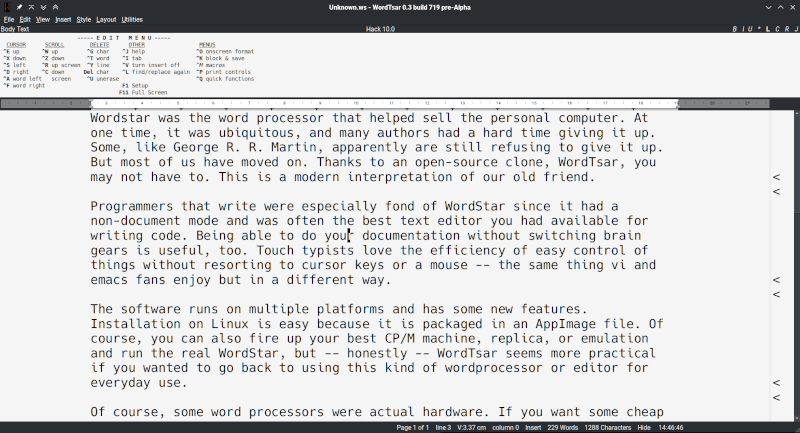













Ctrl-k b, ctrl-k k sequence always in our hearts!
Still there in the Joe editor, still use it, every day. First thing I do on a new Linux box is apt-get install joe. Vi is not for me. I loved this model so much that I used it in a DOS Text-mode spreadsheet I wrote many many many years ago, in 1989 as a freshman at University. I have to see if I can still get that thing to compile.
I think the whole ephemeral selection model where you select a block of text by stroking over it with a text, or going to the beginning with the keyboard and Shift-Arrow down through your selection sucks. It was the biggest UI mistake ever. If you do ANYTHING after that your selection is gone.
Wordstar/Joe and the Ctrl-K-b and Ctrl-K-K (and the copy commands Ctrl-K-C) anchors the selections and it stays there. this model with fixed selections has made a comeback in Web applications where you have a list with a set of checkmarks at the side. This allow someone to go through the list and check the things that needs acted upon at leisure. with ephemeral selections, Shift-click and Ctrl-Click to select a new block, this is a nightmare. Selections should be a first-class reified object in any system, that can be saved and used again and added to at leisure.
IIRC, for us XTree Gold users too
ESDX keys, pre-dating keyboards with cursor keys, moved by one character.
Always loved how A and F extended that to word jumps left & right.
Then R for page up, right next to E for line up. Ditto for C, extending function of X.
On some games, I even changed default movement keys from WASD to ESDX, because it was so familiar.
Nothing beats XyWrite, at least during the stone age of computing.
It was entirely written in assembler, tiny and faaast. Extremely customizable.
WordStar would still be thinking about loading when with XyWrite one could be happily typing away.
I had to give it up after everyone else had moved on and they started having trouble processing content written with it. Bummer.
The original version of WordStar was written by one guy in a short time, in Z80 assembly language. I found it to be very fast on a Xerox 820-II, despite having to load in various overlays from floppy and swap parts of longer documents to and from floppy. Would have been very nice to have had a hard drive.
The “One Guy” is John Robbins “Rob” Barnaby, a “Mad Genius of Assembly Code.” He wrote 137,000 lines of 8080 assembler in less than four months.
One of the first things I install on Linux machines is https://en.wikipedia.org/wiki/Joe%27s_Own_Editor , as the wordstar-style keyboard commands are burned into my brain since my Turbo Pascal days.
Love joe/jstar, and I use it every day. WordTsar covers the wordprocessing side of Wordstar, and I use it to write novels.
How does putting software in an “appimage” make it easier to install on Linux?
To get it, you first have to know some exact url, or start a web browser and search for some website. Then you have to go to that place and download it from some untrusted location and then verify whether it’s not packed with who knows what sort of malware along the way.
Those AppImages quite often get packed with their own versions of libraries. The extra bloat is not such a problem (though slightly annoying), but apparently those libraries are often also not updated and can have old (and long since fixed) vulnerabilities.
I very much prefer to install applications the normal way via my package manager. It’s a one-liner in a terminal, (or use a gui if you prefer), and then a verified version gets installed from a trusted source. Package management for Linux is both a blessing and a curse. I implicitly trust any software I can install via my package manager, but distrust all other sources (which needs a bunch of good hard thinking to overcome) Making packages for a gazillion different linux distributions is also a nuisance for the software deverlopers. The time they spend on that is time they can not spend on doing something more useful, and the work is not glamorous either.
> I very much prefer to install applications the normal way via my package manager.
Which may simply install a snap image these days.
These container-esque installs (what’s the right term?!) has its benefits such as when you want to use a newer or older library for systemwide usage.
I butchered this… Ignoring the grammatical issues.
Such as when you want to use a library for an application that is not appropriate for system wide usage.
It may install a snap if you use Ubuntu, otherwise it wont (unless you have snap installed which many hate and don’t).
I would like a citation with an example for the implied non-Ubuntu user installing Snap. Anyone out there doing this?
Genuinely curious if there’s a use case beyond Ubuntu’s telemetrics.
I’ll succumb to snap when using ARM and can’t find certain libraries to even compile my own. But only for a few programs.
Independency kind of means doesn’t fit in as well with a platform.
https://www.fosslinux.com/42410/snap-vs-flatpak-vs-appimage-know-the-differences-which-is-better.htm
I find appImage easy to install and use. I use that distribution format for FreeCad and InkScape currently. You get the latest version. Plus it just works. Download from vendor website, make executable, run. Simple. Nothing hard here :) .
Until there is an actual code repo and maybe even at least a half-assed but kinda-sorta showing signs of wanting to work even if struggling build system… hard pass (and I’ve been eyeing this for a long, long time).
What are you talking about? The source is on sourceforge.
You need new eyes.
https://sourceforge.net/p/wordtsar/mercurial/ci/default/tree/
Corrected I stand (you are also not wrong about the eyes, but that’s orthogonal). It would of course have helped if the navbar thingy on the SF project page didn’t take me to an (empty) Git repo.
At least I have this much excuse.
Agreed. No codie-codie?…no downloadie-downloadie, and definitely no installie-installie.
In the meantime, try out WordGrinder (look on cowlark.com). I have been using it for a few years now…it is a “get out of your way” and just write word processor.
You could just use googlie-googlie and find the sourcie-sourcie in the SourceForge Mercurial tabie-tabie or in the Release foldie-foldie.
The code’s all available in Sourceforge.
Here you goie-goie
https://sourceforge.net/p/wordtsar/mercurial/ci/default/tree/
Dot commands and nested tags for text effects? Nahhh. I’ll pass. I used the original WordStar on a Xerox 820-II and was quite happy switching to a WYSIWYG word processing program.
I don’t miss the Diablo 630 daisy wheel printer either.
If you have a 630 laying around, I’ll take it. :-) I miss the noise.
And I just had a sick idea… hack up “lpr” to play daisy wheel or dot matrix sounds when there’s anything in the queue. Bonus points if it syncs the sound to line lengths.
Extra bonus points for imitating a DEC line printer – VMS banner pages had such a distinct sound you could tell when jobs started from the other end of the floor. Then you knew where things were in the queue and you could go get your printout. Much faster than the laser printers of the day – this was when 6 ppm was impressive for a laser.
Has anyone already done this? Surely someone has…
I had a Juki knock off daisy wheel. Don’t remember what happened to it. I had originally bought one for work and liked it so I bought my own. My favorite thing we did with them… we had a lot of data that needed plotting so we fed the printer with fan fold paper and used the period as a pixel. You could move the head 1/120 of an inch in one direction and somewhat less but still very small amount in the other direction. So you could make massively long plots with pretty good resolution if you let it run overnight.
The original was about 1-2mb, if i remember. I wonder why the modern takes so much more space.
Original for CP/M fit on a 400K floppy with room for a few documents left over. If I was at home I could boot up and check. :-)
It’s cross platform, the original was probably written for a specific machine and didn’t have to package a whole GUI library (or two I guess, since it uses wx + GTK). Also it would be much smaller if it wasn’t distributed as an appimage on Linux, since it could use system libraries. But apparently today everyone wants to distribute stuff in a single executable for whatever reason.
WordTsar uses Qt. http://wordtsar.ca/2020/04/02/goodbye-wxwidgets-hello-qt/
Probably because it’s not written in assembly like the original was among other things.
Joe is my Linux choice, although it cannot handle crontab modifications, for which i revert to vi.
Also, there isn’t a reliable solution in Windows environment.
Back in the old days of DOS, i was using a scriptable text editor called Aurora that handled special macros binded for example to triple-click (i used it to justify format a paragraph with own-coded script).
In the early days of Linux I was using Nedit, or Nirvana Editor (https://en.wikipedia.org/wiki/NEdit) already in
graphical Motif/Lesstif on X-Window, also scriptable. Later, i preferred the simpler Joe in text-mode, with less features, but more pervasive. Nedit too didn’t do well its way towards Win32 environment.
I miss them.
Also I miss XV, a wonderful picture viewer.
Those were the days when i modified the source of the software I was using.
xv still compiles and runs just fine on modern systems, and is a perfectly reasonable choice of image viewer unless you want to look at very modern image formats.
The Semware Editor (TSE) is a Windows/MSDOS/Linux Wordstar clone with many extensions, macros, etc.
https://www.semware.com/
It’s apparently gone freeware now. I’ve used it (or the earlier QEdit) since somewhere in the late 80’s or so. Yeah, if your fingers know the Wordstar diamond, it’s painful to use anything else. Bash can even be tweaked for enough of the diamond to be usable.
I really liked both Wordstar for DOS as a company and a product (not the Windows version, good WYSIWIG as it were).
I worked at WSI in international tech support for a couple of years but then we started to lose programmers to Autodesk, also referred too as “Wordstar West” (on the other side of the freeway).
Wordperfect, with their free support and investors who did not understand the software development model and wanting returns too soon drove the last stake into it’s heart.
In the final days alll that was left in that big three-storey building that had housed 300 people were the accountant closing the books and me, pulling out miles and miles of network cable, wiping and fire-selling zillions of computers.
Diablo daisy wheel and dot-matrix printers indeed!
Fond memories of a very different time.
By the way, the E3 editor can emulate WordStar, vi, emacs, or some others, too https://tinyurl.com/e3wordstar
I thought Electric Pencilis what sold computers
There was a palindromic review: Rats drown in WordStar….
Ha! Never heard it when I worked there … Not surprisingly, I surmise.
There is also something called VE Text Editor http://www.inverary.net/ve/ve.html “VE started life in Toronto Canada in 1984 as a text editor for the NABU 1600 business computer.” Runs under 16/32bit DOS.
Y’all are crazy! Edlin is the one true word processor!
I actually wrote a LOT of 6805 code using Edlin for about 6 months. I finally told my boss that if he wouldn’t buy a better editor that I was going to out of my own pocket. He said, “I’m not buying anything. We bought Wordstar 2 years ago and no one could get it to work.” (I’d been with the company about a year). I was like “We have a copy of Wordstar?” An hour later, I thought I’d died and gone to heaven.
Wordstar runs fine in dosbox
I tend to use dosemu2… better looking fonts.
I’ve messed around with WordTsar, but it’s still only at v 0.3, which I think is technically alpha. I still have the disks for my purchased version of WordStar 7 DOS and some of the older versions, particular 3.3, are all over the internet, whether that’s a copyright problem or not I don’t know.
The award-winning Science-fiction writer Robert J. Sawyer, is a long-time WordStar user and still uses it for his writings.
He has written many articles (see link below) about why WordStar is definitely a writer’s word processor, plus a very, very complete compendium of WordStar’s history going back to the dark ages of computing.
https://sfwriter.com/noindex.htm