We all lead digital lives, and we work in and on files of one sort or another. And sometimes we get attached to them. That long manifesto you poured your heart into, but nonetheless probably shouldn’t see the light of day? Love letters from former flames? Your first favorite video game that you can’t play any more, but it just sits there eating up drive space?
These are the files that are important enough that they deserve better than just a drag-and-drop into the trashcan. They deserve to be buried with dignity, and that’s just what [Ulf Schleth]’s /death/null offers us – a digital graveyard where our files no longer exist as they were, but still are allowed to linger in memory.
This is an old project, but one that tickled our funny and poignant bones in equal parts. The pun on /dev/null probably works just a little better if you read both filepaths with a German accent in your head, but the idea translates anyway.
To use it, you simply upload your file and it gets sent to the great trashcan in the sky, but along the way a 4 x 5 matrix of colored blocks is created that represents the file, and it is registered forever in the graveyard, where you can check up on it any time you like. Of course you can’t read it – only 20 RGB triples remain – but you have the digital “gravestone” as commemoration.
Even if you don’t have any loved ones in [Ulf]’s graveyard, you can walk by and see which files others have chosen to remember. Swing on by and pay your respects to notepad.exe.

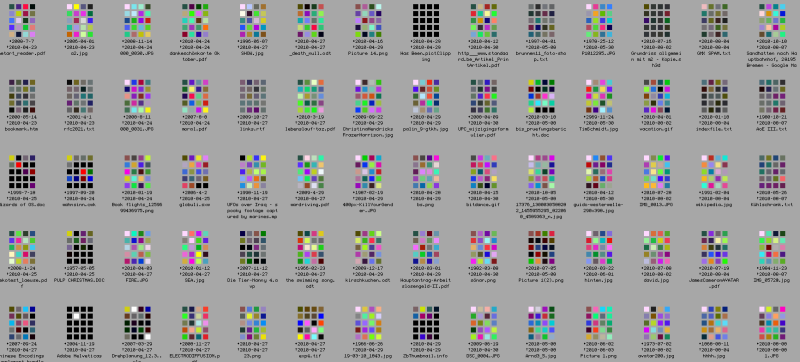














Haha, I still use notepad for like sticky notes. But notepad++ has become a much more awesome replacement.
…use notepad.exe every single day. So much quicker than anything else.
(Says from the same bloke that still uses debug32.com)
I use Keep now for the same reason. Obsidian loads too slow.
Just wait until you put more notes on Keep. It is noticeably slower for me now, but the sunk cost is too great to abandon it. Obsidian interests me but losing free syncing between my phone and computer would be too great an inconvenience, and evidently it would just be kicking the can down the road. It seems it is in the interest of neither the artisan nor the conglomerate to spend time entertaining their enfranchised users over enticing new ones. Or maybe it’s a fundamentally hard problem; I don’t know, I’ve never designed a note-taking app.
I wish I was using notepad.exe but it’s been replaced with the modern app equivalent. Win+r and then typing notepad doesn’t switch you to an open instance or even open a new one. So I’m having to relearn how to jump to it quickly.
Just plop a shortcut on your desktop and assign a shortcut in the properties menu. Ctrl+Alt+N gives me a fresh instance or opens the one I’m already using
gvim for me!
WTF
Would be even more awesome if it created an NFT of your deleted file…
Why would i want to turn my deleted files into Non Flushable Turds?
Should have been /death/knell
Nice
Yes, I will happily upload my file to a random website, with no privacy policy, and some random server, owned by some rando.
uploads “this_is_not_a_virus_i_promise_rlly.exe.com.bat”
Bill Gates complaining about privacy policies… :)
Ouch! To the 🦴.
You nailed it! If you read the ‘about’ text carefully, it is part of the concept to make the visitors think about privacy, security and (big) data. One of these thoughts might be: Why do I hesitate to bury data in this neat net art cemetry while I’m OK with uploading the most private data to platforms that make money with it? BTW, I’m a bit blindsided by the publication of the text and only now realized that the SSL on deathnull.org’s geriatric server isn’t working anymore. I will fix this soon. Thanks to all of you for the nice article, comments and new gravestones! Regards.
But now you’re wasting disk space somewhere else.
Someone else’s disk space; someone else’s problem
Sent to the great cloud in the wires
The files go to /dev/null, so nothing gets wasted. The bytes get decomposed and return to the wheel of life.
I love that someone managed to figure out entire blocks of red and green, then an enterprising hackadayer no doubt added a blue
Really enterprising would be a smiley 😁
Huh… it’s like https://devnull-as-a-service.com/ but slightly more serious
I have all these 4×5 GIF files, as holders. The actual data is encoded in the long file names (similar to the method YouTube uses.
It would be interesting to try sending messages, using this technique
Human beings have WAY too much time on their hands.
“Swing on by and pay your respects to notepad.exe”
Paint and Notepad are in my opinion Microsoft’s best tools.
Agreed. OG Paint is the best .exe to have ever existed. Whoever made Paint2 was high on something. Also I learned HTML, in Notepad. How times have changed.
Their cardfile.exe was pretty kickass too. A bit redundant but good nonetheless.
What happened to MS card file. AZZ is OK, but generally overkill
I know nothing about programming. I am a lowly user at best. But I believe card file was simple, effective and usable
I love novel ideas like this, it’s really neat.