Sometimes we have a new part or piece of tech that we want to use, and it feels like a solution looking for a problem. Upon first encountering NFC Tags, [nalanj] was looking for an application and thought they might make a great update to old-fashioned plant markers in a garden. Those are usually small and, being outside 24/7, the elements tend to wear away at what little information they hold.

[nalanj] used a freeform data structuring service called Cardinal to set up text information fields for each plant and even photos. Once a template has been created, every entry gets a unique URL that’s perfect for writing to an NFC tag. See the blog post on Cardinal’s site for the whole process, the thought behind the physical design of the NFC tag holder, and a great application of a pause in the 3D print to encapsulate the tags.
NFC tags are super hackable, though, so you don’t have to limit yourself to lookups in a plant database. Heck, you could throw away your door keys.

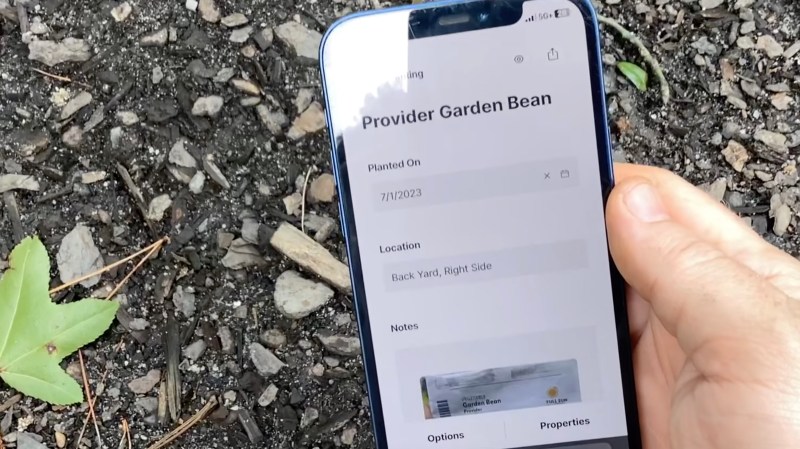















I know it’s commonplace today, but to me it seems just “wrong” to use “the cloud” for the simplest of tasks that require no external network whatsoever.
But whatever, this is just the company’s ad pretending to be a project.
What company?
Cardinal is a team collaboration platform. The project is hosted on the site and uses it for hosting the plants information. I don’t think it’s that much of an issue myself. But this information could have been stored as a text file written to the tag.
Exactly. All the text you need would fit directly on the tag, no network connection necessary. Not all of us walk around with a connected smartphone 24/7, and I’d suggest that quite a few of us aren’t in the habit of pointing a smartphone at obfuscated URLs.
Yeah I’ve always had a problem with “these things are hermetically sealed, can hold hundreds of characters, have unique IDs and encryption (genuine NTAGs), can be written a bazillion times and last essentially forever… so we put a URL on it, please clap”
Like at that point, why not just print a QR code if that’s all you’re gonna use it for?? Hell, laser etch that QR code on some plywood, it’ll last longer than it takes for the average link to go dead.
When all you have is a hammer…
Ok, a 38×38 matrix of nails. Permanent marker on some of them, and you’ve got your QR code…
I think that’s a little harsh, considering you could probably use the same method to just program a url into the tag that would lead to a local file on your phone, eliminating the cloud entirely (just using the mobile browser as a file reader (txt, pdf, etc)
Perhaps multiple people need to use the application, there are enough scenarios where the “cloud” is the best solution for the backend even for these kind of projects. I like the project because it’s a nice example of a combination of techniques to reach a goal. when I have a similar project I could use the same approach, or change certain aspects based on my preferences and requirements. For me that’s what HAD is all about.
Intresting project, I love the simplicty. Alternativly you could ditch the hardware and nfc. Print some qr codes with urls to selfhosted ‘plant it’ server. Having all those notes accessible on a laptop and properly backed up.
The smartphone is antithetical to a garden.
Agriculture has been a driving force in technological innovation for thousands of years. You don’t get to gatekeep growing plants…
Agreed, but that’s farming, not gardening. It serves a different role.
A simple qr code Is cheaper.
If you can durably print a QR code, you can durably print a label simply saying WTF the plant is. This project is attempting to solve an alleged problem with printing durability.
You you have space on the NFC tag, just put all the info on there… AND potentially a URL if you want to add historical data.
https://seedsio.com/ Provides a nice platform to do something similar.
This project is like driving screws into wood with a hammer. It can be done but isn’t right.
The cloud aspect is unnecessary, but could add to the project if the NFC tag was buried in a stand that provided a consistent viewing angle of the plant. Then people could snap & upload a picture of it, and the web service could produce a time lapse video of the plant growing. Folks could then watch the plant they’re viewing grow to its current state. Still only mildly interesting, but at least the cloud has a point then.
Where I work, “NFC” means “No F-ing Clue”
Neat idea. For using the URL in the NFC tag, it does make reading it slightly easier – my phone requires an NFC app open to read a text tag, while URL tags can be read at any time, without launching an app. Same advantage over QR codes – no need to launch the camera app.
QR codes would have more trouble with dirt and fading, I would think.
Wouldn’t it be simpler to genetically modify the plant to show a QR code on its leaves? Or slightly more ambitiously, have the plant speak it’s meta information? 🤷