There’s more than one way to scare people on Halloween. Sure, there’s always the low-brow jump scare, but that will generally just annoy the person and possibly cause a heart attack. No, what you need is a sustained soundscape of hellish audio. And where does one find hellish audio? Well, you make your own with a spooky-sounds noise box.
And no, we’re not talking about a soundboard that goes ‘boo’ and ‘ooo-OOO-oooh’ and whatnot. This is a full-on DIY instrument that has potential beyond Halloween. Essentially, the wooden box takes input vibrations from various doodads, and these vibrations are picked up by a piezo disk or two glued to the underside of the lid. The piezos are wired up to a 3.5 mm jack, which runs out to the PC and [SvartalfarQc]’s favorite Digital Audio Workstation (DAW). From there, it’s just a matter of playing around with the sounds — looping them, running them through various instrument voices, adding effects, and so on.
We love the the things that [SvartalfarQc] came up with, including a wind-up walking heart thing, a retractable badge holder, and that noise box mainstay, a sproingy doorstop.
We all know piezos are awesome, but have you ever considered that they can be used to digitize old wax cylinder recordings?

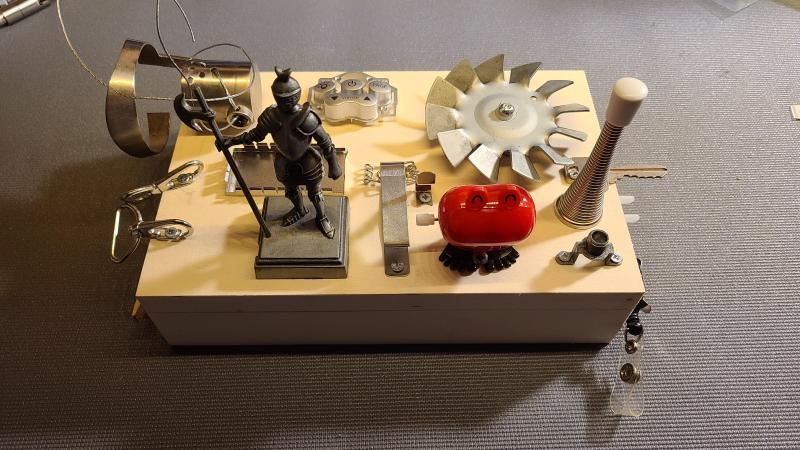















Getting a bit of Axel Foley vibes.
Love this article!!! Sent me down the rabbit hole which is one of the things Hackaday was really good at when it first started. I read the instructable and then read up on piezo components and then went really down the rabbit hole learning about DAW’s (digital audio workstations) and pros and cons of each offering out there and free effects plugins and what format works on which platform etc etc etc. Thank you!!!!
Does anyone have a NOVICE FRIENDLY DAW reco that would enable import of the free VST plugins that the author references and which wouldn’t be too overwhelming to use for someone new to DAW’s? Thank you!!
Answering my own question after more research … maybe this helps someone else: The project owner uses REAPER as his/her Digital Audio Workstation. I’ve seen some videos at https://www.reaper.fm/ and am impressed. Very capable program and can be used free although paying the $60 license fee after 60 days is a fair and respectable thing to do. :-)
Good article for newbies who are researching their first DAW: https://www.pcmag.com/picks/the-best-audio-editing-software
Where I finally ended up: if on a Mac, start with GarageBand and then work your way up if needed to Logic Pro. If on Windows, start with Audacity and then move up to Reaper or Abelton Live if needed. Side note: Audacity (and several others) run on Linux too.
Heh, I’ve built a similar box, with a couple of longish springs strung between nail posts and a springy doorstop, all mounted on the lid of a cigar box; a piezo pickup is affixed as well. Some of the more effective sounds are made just by rapping and scratching the box and letting the springs reverberate.
What Digital Audio Workstation software did you use? I’ve settled on Reaper and am using some of the free downloadable Valhalla effects to good use.