For most people, the Wi-Fi hardware of today provides a perfectly satisfactory user experience. However, technology is ever-evolving, and as always, the next advancement is already around the corner. Enter Wi-Fi 7: a new standard that is set to redefine the boundaries of speed, efficiency, and connection reliability.
Wi-Fi 7 isn’t just another incremental step in the world of wireless tech. It’s promising drastic improvements over its predecessors. But what does it bring to the table? And how does it differ from Wi-Fi 6E, which is still relatively fresh in the market? Read on.
A Glimpse into Wi-Fi 7
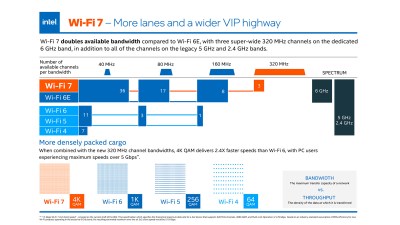
Wi-Fi 7 is recognized in the official naming convention as IEEE 802.11be. It’s headline feature is speed. Wi-Fi 7 is expected to provide speeds up to up to 46,120 Mbit/s. That’s over four times faster than Wi-Fi 6 and 6E, or over 4,000 times faster than 802.11b, the first Wi-Fi standard the world fell in love with. Wi-Fi 7 is also engineered with advanced features to combat latency, bolster capacity, and enhance stability and efficiency. And while it will be backward compatible, like prior Wi-Fi standards, unlocking its full potential will require users to upgrade their devices.
For context, we can compare Wi-Fi 7 with Wi-Fi 6E, its direct predecessor. Both standards utilize the same frequency bands: 2.4 GHz, 5 GHz, and 6 GHz. Yet, Wi-Fi 7 boasts some distinct enhancements.
The additional speed of Wi-Fi 7 largely comes by virtue of wider channels, which offer more bandwidth. On the 2.4 GHz band, Wi-Fi historically uses 11 channels of 20 MHz each. Meanwhile, in the 5 GHz band, it can use 45 channels of 20 MHz each, while also ganging them together into 40 MHz and 80 MHz channels. The last standard, Wi-Fi 6E, opened up new spectrum in the 6 GHz range, with 60 channels and widths up to 160 MHz. Wi-Fi 7 goes farther again, supporting channels up to 320 MHz wide.
Such wide channels present an issue, wherein an existing signal within that range would typically make the whole channel unusable. However, Wi-Fi 7 supports a feature called “puncturing” to get around this. For example, if a 40 MHz signal was taking up a chunk of a 320 MHz channel, the puncturing feature of Wi-Fi 7 would allow the other 280 MHz of the bandwidth to still be used.
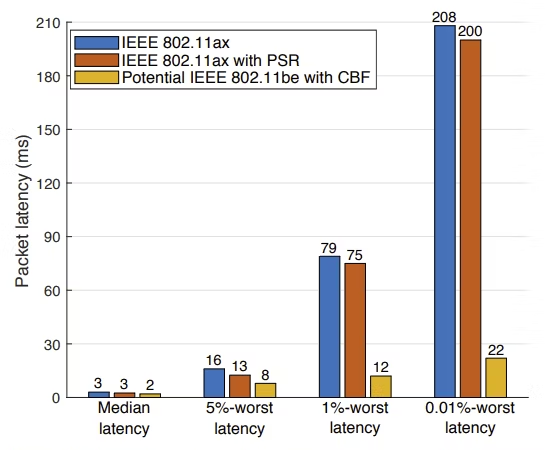
Wi-Fi 7 also improves with something called 4K-QAM. QAM, which stands for Quadrature Amplitude Modulation, is the scheme by which Wi-Fi technology turns digital data into a radio signal. It’s a complex method by which the phase and amplitude of radio waves are varied to encode data. QAM techniques allow a great deal of data to be sent in a compact amount of radio spectrum. The new 4K-QAM encoding method enables Wi-Fi 7 to encode 12 bits of data per “symbol” sent over the radio link, versus 10 bits for the 1024-QAM encoding method of Wi-Fi 6. This change alone helped provide a 1.2x speed improvement compared to the previous standard.
Multi-link operation (MLO) also debuts in Wi-Fi 7. Despite past Wi-Fi standards specifying many channels spread over several frequency bands, devices always made a link over a single channel at any one time. Wi-Fi 7 opens up the possibility of running multiple channels at once, even across multiple frequency bands. Using multiple channels and multiple frequency bands in a single aggregated connection should offer better speeds, significantly lower latency, as well as improved reliability, versus older Wi-Fi standards that had to manually switch between bands one at a time.
Techniques are also used in Wi-Fi 7 to try and bring down latency further compared to previous standards. This is of prime interest for augmented reality (AR) and virtual reality (VR) applications. This is due to the multiple delays involved in sending motion or head tracking data via Wi-Fi, with a further corresponding latency addition while waiting for updated graphical data to be sent back in response. Tens of milliseconds can spoil immersion or create visual issues, so lower latency is key. Advanced signal techniques like parameterized spatial reuse help in this regard, reducing latency by making bandwidth available in a timely fashion, while coordinated beamforming helps slash latency even further. Wi-Fi 7 won’t drastically improve median latency so much, but the plan is that it should offer a substantial improvement in worst-case latency, thus offering smoother performance for demanding applications.
While Wi-Fi 7 is poised to deliver significant benefits like high-quality video streaming, seamless cloud gaming, and robust support for AR and VR applications, the new feature set also addresses common problems like congestion and interference. This will be especially beneficial for large venues or enterprises with a dense arrangement of devices.
The Road Ahead
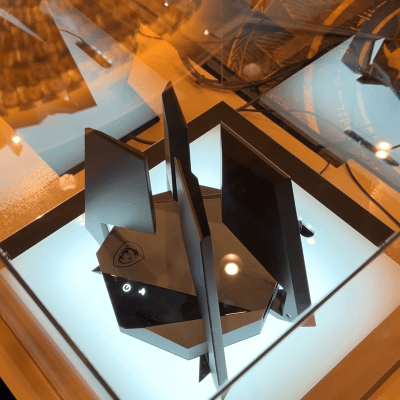
Early adopters can expect the debut of a wide range of Wi-Fi 7 routers, phones, and laptops by late 2023 or early 2024. Those in nations yet to approve 6 GHz networking devices may have to wait longer.
Some devices are already on the market, however. The OnePlus 11 smartphone already features Wi-Fi 7 thanks to its Qualcomm Snapdragon 8 Gen 2 chipset. Similarly, the Lenovo Legion Slim 7 Gen8 laptop features a MediaTek Wi-Fi 7 card.
Companies like TP-Link have already jumped on the bandwagon, announcing their Wi-Fi 7 router lineup, including the top-tier quad-band Archer BE900 which debuted in April 2023. On the device front, giants like Qualcomm, Broadcom, and MSI have showcased their Wi-Fi 7 technologies, with many other vendors expected to ship in the near future. Particularly fancy examples include the MSI RadiX BE22000 router, which uses mechanically movable antennas to provide the best possible signal at all times.
For those considering a switch, it’s worth noting that the full potential of Wi-Fi 7 will be unlocked when paired with Wi-Fi 7 compatible devices. And even though Wi-Fi 7 looks promising, it doesn’t signal the end for Wi-Fi 6. Both standards are set to coexist, serving as complementary technologies in the foreseeable future.
In a world that’s rapidly becoming more connected, Wi-Fi 7 stands as a testament to our insatiable appetite for faster, more efficient, and reliable internet connectivity. While the majority might still be getting accustomed to Wi-Fi 6 and 6E, the horizon already holds the promise of a brighter wireless future.

















Oh well, I may be able to use WiFi 7 in 15-20 years once support for some routers begins to finally land in OpenWrt.
Why not get an access point and use it with a separate router running whatever software you prefer?
Presumably a part of the OpenWRT community is mostly interested in using it to obtain more advanced WiFi capabilities by flashing cheap compatible WiFi routers, rather than accessing the more powerful (and complicated) networking features.
I know that was the gateway application for me, 7-8 years ago, despite the fact that today I run it entirely in containers, on an x86 machine.
I am, but I want the access points to also run trustworthy software.
Correction: 802.11ac supports 160MHz wide channel(s)
Well, Wave 2 did, anyway, by way of bonding two 80mhz channels or using two separate 80mhz channels, IIRC.
802.11ax does, too, although, outside of UNII-4, all the channels are subject to DFS, so if there is radar nearby, you get screwed. And few consumer devices support UNII-4, AFAIK. In my mesh setup, it’s used exclusively for wireless backhaul.
“The new 4K-QAM encoding method enables Wi-Fi 7 to encode 12 bits of data per “symbol” sent over the radio link, versus 10 bits for the 1024-QAM encoding method of Wi-Fi 6.”
Always interesting to see how finely it can be divided while remaining functional.
As Shannon demonstrated, it depends on the channel noise.
Don’t you need like 6db more SNR for every bit you add? How much SNR is there in these links? I guess it depends on the noise sources you run into. If it’s just AGWN, then it depends on your TX power, RX gain, RX noise figure, and path loss. But for narrow band interference, I guess it depends on how good your puncturing is–can you easily notch out one set of carriers. I assume they’re still using OFDM so they should be able to just select which carriers are ‘punctured’–if that’s how they’re implementing it. I wish I had time to care more about this…
Receiver blocking performance will also be an issue.
Yeah, it’s pretty amazing stuff. Also, FTA:
“This change alone helped provide a 1.2x speed improvement compared to the previous standard.”
I’m fairly sure it’s way better than that. 4K-QAM encodes 4x as many symbols as 1024-QAM, so the speed improvement from using it should be 3-4x.
Each symbol can be one of 1024 or 4096 things, right? It takes 10 bits to uniquely express 1 of 1024 things. It takes 12 bits to uniquely express 1 of 4096 things. So each 1024QAM is ‘worth’ 10 bits. Each 4096QAM is ‘worth’ 12 bits. 12 bits / 10 bits is a 1.2x speed improvement.
I really wish they had named QAM after the number of bits it can express as it’s always a power of two. Or at least I’ve never seen a non-power-of-two QAM system.
Does that make sense, Rohan?
Given that for 2 and 4 symbols, QAM is the same as phase shift keying, for two symbols, the name is Binary PSK, which seems like a fair name. Then for four symbols, it’s Quadrature PSK, which also seems fair, as it’s specifically highlighting how it’s composed of two independent BPSK signals offset by 90 degrees, aka in quadrature with each other. But with those word choices, it sounds more like two and four to my ears, meaning eight sounds entirely reasonable to come next. I suppose it could help someone to hear them in terms of bits if that helped them remember that odd numbers of bits are unlikely since the constellation wouldn’t be square and square is easier to do? IDK.
QPSK and 16-psk are on a circle (as used in GSM-EDGE)
I recall 32-QAM is a rectangular constellation as it’s not an even power of 2.
MLO seems neat. Now the makers of crappy home “routers” won’t be lying when they add the maximum rate of all the available radios together and imply that it’s the speed you will get.
New modulations are always appreciated even if RF conditions in the real world don’t often allow for their use.
However, I do always “enjoy” how every new wifi standard increases throughput by increasing channel bandwidth. No matter how you slice (puncture) it, in dense environments like offices, hotels, schools, apartment buildings, or even somewhat dense residential neighborhoods you are going to run out of available channels really quickly and we are going to be back down to 40 or 80MHz channels at best.
It’s like cellular “With MIMO and beam shaping we got 3.3GBps,” except when everyone is on it it drops by a factor of 10-30
IPv6 was introduced back in 1995, its 2023 yet I still have to use IPv4 and battle CGNATs to get hole punching working (nothing to say about self hosting!).
Funnily enough, I was able to host a website right from my home internet connection all the way until 2012, but these days its impossible, every ISP uses multiple CGNATs.
I don’t blame them completely since they probably ran out of IPv4 addresses by that time, but I do blame them for changing the definition of internet access from providing a fiber or copper wire and basic packet switching capabilities to obfuscating my outgoing packets so that they don’t have to update their equipment from IPv4 to IPv6.
The point of the rant being, the introduction of tech and the time its implementations finally come to the market are years apart, and the final implementation is often a MVP, with many corners cut.
The issue is mainly that ISP don’t care for those who made the network work. They care for your brain time to diffuse advertisement in it. In my country, hopefully, there are still ISP that offer a real connection and not a crappy “video streaming compatible” slavenet. But for how long?
Cloudflare Tunnels are a rather pleasantly straightforward way to get around CGNAT, if you’re comfortable with that.
I’d reframe this as: ISPs have separated out “persistent IP address” and “home internet connection” into two separate/separable products. If you actually want a world-reachable internet service (and many home users explicitly do *not* want global access inside their home network), then you pay an additional $10/mo for a VM ouside your home on a fixed IP, then run a VPN between your public IP and the router for your home network. This can be a full IPv6 tunnel, if that’s what you’re going for.
Yes, none of this is *quite* as commodity Joe-Public level as you’d like, but VPNs/tunnels are definitely everyman-level features these days, and most home routers support them to some degree. All that’s left is for someone to bundle a VM image with a dirt-simple “your public IP address” service set up.
That can work, but that adds complexity and extra hops. For home use the issue I believe to be more common is devices that make outbound connections you didn’t want, rather than the potential for someone making an inbound connection that’s malicious.
A lot of the people that I know have decided to get a public IP have been gamers, who of course want low latency, low jitter, low bufferbloat, and range on a scale of competency from just wanting their eksbox to say open gnat all the way up to the ones who want to host various games and have commercial routers with all sorts of stuff going on. Some of the non-gamers who’ve seen a benefit are the people using a VPN for remote work and the ones who are at the limits of their connection, where the static ip pool seems to help them make the most of it.
(Re: inbound traffic: I’ve had a private website for years with a seemingly vulnerable form on the public part, but it’s been a year since the last time I saw anyone trying that on the logs, and it looked like a fairly dumb bot anyway. You would expect get more traffic for other things than that of course; I would expect the defaults for shell connections and file connections, maybe ip cameras/phones/printers/etc, and of course the http management pages of any other things on various ports to be tried.)
Hmmm… 45Gbit?? Sounds great but no need to rush it. For the foreseeable future I’d just be plugging it into the internet via a 1Gbit cable and a NAS via another 1Gbit cable.
Sounds amazing once the rest of the network catches up though!
In the future WIFI7 will be so cheap that chinese will fake the 10G network cables and SFP by putting a WIFI device in them…
There are other devices on a network which can benefit from higher speeds, not all traffic goes external.
Synology are still making consumer NAS with 1GbE ports in 2023, they’ve become a running joke. Little need to upgrade the network if you can’t push data even internally at higher than 1Gb
Can I just plug a router into my InfiniBand switch? Please? :)
I didn’t see any mention of range. Even though it is capable of more data throughput at higher frequencies isn’t range lower compared to previous wifi standards? Even if wifi 7 does come available it won’t be useful to me because I am stuck on crap DSL (CenturyLink/Brightspeed). I had to put in a D-Link multi band wireless router to get a better connection than the flaky rebuilt modem/wireless they provide. Going offline is almost a daily event. Also if it has Ethernet (desktops /TV, etc) it is on EOP with Netgear Powerline 2000’s for a more stable and higher bandwidth connection. So WiFi 7 might be great for some but there are places where it is a waste of an upgrade. I live on the wrong side of a bridge across Table Rock Lake where fiber stops and there are no plans to extend it.
This is a hard question. There are several conflicting factors at play. The increase in QAM ‘density’ requires a higher signal to noise ratio (Eb/N0 — energy of a bit divided by the noise spectral power energy). But, for a constant TX power, wider bandwidth means spreading your fixed power over a wider bandwidth. That means there is less power/Hz at the same time you need the signal power/Hz to increase.
This probably means that you’ll be seeing slightly better throughput as you’re seeing now–if your not running full out at 1024QAM because you’re already SNR limited. If you’re closer and running at 1024QAM and there’s extra SNR, then WiFi 7 should be able to get more bits through with 4096QAM.
This is all modified by the different frequencies in use and the ability to puncture the COFDM signal to work around interference. That alone may help a lot if you’re currently losing packets due to interference as every corrupted packet requires a retransmit which means wasted bandwidth (sending the packet multiple times) and more latency (you have to realize you missed something, ask for it to be resent, and receive the retransmission {lather, rinse, repeat if more errors}).
Then there’s the improved MIMO and beamforming (on both the transmitter and receiver). This can reduce co-device interference as you don’t ‘hear’ other devices transmitting–you can pack APs closer together boosting bits/m^3/s.
So, it’s not an easy thing to say that it for sure will be better and, if so, by how much. I’m sure there’s plenty more factors I’m missing on my back of the envelope analysis.
I’ll still have Comcast as my only ISP, so I expect 10Mbs at best.
There’s hope -sort of. I have Comcast and only got 10Mbs for years, lately it’s been up to 50Mbs. Sad that that’s an improvement in 2023, but I’ll take what I can get…
Terrific article.
Wondering though: when you say that WiFi-7 and 6 will coexist, can we assume that goes for WiFi-6 as well as 6E?
I’m at a point where I’m going to replace my current router. Since the routers with WiFi-7 at still rather hard to come by and are quite expensive, I’m looking at the 6-variations. They are dropping in price somewhat, lately. It would be a shame if I bought a 6E router only to find out in the future that 7 only plays nicely with 6 ;)
I’ve got a 7 router and I have devices ranging from 5G to 6E and they are all totally compatible. My cell is a 6E and picks up my wireless effortlessly and is very fast. Getting close to wired speeds at times.
Thanks Rick, it confirms what I suspected, but that puts my mind at rest.
It’s incredible. What monstrous ADC that can convert 12 bits plus overhead for a decent dynamic range at these speeds? Worse, what hellish DAC can be this fast and precise. Is this really going to be affordable? Wow.
It would be fun if the routers could act as a SDR, like the RTL-SDR but with 100x more bandwidth
Owwww, I like that idea.
I’ll look into this as soon as my cable company(mediacom) that promises gigabit service can get me a stable line that can do over 20Mb without crashing once an hour
I want a low frequency wifi that lets me read rss feeds a mile from the house :)
WiFi HaLow.
LoRa? ;)
2.4, high gain, and luck? :P
Always confused about this. Does anyone really know what they use, or even care? I have no idea what Wifi version I’m using and I’m in IT. I got Unifi switches at home and blocked 5GHz so that I can only use 2.4GHz to have a more stable connection (reinforced concrete walls aren’t a fan of Wifi). Every computer is wired anyway. Works fine for watching YouTube on my phone and all those EPS’s etc use 2.4GHz just fine.
It’s irrelevant until it causes an issue, I have a desktop hooked up to a WiFi 6 5 GHz connection providing enough bandwidth to support the 600 Mbps broadband. If there is someone who needs a gigabit LAN over WiFi they are probably excited about WiFi 7.
That said, if I hadn’t set up the WiFi I would have probably not postponed pulling the cat cables for this long
The article is not talking about a key issue with wifi, which is power consumption. Is 7 consuming more power than 6 or less? The routers are always on in everyone’s homes and wifi adapters are always on in everyone’s laptops, phones, etc., so power efficiency is essential. Another key issue with wifi is reliability and consistency at the fringes. It seems that it may be improved in 7, but I would like to hear more about it.
Initially it will use more power, but power use will come down as semiconductors advance. Even then it will still end up using a little more power, but then again it’s doing more work. If you want very power efficient WiFi, you need to stay a few generations back–WiFi 6 would be a good choice, but 5 is okay as well. Both should be much lower power. But, if you’re looking at bulk transfer, it may not be as useful as transfers will take longer and that means both ends of the link will be spending power for *longer* than a faster link.
The dirty secret never mentioned in these Wifi articles is that RF signal conditions must be pristine in order to leverage the high density QAM modulations. Look at the MCS charts.
Even pure free-space attenuation is a problem beyond 10 feet or so; and walk into another room and the system ratchets modulation down to a few hundred megs (at best).
The only way to see multi-gig speeds is to be in the same (small) room with the AP.
And what is the problem? It’s perfect that the maximum is raised.
Articles like these (and the direct adverts from the manufacturers) tout the very high speeds available with the new standard, but fail to inform the potential customers that such very high speeds can only be achieved in very limited circumstances. The adverts and hype-articles are in some sense fraud: touting speeds that will not be seen by the average consumer (either due to RF limitations, as I cite, or due to limitations of ISP speeds, NAS interface speeds, wimpy home router HW, or bottlenecking on in-home backhaul paths, as cited by some other observers). Articles in the technical press could help consumers to realize high speeds, by alerting potential buyers to the extra steps and precautions needed to make wifi work in real world circumstances.
Absolutely, I always find that amusing
I’ve always used 2.4GHz because I do not live in an ideal world, and the speed boost is unimportant unless you own a NAS anyway
>Wi-Fi historically uses 11 channels of 20 MHz each
and only 3 usable at a time :)
>in the 5 GHz band, it can use 45 channels of 20 MHz each
~24 non overlapping
>Wi-Fi 7 goes farther again, supporting channels up to 320 MHz wide
and back again to 3 non overlapping :)
That’s some janky movement on the MSI router. If only there was a non motorized way to steer beams that won’t fail within a few months.
There is – beamforming antennas with steerable beams. And there are already commercial offerings in WiFi routers.