What’s as fast as two Raspberry Pi 4s? The brand-new Raspberry Pi 5, that’s what. And for only a $5 upcharge (with an asterisk), it’s going to the new go-to board from the British House of Fruity Single-Board Computers. But aside from the brute speed, it also has a number of cool features that will make using the board easier for a number of projects, and it’s going to be on sale in October. Raspberry Pi sent us one for review, and if you were just about to pick up a Pi 4 for a project that needs the speed, we’d say that you might wait a couple weeks until the Raspberry Pi 5 goes on sale.
Twice as Nice
On essentially every benchmark, the Raspberry Pi 5 comes in two to three times faster than the Pi 4. This is thanks to the new Broadcom BCM2712 system-on-chip (SOC) that runs four ARM A76s at 2.4 GHz instead of the Pi 4’s ARM A72s at 1.8 GHz. This gives the CPUs a roughly 2x – 3x advantage over the Pi 4. (Although the Pi 4 was eminently overclockable in the CM4 package.)
The DRAM runs at double the clock speed. The video core is more efficient and pushes pixels about twice as fast. The new WiFi controller in the SOC allows about twice as much throughput to the same radio. Even the SD card interface is capable of running twice as fast, speeding up boot times to easily under 10 sec – maybe closer to 8 sec, but who’s counting?
Heck, while we’re on factors of two, there are now two MIPI camera/display lines, so you can do stereo imaging straight off the board, or run a camera and external display simultaneously. And it’s capable of driving two 4k HDMI displays at 60 Hz.
There are only two exceptions to the overall factor-of-two improvements. First, the Gigabyte Ethernet remains Gigabyte Ethernet, so that’s a one-ex. (We’re not sure who is running up against that constraint, but if it’s you, you’ll want an external network adapter.) But second, the new Broadcom SOC finally supports the ARM cryptography extensions, which make it 45x faster at AES, for instance. With TLS almost everywhere, this keeps crypto performance from becoming the bottleneck. Nice.
All in all, most everything performance-related has been doubled or halved appropriately, and completely in line with the only formal benchmarks we’ve seen so far, it feels about twice as fast all around in our informal tests. Compared with a Pi 400 that I use frequently in the basement workshop, the Pi 5 is a lot snappier.
More Powah!
Nothing comes for free. While the Raspberry Pi 5 is more efficient for the same workload than the Pi 4, you can push it still harder. And when you do, it draws a peak 12 W versus the Pi 4’s peak 8 W. And this is where we get to that price asterisk we mentioned in the opening. You might need to fork out for more power coming into the board, and figure out how to handle the heat coming off of it, if you’re computering hard.
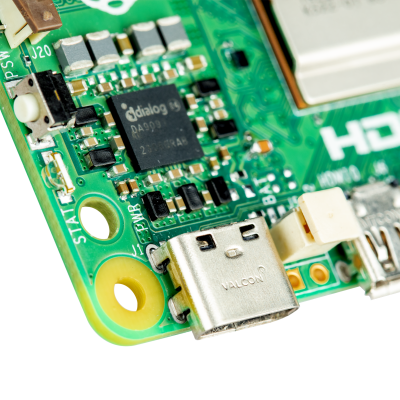 But first the good news. The Raspberry Pi 5 has an all-new power subsystem, featuring the DA9091 power-management IC, generating eight separate voltages and capable of supplying 20 A to the BCM2712 SoC. Apparently, this chip was co-developed between Raspberry Pi and Renesas, and it includes a real-time clock unit just because they could squeeze it in. It also supports USB-C Power Delivery, so finding a power supply that’s capable of supplying all that juice to the Pi 5 is a lot easier, something that has been a pain point in the past. Will we never see a brownout warning again? We can dream.
But first the good news. The Raspberry Pi 5 has an all-new power subsystem, featuring the DA9091 power-management IC, generating eight separate voltages and capable of supplying 20 A to the BCM2712 SoC. Apparently, this chip was co-developed between Raspberry Pi and Renesas, and it includes a real-time clock unit just because they could squeeze it in. It also supports USB-C Power Delivery, so finding a power supply that’s capable of supplying all that juice to the Pi 5 is a lot easier, something that has been a pain point in the past. Will we never see a brownout warning again? We can dream.
The star of the new power management system, hands-down, is the power button. How many power button hacks have we seen over the years? We’re happy to bid them adieu.
Now the bad news, in the immortal words of Stan Lee: with great power comes great cooling requirements. The Pi 5 runs hot enough that you might require a heatsink, or even an active cooling solution with a fan. Raspberry Pi shipped us an active cooling package to test out, and it plugs into a fan header on the board, so you know they mean business.
Raspberry Pi has also re-worked their case for the Pi 5, adding a fan with a removable cover, and vents on the underside. And they haven’t forgotten the power button here either – a small piece of acrylic serves as both a button cap and a power status light. Nice.
PCIe, For Real This Time
The most exciting new feature for people who wish to use the Pi 5 on the desktop is probably the official support for a real PCIe lane. When the Pi 4 came out, it was discovered that it spoke PCIe between the USB controller and the SOC, and of course intercepting those lines was one of the first hacks that we saw on the then-new Pi 4. Then came the CM4, which forced you to design your own board anyway, so you could choose between USB and PCIe. With the Pi 5, you don’t have to choose, and you won’t have to hack on it either.
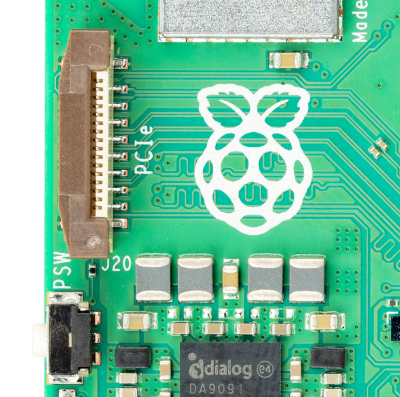 But you will need an adapter. A single PCIe 2.0 lane is broken out to a flat-flex connector, and from there you’ll need an adapter board to connect it up to whichever peripherals you’ve got in mind. Adapters will doubtless come on the market soon, but if you just can’t wait, we’ve got a tutorial series on making your own PCIe devices to help.
But you will need an adapter. A single PCIe 2.0 lane is broken out to a flat-flex connector, and from there you’ll need an adapter board to connect it up to whichever peripherals you’ve got in mind. Adapters will doubtless come on the market soon, but if you just can’t wait, we’ve got a tutorial series on making your own PCIe devices to help.
Once you get the connections sorted out, you might also try pushing it up to PCIe 3.0 speeds. [Jeff Geerling] got a preview hardware adapter from Raspberry Pi, and found that although it’s not certified for PCIe 3.0, it works most of the time at those speeds. With an NVMe hard drive attached, he found that he could get 450 MB/sec using the sanctioned PCIe 2.0, and almost 900 MB/sec by changing a line in /boot/config.txt, enabling the unsupported PCIe 3.0 mode, and crossing his fingers. That was easy.
Under the Hood: The RP1 Custom Controller
Power supply tweaks, including the power button, are down to Raspberry Pi’s cooperation with Renesas. More computational grunt comes from Broadcom’s new SOC. But features like the dual MIPI connectors or the dual USB 3.0 and USB 2.0 ports with enough bandwidth that they don’t crowd out each other or any of the other peripherals, are all due to Raspberry Pi’s in-house innovation here: the custom RP1 interface / southbridge chip.
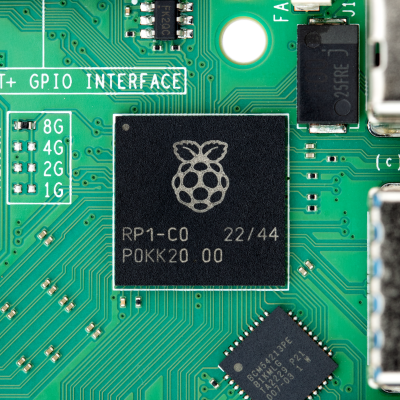 According to Eben Upton, Raspberry Pi’s CEO, “It’s basically a chiplet architecture: all the rage now, but very forward-thinking when we started the RP1 development program back in 2016.” Broadcom makes the SOC at a very fine feature scale, while Raspberry Pi can use larger and cheaper processes to handle the rest: Ethernet, USB, MIPI, analog video out, USART, I2C, I2S, PWM, and GPIO – everything but SDRAM, the SD card, and HDMI.
According to Eben Upton, Raspberry Pi’s CEO, “It’s basically a chiplet architecture: all the rage now, but very forward-thinking when we started the RP1 development program back in 2016.” Broadcom makes the SOC at a very fine feature scale, while Raspberry Pi can use larger and cheaper processes to handle the rest: Ethernet, USB, MIPI, analog video out, USART, I2C, I2S, PWM, and GPIO – everything but SDRAM, the SD card, and HDMI.
The Raspberry Pi 5 uses PCIe for the backbone between the SOC and their RP1 chip. Four lanes of PCIe, to be exact, providing a 16 Gb/s link between the body and the brains. This is interesting because most chiplet designs are entirely proprietary, and both chips need to speak a common secret language. Here, Raspberry Pi and Broadcom can collaborate, but almost at arm’s length, because there’s nothing proprietary about PCIe. And because they had a spare PCIe channel on the SOC, they were able to break it out for the end user.
Desoldering the RP1 and doing without all the peripherals it provides, patching the kernel appropriately, and turning the Pi 5 into an all-PCIe, five-channel monstrosity is left as an exercise to the motivated reader.
Odds and Ends
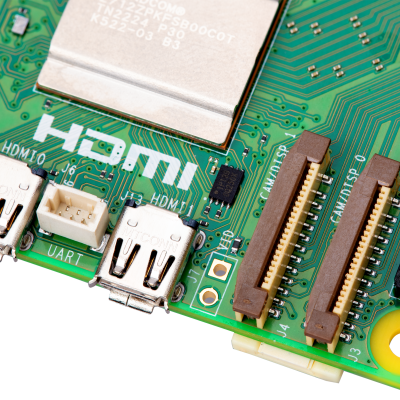 The big yellow composite video-out is gone from the Raspberry Pi 5, but they broke out the lines for you to solder to if you want to hook it up to something other than HDMI. The old audio output jack has been removed entirely, so you’re probably going to have to rely on HDMI audio out or a HAT if you want hi-fi audio. Other connections include PoE on a four-pin header, an ARM debug / UART on a three pin header, and a JST battery connector to keep the real-time clock module ticking.
The big yellow composite video-out is gone from the Raspberry Pi 5, but they broke out the lines for you to solder to if you want to hook it up to something other than HDMI. The old audio output jack has been removed entirely, so you’re probably going to have to rely on HDMI audio out or a HAT if you want hi-fi audio. Other connections include PoE on a four-pin header, an ARM debug / UART on a three pin header, and a JST battery connector to keep the real-time clock module ticking.
Since you might want a heatsink, with fan or without, they’ve added mounting holes spaced around the processor. For space reasons, the MIPI camera/display flat-flex connectors use the thinner form factor that we’ve seen on the Pi Zero, rather than the wider one on the Pi 4.
Raspberry Pi Evolution
The Raspberry Pi 5 is, in some ways, a modest step forward. A two-times speedup isn’t anything to sneeze at, and the various quality-of-life improvements scattered throughout are great, but none of this is revolutionary when you look at the state of play in the SBC market. Still, the Pi 5 is at least twice as nice as the Pi 4, and at only a small upcharge. If you think back six months ago, where people were paying absurd markups for Pi 4s, the Raspberry Pi 5 is positively a bargain. And while there are faster Linux SBCs on the market these days, they also cost a lot more, so the value proposition of the Pi 5 is still solid. Add in Raspberry Pi’s documentation and software support, and there’s a lot here to like.
They’re not available in stores just yet, but Raspberry Pi plans to have “just under a million” Pi 5s produced and in stores over the course of the rest of 2023, so they’re not going to be scarce — we hope! If you need the speed, and can handle the heat, there’s no reason not to get a Raspberry Pi 5.

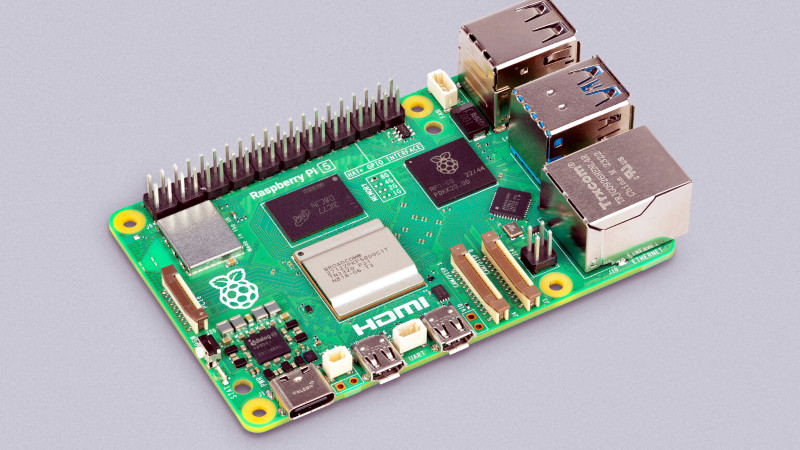














I think we might see our fair share of augmented reality headsets and robot vision projects with this board. Perhaps someone will find a way to rapidly switch the screen/camera ports to support two of each at the same time or break out one of the other PCIe lanes. Maybe even have two pi5s chatting at full speed.
Although that’s a lot of amps to find. Perhaps we’ll just see coffee warmers.
That RP1 chipset looks really interesting…
If it really is just connected over pcie, you could put that on its own PCIe x4 card to get all of the gpio… if you had software support… in a normal x86 computer?
I think I am more excited to see what the CM5 turns out to be and what that RP1 chip might turn up in next…
Whoops, wrong stub
We had regular PCIe cards with it on during development. Eerie having an x86 desktop with the full Raspberry Pi I/O subsystem.
Can you sell us such a thing please?
I second that. Having a desktop gpio card that works with raspi software would be awesome.
Those cards exist, but are several hundred thousand pounds each. Having one on a raspi budget would be a game changer for some. Perhaps one that could fit in a laptop PCIe slot or similar, I can see that being great for robotics, even aimed at collages and universities perhaps.
^ several hundred to a thousand
If the state machine hardware in that can be used to connect a high speed ADC (more than 12 MSps, the limit for the classic FX2 in 2×8 bit mode), it could potentially be the next basis for a SDR.
When y’all left the little guys out in the cold(supply) I walked away
from the Pi’s. (And I have AT LEAST one of every Pi ever made)
“Fool me once”
Agreed. I spent over a year to get a second Pi4 and still haven’t gotten a Pi Zero w 2. Yet every day on youtube i’d see Jeff G showing off the stacks of Pi4’s he’s using to make an absolutely pointless array.
Coffee cup saucer shaped heat sinks! Make it happen!
The encryption hardware acceleration and PCIe 2.0 x1 (or 3.0×1!!) port is pretty exciting news, as this might make for a nice router.
I currently use a few Pi4s as VPN routers, and they have to work pretty hard to route traffic, and since all traffic goes via the same ethernet port (or USB adapters, which shares the same bandwidth anyway), maximum speeds without any packet inspection are 0.5Gb.
I can see a future dedicated HAT with four gigabit ports attached to a PCIe 3 controller being a very nice expansion option.
Jeff Geerling already hooked up a single-port 10Gb/s adapter up to the PCIe and was able to get ~6Gb/s (due to PCIe lane count).
I used to run a Pi4 as a VPN and it was frustratingly slow and glitchy, I recently swapped to an i5 NUC from 2016, with 8 gig of ram and it’s orders of magnitude faster while running two VMs :D
I use a Pi Zero for my Pi-Hole and one of those Lenovo M700 Tiny 1 Liter PCs with an i5-6500t, 8gb DDR4, etc which i got for $75 on ebay. Just had to add a hard drive. I’m running PFSense on it.
At that point I would rather switch to something with a dedicated networking SoC like BPI-R3/4, where the SoC internally has switch and PHY for 10G and multiple 1G ports directly.
> Priced at $60 for the 4GB variant, and $80 for its 8GB sibling
Yowzah. Microcontrollers powerful enough to run linux.
Use one of these with an SSD as a desktop computer.
It really is sad that unlike their competition they refused to put a native m.2 slot or other sata interface. Support daily is growing for the orange and rock pi’s and IMHO they offer way more than the raspberry pi does.
I really don’t see it as a problem – pay a little extra and accept the still lower polish and support level of the other SBC to get that or one of their other differential features or pay a little extra compared to the performance/feature set if the long term proven support of the Pi family is worth it to you. Competition that doesn’t entirely suck is good for us all, but doesn’t mean each company has to produce identical products.
Either way you can now the regular Pi family has an available PCIe lane use it for a drive if you want to, and I expect an adaptor and case for such a use will be very very cheap if the Pi5 can be kept in stock enough, as that is serious computing power for relatively low money.
Plus for me not going M.2 for the Pi makes sense – it is in theory an (educational/industrial) ’embedded’ computer and electronics project brain SBC. So does it need M.2? (and also which keying, maybe the ‘wifi’ keying would be better?) I’d say no, for most users the cheap USB thumb drive or SD card is the better choice, but I’m happy the option looks to be coming to the regular Pi family.
The Raspberries already have an M2 HAT demo. I’d guess that someone is making them in quantity by the time the Pi 5s hit the stores.
Arya is already looking around for the pinout on the PCIe port. :)
NVMe SSD on PCIe 2.0×1 ain’t particularly fun though. That’s like SATA II level of speeds.
I think that’s a tactical decision to keep it true to being an experimentation platform instead of seeing them all bought up as el cheapo desktops
To be fair, the RPI 5 announcement blog post leans heavily on marketing these as el cheapo desktops.
But will it play Youtube videos?
I buy the Pi for its complete ecosystem. Other SBCs may offer some better features but time is money, and the Pi just works without me having to spend expensive hours fat-arsing around trying to get it to work.
I did watch the Jeff Geerling video on the alternative SBC’s and sure they are much faster than the Pi, but only if you can get it to work for starters. Plus the lack of updates to the kernel for most of them. Heck, even the original model B can still run the latest release, albeit not particularly fast.
Some of the other SBCs have upstream kernel support by now. It’s the Raspberry Pis that are lagging behind in this regard.
I mean I have done that with every version….
for about two mins on the earliest Pi’s waiting for the first windows to open…
Though the more recent models can cope with a desktop and probably the entirely of most users desktop needs and this one sounds like the only PC most people would ever need.
Indeed. I find myself forgetting I’m using a Raspberry Pi and not a “regular” PC on a regular basis now. JetStream JavaScript performance is about 2/3 of my MacBook Air.
I hope Argon comes out with an Argon One case for it soon, great cooling and good looks.
I wish they’d just stop trying to make the Pi into a PC replacement. Take all the cash they spent on PCIe and faster CPUs and give us USB-C video or onboard battery support.
Better machine learning capabilities will be cool though.
Battery support with power management, and power states would be great. Although some of that might have been available as I haven’t looked at the Pi’s in years due to battery and sleep issues.
I think that this is actually the perfect thing to cut for cost and leave to third party addon boards. An external BMS requires practically zero support from the Pi, aside from maybe an I2C line. On the other hand, you can’t add PCIe to a chip that doesn’t support it.
USB-C’s DP-altmode video is way to niche still, in 5 years time maybe but for now too few display really supports USB-C video, including heaps of brand new ones. So most folks won’t be able to just use it – and needing an extra dongle to use your SBC is silly…
Also better machine learning is exactly what they have given you – PCIe lets you just plug in your choice of ‘AI’ accelerator, most of which are probably just one kernel recompile away from working.
I can agree with Thomas better power management would be very nice, and has been the biggest downside to the Pi family. Though it sounds like it is still low power enough at idle but on that in most cases it doesn’t matter, even on battery powered projects for the most part you have space and weight to play with to get the endurance you want.
This x100. I’m baffled by the enthusiasm for a standard that isn’t really a thing yet, when HDMI is basically everywhere and just works ™.
If I’m reincarnated I’m coming back as USB-C, because then people will love me for no reason.
“Isn’t even a thing yet”? USB-C as a monitor input is all over the place. Cheap USB-C docking stations are everywhere and provide adaptation to full sized HDMI sockets–you know, the ones that devices actually use. Micro-HDMI is used by, uhh, *you*. Talk about niche.
People only hate USB-C in the Rpi world because you keep releasing broken or cripled versions of it. Can we use proper USB-C chargers with this board? Did you remember to use two resistors instead of just one? Have you pondered supporting USB-PD at higher voltages so you can reduce power loss on your power connector?
Those monitors and docking stations are thunderbolt. I.E. thunderbolt through usb port. They are not compatible with USB-C. Thunderbolt is licensed through intel and I imagine it would not be simple to include it on the pi SOC
This, 100%. I have only ever used Micro HDMI for RPI 4’s, and I’ve used USB-C for video output on something like 20 different laptops. I can never find those pesky Micro HDMI adapters, but there’s always a USB-C hub or two on hand.
And to Mr Purple –
No, wilmore is referring to DP Alt Mode docks/hubs/adapters/dongles, which are ubiquitous. Thunderbolt is only needed if you want an external GPU, AND Intel actually made the standard open as part of USB 4.
No, Mr. Purple, they’re not TB, they’re USB. Even my phone support the docking station. Are you saying my phone has a TB port on it?
If I may, it’s really very simple: I can buy a USB-C to HDMI cable anywhere, and I have several of them lying around at any given time. Best Buy carries ten varieties; every Target and Walmart has them.
I know of exactly two stores in my metro area of 5 million people that carries any sort of micro HDMI cable.
Micro-HDMI is even less of “a thing” than USB-C DP Alt mode, which is supported by basically every monitor, and is trivially and easily converted to HDMI by cables everyone with a USB-C laptop is likely to have.
100% on the mark. Micro-HDMI is insulting trash.
Not just to HDMI but also to DisplayPort (it is DP alt mode) so you can have both, and DP is cool in a way and is more open and can be chained too.
You should really inform yourself before broadcasting such ignorance.
Lol you’re talking to the CEO of Raspberry Pi. I think he’s informed enough on the technical side (USB-C can really be a mess to implement, as seen with the first board revision of the Pi 4), but perhaps it would benefit him him to ask his users what they think about Micro HDMI vs DP Alt Mode.
IMO it’s where the puck is going – It allows for a one-cable connection to a monitor and other devices.
There are already quite a few non-thunderbolt docking stations and devices that work with it (xreal air for example, which doesn’t make sense *without* USB C carrying everything) – and most higher end phones support it.
It would be a huge boost to add it to a pi zero (albeit very unlikely/technically difficult) and an absolutely glaring omission by the time pi6 rolls around to not have it.
(oops, I meant a potential 1-cable connection to a hub-equipped monitor… power+video)
I know it’s more than a year after the fact, but I was just researching DP Alt mode because I am working on a portable game console reminiscent of the Nintendo Switch, based on a Raspberry Pi running RetroPie. For this use case, the ability to “dock” with a single connection would have been amazing, but as my research leads me here I see that is not an option.
Just my two cents, but DP Alt Mode would be a fantastic addition to see in a future Pi release.
Also, yeah. Micro HDMI is hella obscure.
Some display tablets use it instead of HDMI. Also I believe it was Jenny that covered HDMI vs DP and why the latter is better.
Arya on that one, but yeah.
And anecdotally, I have only VGA and DP on my ancient X220. Gave a presentation a month ago. Guess which one’s easier to get into an HDMI workflow.
(Displayport)
At work, I’ve been supporting USB-C laptop docks with various IO including 2 displayport outputs. In the last few years that they’ve been in use, they’ve been a big hit for letting people plug in only one cable to their laptop, while no particular earthshattering issues spring to mind.
I wouldn’t remove the built-in hdmi output but if you’re going to try and use one of these as a real computer, getting more stuff to fit into the same form factor seems like exactly the sort of thing they’ve been doing this whole time to further that goal. Else they’d use a full-sized HDMI – the only reason I have ever seen a small hdmi was for this; I guarantee every monitor and TV I own requires a full sized connector as input. Or they’d use a more durable form of storage. Or they’d keep the analog audio for people who need basic sounds to come out without an adapter.
That said, I am still using a Pi2, because I just need to hit 100mbit for lightweight services, and if I could power it by POE instead of usb I would do that to cut my number of cables in half. *shrug*
Huh? There are hundreds of portable monitors and usb-c “docking” stations on Amazon that support it. I’ve seen a few desktop monitors that have it, but I agree it’s not really everywhere there yet… but you can get cheap hub like units with 1-3 video outputs from usb-c, and things like those Steam Deck docking stations.
What are you talking about? Any reasonable monitor supports DisplayPort. This Pi doesn’t even give us competent HDMI, but rather a POS micro-HDMI port. Micro-HDMI is offensive trash. They ruined the 400 with it, and it’s sad to see this brain-dead trend continue. USB-C with DP would be a much better option, seeing as how you can buy cheap and reliable DP-to-HDMI dongles if you need one.
There is a rather large gulf between supporting display port (which sadly IME is still rather rare to see done properly as monitors and TV still tend to have 3-4 HDMI inputs and maybe 1 or 2 DP) and supporting USB-C in its displayport alt mode. If you need a dock/dongle that probably requires active logic and external power vs a simple pin to pin copper adaptor if you don’t just have Mini-HDMI cables…
And implementing video over USB-C properly isn’t simple or cheap compared to just putting in a DP or HDMI connector. Plus to avoid being another contributor to the barely compatible this port only does x USB-C mess you really should be implementing the entire USB-C spec on every port you provide (at least if your device is capable of doing that part of the spec at all), so USB-PD, PCIe alt mode, display, legacy USB etc…
The only Pi product that a USB-C port doing more than just power input might make sense for at the present time is the next model in Zero lineup, as its such a small footprint that one power port doing everything the SOC can do just about makes sense, but it would still add to the cost…
I’d find those added costs to be well worth it — and there are others just like me.
(anyone who might disagree is wrong, and probably a bad person)
Give us two usbc connectors that are able to do dp- alt mode and proper usb / usbotg where at least on of them accepts power input. instead of the micro hdmi connectors. Would be way more flexible and useful.
This is such a coincidence. This morning I was at work, looking for a RPI 4 online because I need a new pi. A colleague just told me that the prices dropped in the last few weeks. Suddenly, I get a popup of a new e-mail, from the pi hut, stating “NEW Raspberry Pi 5!!!”. That was an easy buy.
i was reading that find a power supply will be more hard, because it’s true that support PD, but only at 5 volts… and it will need 5A at five volts… all PD power supply that i have they stop at 3A for 5Volt… so i’ts will be very hard to find a power supply for it :'(
Agreed, PD sucks ass. Not interested in a universal connector that might just transfer data, might deliver 120 watts.
PD is awesome, but the RPI doesn’t follow PD specs anyway so just buy the official PSU and be happy. Otherwise you’re in for a lot of pain.
No, it won’t. The official 5V 5A PSU will be affordable and widely available.
see the past year I must admit that I’m scared that they will have very little, as usual and the pice Will rise like hell… as always with raspberry thing
Agreed. If you want a normal USB-PD power supply that will provide 5V/5A, you need to find a >60W one and you’ll need to use e-marked cables. Or you could use the special one the foundation wants to sell you. So, you might as well bundle that into the price of the SBC. Oh, don’t forget you need the HSF assembly or it’ll throttle hard. So, add that in as well. Maybe a few micro-HDMI to normal HDMI cables so it can be used with common displays….
my 67W PD Power supply support only 3A on 5 volts, my laptop PD power supply is 65W and i check and tha maximum on 5 volt the maximum is 2A. So it’s not so simple…
Exactly. I keep seeing people spouting about the USB-PD spec saying these supplies are legit brecause of table 10.2, but skipping over the four reasons in table 10.1 which say they should not be made.
Yep, for something sucking this much power they should have gone to 12v supply..
PD Specs only allow up to 3 A at 5 V, everything above is put of spec. It also seems that the Pi needs 5.1 V for stable operation once again, so it will not work with most PD supplies in general, as target voltage is 5.00 V and specs allow for 4.75 to 5.25 V for compliant units (most stay within 4.95 to 5.05, but that’s not enough not to get under voltage warnings on a Pi5 according to some people who tested early models on Twitter with a variety of power supplies).
The complete disregard for anything USB specs of the RPI foundation is truly impressive, not even hobbyists do as much scuffed non-standard stuff, and this is for mass market… Absolutely insane.
Oh, according to a post on the RPI forum it will _default_ to 5 V 3 A in the total absence of negotiation on the USB input. A-to-C cable to an old phone charger, or notebook? Your source better have working protections or the Pi will burn them down. Again, obviously, not following USB Standards in the slightest. No negotiations = 5 V 500 mA. Nothing more. I _really_ hope that’s a wrongly worded post I read there. If not it would be absolutely crazy.
Even the myriad of Chinese low cost SBCs manages to follow USB specs. This is inexcusable.
my eyes are bleeding.
My guess as to the “VideoCore VII”:
VideoCore IV @ 250MHz: 250 [MHz] x 3 [slice] x 4 [qpu/slice] x 4 [processor] x 2 [op/clock] = 24 Gflop/s
VideoCore IV @ 300MHz: 300 [MHz] x 3 [slice] x 4 [qpu/slice] x 4 [processor] x 2 [op/clock] = 28.8 Gflop/s
VideoCore VI @ 500MHz: 500 [MHz] x 2 [slice] x 4 [qpu/slice] x 4 [processor] x 2 [op/clock] = 32 Gflop/s
#VideoCore VII @ 800MHz: 800 [MHz] x 2 [slice] x 4 [qpu/slice] x 4 [processor] x 2 [op/clock] = 51.2 Gflop/s
“Today, that effort bears fruit, with the launch of Raspberry Pi 5: compared to Raspberry Pi 4, we have between two and three times the CPU and GPU performance; roughly twice the memory and I/O bandwidth; and for the first time we have Raspberry Pi silicon on a flagship Raspberry Pi device.” – https://www.raspberrypi.com/news/introducing-raspberry-pi-5/
VideoCore VII @ 800MHz: 800 [MHz] x 3 [slice] x 4 [qpu/slice] x 4 [processor] x 2 [op/clock] = 76.8 Gflop/s
(ref: https://forums.raspberrypi.com/viewtopic.php?t=244519#p1533677 )
Good guess.
When I see a reply like yours I’m always reminded of a friend in university many years ago looking for a paper by Denis Richie on something or other. He posted a request to one of the news groups and the response was from you guessed it, saying something along the lines of “I sure I have that paper somewhere, I’ll uuencode it and post it here when I find it”. Sometimes it is easy to forget that people who do really cool things are just people.
“Dennis Ritchie” even (Background: Known for creating of the C language with Ken Thompson; One of the developers of a tiny little thing no body have ever heard of called UNIX at Bell Labs, and co-author of the book The C Programming Language with Brian Kernighan – known to programmers as the “C Bible”).
https://hackaday.com/2011/10/17/on-the-life-of-dennis-ritchie/
https://hackaday.com/2022/08/24/coffee-with-kernighan/
When I can I buy the RP1 chips directly? The abstraction this offers – any core you want with whatever compute/RAM pairing you can manage – in tandem with a unified hardware/software subsystem that allows user applications (like those found in the Pi ecosystem) to speak just over their respective peripheral protocols (I2C, SPI, Ethernet) and PCIe to the main core would be huge.
This! Imagine a PCIe card connected to something like a standard PC, a Zimaboard/Zimablade or even via an M.2 adapter in a mini PC. A few Windows or Raspberry piOS drivers and voilà!
Interesting upgrades, but the increasing price point starts to put it into the territory of NUCs/mini PCs if you don’t need a Pi specific feature. I run my Pi’s headless and don’t do anything terribly computing intensive on them. Hopefully, there will be some lower price point versions coming out.
Being the Pi folk if you need cheaper the older models are probably going to be available and cheaper for a very very long time, though price to performance won’t favour them. Though it is probably about time for a new Pi Zero, and for myself a new compute module would be nice.
I only have two questions.
1. Will they actually be AVAILABLE? I spent a year looking to buy a RPi4 8G.
2. Is Mathematica and Wolfram language still available for the Pi for free?
Adafruit has the 8GB boards in stock right now! Noticed they’ve had them off and on for the past month now…. Just a FYI.
rpi-4 8GB boards that is…
Yeah, they’ve come back into wide availability. I wanted to start the piece off with a “just when we could buy Pi 4s again” snark, but I held back. :)
Checked a local (German) electronics house and they had 2,000 in stock.
“I wish they’d just stop trying to make the Pi into a PC replacement. ” I agree… But with the power and active cooling, it looks like that is the direction they are going with the SBC. Part of the RPI draw for me was always fanless operation with optional cooling depending on your needs. Luckily we have the Pico, Zeros and older RPI boards for the embedded/electronic/robotic needs.
For my use I could care less about the video side of things. 99% of my use is headless RPIs. So all the ‘video’ chatter is just blah, blah, and blah :) .
What did peak my interest was the USB 3.0 bandwidth and power. Hopefully now we can run ‘two’ drives (whether portable HDD or SSD) off the ports simultaneous and get full bandwidth with each. The several RPI-4s that I have in operation currently boot from a Samsung T5 or T7 500GB drive. Only one right now uses the SD card and it is a 4 legged robot. Be nice that I could now use ‘any’ available SSD (of any size) and two simultaneously without the PI chocking.
The RTC addition was nice.
Looking forward to kicking the wheels so to speak these new cheap RPI-5 boards. I see pi-shop already has them up on their website (with ‘Notity Me’ status) .
I do wish an RP2040 was on board though. With all the component changes, a new row of headers could have been added :) . But again, it looks more like the ‘focus’ is desktop rather than hobbyist IO interfacing. Rely more on ‘hats’ for that and or interface through USB a Pico board.
* couldn’t care less
Ah, heck. Pedants unite!
* pique my interest.
* choking
I think you missed that there is now a PCIe slot (and rumours of an M.2 Hat). The inexpensive storage has moved on to NVMe drives (I got a 2TB 3,400MB/s for $42 shipped last month). If you have an endless supply of free 2.5″ for a NAS maybe it makes sense (hey maybe you do, I don’t know).
I agree that proper power is something that we’ve needed for a long time, maybe next time around (Pi6?) We’ll get 9v power input and standard USB-C with Displayport Alt Mode. Because you can get a breakout for HDMI to USB-C for peanuts anywhere. And 5A at 5V is the crazy, it is non standard and against the spirit of the PD spec, if not technically the letter of it.
Not an endless supply … but I do have quite a few lying around both internal 2.5 SATA drives (from upgrading) and several USB 3.0 T5/T7 drives waiting in the wings. USB 3.0 is really fast enough for storage I’ve found. Don’t get me wrong, I like the NVMe slot and plan on using it at some point too, but it isn’t the all to end all :) . I just want to plug in ANY USB 3.0 device and have the power there to make it work properly — all ports simultaneously.
Eben’s been banging that $35 drum for well over a decade, claiming that he wanted to make a machine that students could afford.
With these prices, it looks like the Foundation might be starting to move away from that original mission.
On the one hand – I can’t blame them. During the shortage (and even before!), they have been watching all of these third-party SBCs pop up with ever-increasing prices.
On the other, though … if the Pi Foundation is going to stray from it’s core mission, it’s going to find a VERY crowded field it needs to compete in – and yes, this field is largely one of their own making, but at the same time, their community support will only take them so far.
With current ‘inflation’ $55 is the new $35 … That said, the 1GB boards should come in for around $35-$40.
$55 is quite a jump, but then again, this isn’t a 1GB board, as you pointed out. So far, I don’t know if they’re bothering to produce 1GB boards. Is there any mention of those as of yet?
The PCB has jumpers for 1, 2, 4, and 8GB configurations.
so we can have max 15GB?
The jumpers look to be tied to a single trace on the right, and ground on the left. So any or all pads look the same, if that trace even goes anyway. Jeff Geerling mentions in his video this is just to help you ID it quickly. (without needing to memorize the RAM chip codes).
I also wonder if you can swap the ram. If it is a single package for all those GB they have to be somewhat pricey. (4 BGA on your average 16GB PC module would mean only 4GB per chip. This is not a DIMM or SO-DIMM because I don’t think there are LPDDR4X DIMMs)
If you could source some LPDDR4, and I assume hot air re-work a 1GB Pi5 into a 4GB whether it would be worth it? Although I’m just hoping for more grunt for emulation, so 1GB might be enough. Especially if they make it into a Zero. But I assume the point of the RP1 chip is to make the platform a little more CPU/SOC agnostic. Love to see a Thunderbolt/USB4 version of that RP1 chip
Also curious about if you get a ram error in the top half of a ram chip/stick why you can’t re-configure to use half the address space instead of wasting it or being forced to buy new RAM.
Only mention was they were coming ‘later’ after the initial 4s and 8s. ‘Later’ is kind of open ended word though :) .
They may be counting on the 3A+ and the Zero 2 W to address the low cost Pi market. It would be nice to see those get at least 1GB of RAM.
That it would – the Z2W is a surprisingly capable little machine, and the 3A+ is little more than just a slightly larger Z2W w/ USB-A. I suppose I could see those filling in for the Pi’s original role, if they can keep up stock on those two models.
3A also has full size HDMI, which I for one really appreciate. One less adapter to muck around with.
And usb-c pd for power, I really like the Zero-s, but I would really like them even more w/ usb-c.
Other Pi’s are still cheap, higher performance costs more – and $55 for something that is on par with a cheap PC or laptop is still pretty good.
If you want a cheap PC or laptop just look in the nearest e-waste bin or on the various used marketplaces, you can get very capable machines for very little.
You can thank the current administration for the crazy high inflation. Heck, just the other day i spent $15 for a burger, fries, and drink at Carls Jr.
> You can thank the current administration for the crazy high inflation.
I can thank successive administrations from both major parties for high inflation – after all, both are beholden to the wealthy schmucks whose greed has caused this rampant inflation.
Let’s leave ‘murican political stupidity out of HAD, please. Until Americans start voting for what they claim they want, rather than what their tribe tells them they have to vote for, this crap will just keep spiraling downwards.
>Desoldering the RP1 and doing without all the peripherals it provides, patching the kernel appropriately, and turning the Pi 5 into an all-PCIe, five-channel monstrosity is left as an exercise to the motivated reader.
I want to try the opposite: Put the RP1 on a PCIe card, and patch a desktop computer’s kernel to add MIPI, GPIO, PWM, and the various serial interfaces to a desktop computer.
Eben said above in the comments that’s how they tested the RP1
That would be interesting.
One thing not mentioned:
They COMPLETELY removed any form of hardware video encode from the Pi5.
Rather than fix the reason no one used it (severely outdated – 1080p in a 4k world), they outright removed it.
What’s the point of having TWO 4-lane MIPI interfaces if you have no hardware video encode? If you’re shooting stills or low enough resolution that software encoding is viable, you don’t need anything more than a single 2-lane MIPI interface.
Video input for AI processing with the AI engine that the chip also doesn’t have?
Hang a nVidia 1030GTX on the PCIe ???
4k world ???
Go to any appliance store and find a cheap TV. It’ll be 4K. I went through Microcenter the other day and I saw one display under 4K. It was 1366×768 and had a DVD player built in. It’s probably ever going to be purchased by dentist’s offices and people with little kids they want to babysit with a Disney DVD.
Every other TV was 4K or greater.
Yup, and you never see 4k cameras any more unless they’re dirt-cheap junkbox dashcams.
Sony A6300 was released with 4k capability including oversampling from a 6k sensor in 2016 and that’s an entry-level unit
We use Pis to capture video sequences so, for us, this means we may be stuck with Pi4. Will have to test the performance.
Such CPU can encode 1080p in software about as well as a low-quality hardware encoder. So it might be worthwhile to try that.
Woohoo! Can’t wait to buy a closed board for $60 from the open source $5 computer company!
Might even be 1Gbit this time instead of 700Mbit.
$5 computer
Reversion of Ethernet placement is nice, hopefully someone can work out how to make it fit in the pi-top 3.
I rarely use my Pi400 but, when I do, it always makes me smile. No mention of a Pi500 and I’d struggle to make an arguement to produce one (other than “I want!”)
Yes I’ve been on the fence about a Pi400 since they were released, but a little more oomph might tip me.
Jenny wanted to know about the Pi 500 too! So I asked, and the answer was “it’s on the radar, but it’s a long way off b/c of other stuff with priority in the pipeline”. (Loosely paraphrased.)
The Pi 400 is awesome. I use one as a CNC driver, and my young son uses his to learn computering. It’s perfect for these kind of light duty tasks. (Full disclosure: The one in the basement is the review model Pi sent me. The other, my wife bought for him without even asking me!)
But I do think that my conclusion that the Pi 400 was finally the end-goal of the RPi foundation — to make an everyman-computer that’s accessible, friendly, and Linux — still rings true.
https://hackaday.com/2020/11/02/new-raspberry-pi-400-is-a-computer-in-a-keyboard-for-70/
Would a Pi 500 really bring all that much more to the table? Speed is only really an issue when opening browsers, or Thunderbird. Non-bloated software runs just fine as-is, with no need for a fan. IME/IMO/etc.
Have you overclocked your Pi 400s at all, and are you running them off a fast SD card or external drive? I understand them to be the newer revision of the silicon that handles it better than the original Pi4 and I’ve had one of those cranked up enough the only remotely sensible workload I’ve managed to bog it down noticeably with is a complex FreeCAD model, and its been running that way nearly since the Pi4 launched. But IME the SD cards are often the bottleneck. But no personal experience with a 400 on the CM4 and normal Pi4.
So yeah I’m not sure a Pi 500 would really bring anything for its core mission over the older one really. Though definitely would be a few relatively minor quality of life improvements I’d think, and in that form factor making that PCIe Lane directly a M.2 NVME slot probably makes sense, as the data devices speed really does tend to be the biggest bottleneck to using a Pi4 IME.
Totally agree with you here. I’ve been seeing the fan and heatsink they’ve included for reviewers, in every article so far, and that’s telling me this thing is gonna run HOT when loaded. I do wonder if undervolting and/or underclocking would help with power consumption.
The 400 is amazingly capable on its own though, and even with a 500 on the horizon, it’ll likely fulfill most tasks I’ll be throwing at it. I’ve been having fun with mine for a few weeks now. The only things I can see a RPi 5 or 500 doing that might make me consider upgrading (IFF the price isn’t ridiculous) are the PCIe connection (the possibilities with an adapter board and slot are almost endless), and the RTC. Everything else is “nice to have,” but not strictly necessary.
Then again, you’re hearing from a guy who uses an HP 9816 PC from the early 1980s and thinks it’s pretty nifty. :D
The 400 and the 5 are brought down by their asinine micro-HDMI connectors. Just as we’re starting to be free of micro-USB, we’re seeing the continued proliferation of this trash. Talk about a crippling mistake.
What sets the Raspberry Pi 5 apart for me is its increased power delivery capability through the USB ports. The issue I encountered with both the Pi 4 and the Pi 400 was the requirement for numerous power cables to connect monitors, hard drives, and other peripherals.
Foldi-One: If you want a good micro-sd card for your Pi, get the Kingston Canvas GO Plus. It’s basically the fastest card available. Here is my benchmark running an overclocked Pi4 @ 2.2ghz. https://pibenchmarks.com/benchmark/62297/
Well, what I like about my Pi400 is that it’s so much like the Amiga/Atari of my childhood… A computer with integrated keyboard, no cooling fans needed. Sounds like Pi5 runs too hot for that.. what’s it worth if you have to clock it down to make it passive?
So a new Pi no one will have in stock and you can only buy at many times the list price?
Typical. Everyone talks about performance only. Greedy people.. 🙄
What about backwards compatibility?
Can older releases of Raspbian still run?
What about self-booting software projects, do they still work? 🤔
Greedy? Those all sound like enterprise needs. If your business needs long-term hardware support, they shouldn’t be buying a board meant for educational use.
For everyone else, a distro upgrade isn’t a huge deal. For that matter, the RPI foundation was very slow to start releasing 64-bit OS images for their 64-bit boards, specifically for backwards compatibility.
IMHO Pi as we knew it is dead. Pico is the exception. Being unobtainable for so long, Pico is the successor. Pi 4 and the latest iteration is something that is easily obtained by cheaper an more available boards. I truly wish that they had spent their time producing Pi 3 when people still needed them. Time to move forward.
Pico is an entirely different beast from the Pi as such. It’s a microcontroller like Arduino or ESP, as opposed to a single-board computer.
Sure, but it’s similar in spirit to the original RPI. A lot of people bought the Pi 1 so they could learn Python on a cheap computer with GPIO, and you can do that now on a Pico. It’s inexpensive, it’s easily obtainable, and it’s educational.
In one why you are absolutely right. For small (even medium) size projects the Pico W boards can replace the RPI ‘Zero w’ boards. Bonus with the 3 analog I/O on board. In fact I’ve done that with now two of my projects (Zeros went back in the parts box). There is absolutely no need for a full blown Linux system running when all you need is a few DI points to monitor, and/or operate a couple relays and even much more complex things. microPython and circuitPython run fine on the Pico as well as C/Assembly with an IP stack available. I wrote a small redis client for use with the Picos, for example, to get/put data around my internal network. So for me, I’ve really started using the Pico boards instead of Linux based RPI boards.
But when you need a camera, hdmi interface, face recognition, logging, USB 3.0 needed, network services, etc. then out comes an RPI 3, 4, or now 5.
I think the Pico was one of RPI Foundations best ideas to date. Like potato chips, you can’t have to many!
I must add for ‘educational’ school use, the 3, 4, 400, 5 boards make more sense in that you write your Python right on the board, most liking with a GUI, so much easier to ‘use’. The Pico requires a host system to update the code on the Pico like Thonny or rshell. Ie. Why have both, when you have a ‘all-in-one’ for learning. Plus you could get by with one RPI 4, say, with multiple users logged in too. So again for education, the RPI Linux based boards make more sense.
And for bonus, for the more advanced students, you can allow them to plug in a Pico to the RPI Linux board to program the Pico for some cool project! Completing the circle so to speak without much cost to the school.
Moving everything but the CPU, GPU, and RAM controller into an in-house developed ASIC sure would make it easy to put someone else’s SoC in place of Broadcom’s…
Just sayin’
My thoughts are similar. Wonder if we’ll ever see this chip for sale on its own.
The Pi 5 sounds nice but they’re definitely drifting away from “budget computers cheap enough to throw into random projects”. I just hope we see a Zero 3 or Model A5.
Factoring in inflation since 2019, the Pi 4 4GB would cost $66 USD in 2023. That makes the new 4GB model $11 less than the 4B while bringing significant improvements.
You don’t get the point.
The B+ is fully capable for headless use, eg. signage, but do use less than 2W.
It would be nice if the foundation went back to basics, an upgraded Zero (or a slimmed B+ or whatever) with ethernet, 2 usb A, dc plug (accepting 6-15V unregulated), ½-1G, resonably price and AVAILABILITY!
That’s bunk. General inflation does not apply to IT. THe IBM PC was $1500 in 1981, an N100 x86 PC is $150 today.
Only BLE 5.0? Why not 5.2? No hardware video encoder? Then what’s the point of two camera interfaces? Strange design choices. Also not cheap.
Loving all the comments along the lines of “All very nice but they’re stupid & wrong for not supporting ”
It’s a frickin’ computer on a credit card for $55, if you don’t like it you can add a HAT or go make your own computer – Jay Carlson proved it’s pretty doable in fact: https://jaycarlson.net/embedded-linux/
No product is perfect or all things to all people, but the Pi has some pretty great design & engineering in it (and it’s actually made in the UK, which is fantastic) plus the support is way above any of the competition – we’ve just been evaluating the OrangePi 5 as an alternative to the CM4 and it’s immediately obvious the support / available information is way below the standard of the Pi foundation.
Amen. Shut up and just take my money. Don’t matter much to me, I am not a power user, but under a franklin for a pc works any day
You can get a Ryzen 2 or Intel 6th/7th gen system /with/ 8 or 16GB of ram, sensible power supplies (Standard, available at local stores, reasonable voltage and currents), a metal case, PCI expansion, GPU options, NVMe M.2 sockets, SATA bay and included copper heatsinks for a Franklin. Lenovo Tiny, HP Mini or Dell Micro. (HP 800G3 Mini starts at $27 barebones, add /any/ 6th or 7th gen processor $6-$20, and a couple sticks of 4GB DDR4 SO-DIMM, $10-15, and a 45-90w power brick $5-15. The math on the Pi as a general purpose desktop computer is lousy.)
As some kind of portable or low power device the RPi makes some sense, but add a screen and battery and you can pick up a used netbook that is just better value period. Don’t get me wrong, I have plans to jam a Zero in a Data Frog SF2000 and a Zero2 in a PSP 1000 using some cheap but good screens, but at the end of the day I know for a fact an Ayn Loki Zero would have been better value if I’d kept my pre-order ($224 with tax and shipping)
What RaspberryPi eco system needs right now is some magick-all-in-one-board solution that would handle a bunch of Li-poli cells, power RasPi itself and a bunch of extra stuff, like a keyboard and/or official display. Because
Is this the real Eben Upton? Thanks for posting, and nice work on the Pi. While the Pi 4 meets most of my needs, thanks to proper networking and more RAM, I can see how this new one really adds some welcome features. Breaking out the PCIe is a useful one, and better power management is welcome. I hope the Foundation also has a good supply chain these days!
Dammit, that was supposed to be a reply to the user claiming to be Eben Upton.
Hackaday’s commenting system is based on the Monte Carlo (or is it the Monty Hall?) algorithm.
I thought it was Money Python, myself.
* Monty – though I suppose Money works too. :p
B^)
So, when will these be out of stock for me to not buy?
3… 2… 1…
Pi 4 and 3 B+ had gigabit too (3 B+ was limited by the USB 2.0 bus however).
Would have been nice if they could bump it to 2.5GBe to boost performance of NAS boxes.
Eben Upton says, “The RPI 3 makes a fantastic desktop computer.”
Eben Upton says, “The RPI 4 makes a fantastic desktop computer.”
Eben Upton says…
Even the original Pi makes a pretty good desktop computer if all you do is word processing/text editing and other light office work. It’s not intended for heavy gaming or video editing.
Have you heard anyone say that a bicycle is junk because it’s nowhere as fast as a Tesla?
Thank you very much for pointing out my error; I stand corrected; —
Eben Upton says, “The RPI 3 makes a fantastic desktop computer.”
Eben Upton says, “The RPI 4 makes a fantastic desktop computer.”
Eben Upton says, “The RPI 5 makes a fantastic desktop computer.”; and, most importantly,
A Raspberry Pi afficianado says that even the RPI 1 makes a fantastic desktop computer.
For all of you residents of developed countries, I think that 55 USD is generally only about 1/30th of a minimum wage. I would be very happy with that, because here in Brazil this plate will cost at least 1/2 of a minimum wage (taking into account taxes, shipping, etc).
What are we supposed to do about the lack of audio?
Not everyone uses HDMI audio. Does the speakers in your monitor sound better than your stereo or home-theater?
I guess they scored one against the Retro-Pi users, too.
Use a USB sound device or an audio hat. I know the USB solution works as I did that for one of my builds.
Stupid workaround, IMHO. Self-booting projects don’t necessarily support USB audio. Not everyone is using Linux on the Pi. There’s RISC OS, too, for example.
In fairness anybody that wanted good sound out of a Pi didn’t use the 3.5mm anyway as it most certainly isn’t very good, it has always been HDMI, USB or something like the Wolfson audio card.
I guess they could have gone through the effort for the tiny handful of folks that want great audio and not much else to improve that and stuff it in in Pi5 but I don’t think that would have been worth it for anybody. As either other features would be cut or the cost would have to go up some more, for something that can be fixed very very cheaply a number of ways depending on how you wish to use your Pi. Put that decision on the users, honestly I’m surprised they still found the board space to put in the video and that one makes way more sense to keep IMO.
I wonder if the composite output can be reprogrammed into a general purpose high speed DAC.
“In fairness anybody that wanted good sound out of a Pi didn’t use the 3.5mm anyway as it most certainly isn’t very good, it has always been HDMI, USB or something like the Wolfson audio card. ”
Yeah, but it was a standard device. Everything else requires especially written drivers. The 3,5mm audio was like the “PC Speaker” or Sound Blaster of the Pi platform. Removing it was so unnecessary.
I mean, analog AV out is the #1 way of interfacing homebrew projects. Have an analog video monitor? Use Composite. Have an homebrew audio amp or something similar saved from electronic scrap? Use stereo audio.
That’s what the Raspberry Pi is for! It’s a single board computer meant to interface electronic “trash” via analog i/o or GPIO pins. Not just a random Linux computer on the desk to run Chromium and VLC player on an 4k screen!
The Pi folks and community put so much work in that it is just enable the device tree overlay and it works for most if not all HAT solutions. No work for you at all. And if you want to test your homebrew audio you will want to actually have a good signal input for it, which the inbuilt Pi audio hasn’t ever been – garbage in garbage out…
And these days saying analogue anything is the number one way I’d say is trivial to prove false – almost all projects on HAD are most certainly predominately if not entirely digital, with digital interfaces between absolutely everything, often the only analogue parts at all are the fleshsack using it… If you could have everything it would be great to have it, but equally I’d want it to actually be sound worth having and just having composite at all IMO is kinda of surprising – not sure composite has seen any use outside of legacy security camera type stuff in this millennium almost! But nice to have it, as it is the one that is rather harder to get with a cheap external part, where audio is pretty darn trivial.
“And if you want to test your homebrew audio you will want to actually have a good signal input for it, which the inbuilt Pi audio hasn’t ever been – garbage in garbage out… ”
I see, that’s the world we’re living in now. People assume that criticism always is for the own benefit. But that’s not the case here. I’m not affected by the removal of the AV capabilities, I have my old Pi models for experiments. I’m worried about others. I’m worried that the Pi will loose connectivity with the analog world, loose touch with the past and future. That circuits in schools made on humble vero boards nolonger work. If someone needs an USB adapter or HAT/Shield for about everything very basic, then things go ad absurdum. 😔
PS: If you meant “we” (as in, everyone) when you said “you” then I’d like to apologize, of course.
You can actually find a school that lets the pupils really use vero board?!?! Impressive, round here last I heard anything actually letting kids play and learn with the more Lego style safe enough for toddlers build a circuit educational toys was uncommon. Though possible for a chronic lack of teachers that actually understand sciences well enough.
And yes I was meaning people in general with that you – as if you or anybody else want to test their own audio work, well it rather helps for the input signal to actually be good enough to know if the failure is in what you made.
Excuse me, sir – but let’s leave VLC Player out of this.
It’s disappointing to see no audio output.
What do they think people don’t need sound anymore?
Ok, if you connect with hdmi to tv, there is high probability that the tv will have sound.
But if you connect to normal monitor then there is no sound and then what?
Alternative is use, usb, gpio, hat, or bluetooth.
Each of these has problems, as it requires either adapter, or device, or is taking some resource.
audio jack is cool because it JUST WORKS. with no anything.
I don’t want high quality audio (there are better choices for that). I just want to hear what’s going on. Connect any normal speaker and hear!
I was already disappointed by lack of audio jack in pi 400 which I have.
There, it had enough place for it but they didn’t.
I thought
well, they will see the mistake and when they make the next version of 400 or however they will call it, they will include audio output.
But now I see they made pi 5 without sound output it makes me lose hope if it’s going in good direction.
$5? Ummmmm, but 60-35= 25 NOT $5, even the $45 model, that’s $15 NOT $5. Sure the 4 GB version of the Pi 4 was $55, but that ignores the 2GB and 1GB versions. Why are they dead set on pricing themselves out of the maker market?
??? I would think in the maker market, the Pico is your buddy with the occasional Linux based board used when there a real need. Even at that, a RPI Zero, Zero 2, is priced low low if you need a Linux system. I personally don’t think the prices are that bad for what you are getting in return for a RPI 3, 4, or 5. What am I not seeing here?
Minus 1: Needs a fan and a lot of power
Minus 2: Only HW accelerates H265 I hear
If only they could have given the stuff it adds without drawbacks.
From what Jeff Gearling has said it sounds like it doesn’t need a fan or heatsink to outperform a properly cooled Pi4. I’d call that plenty of performance out of the box with no effort. Sure it will throttle under a real load but if Apple can sell Mac Airs that last less time before throttling, with no option to add cooling for such huge prices I think you can give the Pi5 a pass there…
To be fair, the Pi losts a lot of basic HW decoding already.
The Pi 3 still could decode MPEG1+2.
It does not need a fan. May still run well with those passive radiator-all-heatsink cases that were available also for pi4. And it is said to still run from 3A power supply if you don’t need power hungry stuff plugged into usb 3 ports.
Thx for the detailed writeup, Elliot! I want one even though I’m not immediately sure what exactly I’d use it for! :-)
Ditto!
Too little too late, and no M.2 slot (can understand) or eMMC on board (just why?). Today there are much more interesting devices from the many competitors.
To late? Naw. I bet they get gobbled up just like the Pi-4s, 3s, 2s, 1s, Zeros did/do. Only western competitor is the Beaglebone that I know of. I know I have a 5 pre-ordered and I bet I am not the only one. I currently have five 4s powered up with one doing real work… Point is I’ll probably buy a few more 5s over the next few years as well. To late? Don’t think so, just an other interesting iteration of the RPI eco-system.
The semiconductor industry is still coming out of Covid related supply chain problems. Pi availability will come back soon.
Would have been better if M.2 was on the board itself but…
1) VideoCore VII drivers, are they actually open source or just stubs (of some degree)?
2) The whole PCIe issue that Jeff Geerling was working around of BAR for PCIe devices, specifically video cards – (the idea being the CPU can have the entirely of the dGPU’s VRAM in addressable range)… So, hopefully there are options for BAR / reBAR and GPUs of all types can work on RPi5.
The RP line of PCs is starting to get interesting. If you need a small controller, you can get a Pi Zero. If you need a bit more computational horse power, you get a Pi3, or Pi4, and finally you want a fire breathing monster Pi, then The Pi5 is for you. I wonder how long it will take for them to get Windows11 on the Pi5?
Hopefully never (get Windoze 11) on RPI-5. Linux is perfectly up to the OS job here as well as all tasks in my home. Windoze = Waste of time.
I’ve heard of a Pi-femto. (1) I/O pin. Is that correct?
Calling a Southbridge (a concept from… 30 yrs ago ?) a chiplet is marketingspeak at its worst.
“Gigabyte Ethernet”? As in 10GbE? That would be awesome but I doubt the little SoC can push out that much data…
If a Raspberry Pi 5 is better than two Raspberry Pi 4s, then is an Orange Pi 5 worth three? It has four cores that’re the same as the Raspberry Pi 5’s (Cortex A76), plus four slower (more efficient) Cortex A55 cores, plus it comes in 16 and 32 gig version, if you need the memory.
I wonder how long it’ll be until we can get Raspberry Pi 5 boards with at least 8 gigs.
Yes, you can!
1mo later, prices rose up to 200€ for Pi 5 in Germany. Quickly explain, oh dear hackers, what kind of buisness model is this? Will someone explain this with Post-Covid-Scarcity, yes? Or How does it come that gazillion shops offer Pi5 for 200 but all are sold out? Looks like artificial scarcity to me, as it will largely benefit presellers and other asset-flipper communities, who buy big amounts and wait until the prices rose for them to gain 200% revenue. More simpin’ please, maybe I can be shilled to believe the wonderous price changes, that get so readily defended here. Never was a PI sold for the price markup suggested by the foundation.
I think the Raspberry Pi was meant to be a lightweight and do a lot of work, not a PC replacement. I think Broadcom had a lot to do with it, but I think the new product should have gone to a more open architecture using RISC-V or something.
The power required is really unconventional, where before I just had to find any socket with 3A of power, now 5A is like non-existent and the specialised power got even more anoying. Meanwhile pretty much any normal power bank now offers PD 5v@3A, I’ve yet to see a BMS offering 5v@5A through its power delivery not specificly designed for the Pi 5. I mean we’re looking at another 50+ euro just to juice a pi up. I have 100W power supply and its no bueno because its at the higher voltage, and 5V is capped at 3A for safety reasons, I’m pretty sure all power supplies have this! Also my pi 3b is working faster and without a cooler, I’m sure this is just software hasn’t caught up, but think about it, you didn’t need to buy an active cooler and the pi was fine before! that’s what made it cheap!