Nearly three years ago at the start of 2020 and before the pandemic hit, we took a look at an up-and-coming player in the world of PCB design. LibrePCB is by no means as old as the more established players, but at the time it was joining the ranks of open-source EDA packages with its first early stable releases. It showed a lot of promise but was still a little rough around the edges back then, but in the years since it’s advanced to the extent that in September they released version 1.0. That’s a significant moment for any open source package, so it’s time to return and take another look. It’s a cross-platform package with builds available for Linux, Windows, MacOS and FreeBSD, of which I needed the Linux version. There are one or two options to choose from, I went for the appImage as probably the least trouble. Very quickly I was in a new EDA package, and I set out to make a simple Schmitt trigger oscillator as a test project.
Back with another oscillator
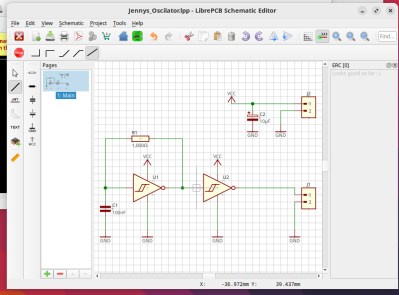
In my review of the earlier version I made the observation that the user interface was particularly intuitive for me as a former Eagle user, and in that respect it remains a very easy package to get to know. It fortunately lacks the arcane tricks which users have to learn that plague so many CAD and EDA packages, I fount it all very quick to get back into and soon had my project set up and was creating a schematic. If there was a feature I wish it had at this point it would be to import projects from other packages, in particular Eagle. However it’s understood that this is no easy task, and shouldn’t stop an ex-Eagle user from diving in.
There is now a range of libraries that can be imported into the library manager covering common parts and boards, and I’m guessing that the selection will grow over time as more people use it. An interesting point to note is that the library manager has version control support, so you can mange a library held in a git repository from it.
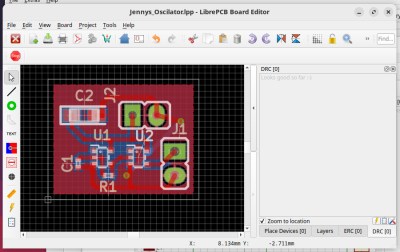
The error checking works on the fly as you create, and quickly alerts you to such things as unconnected nets, or in the board editor, DRC failures. I was very quickly able to fix all the problems in my schematic, and once I had a layout it was made very simple to work through each one and fix it. A Schmitt trigger oscillator is hardly a complex circuit so I was done pretty quickly, but it was still enough to put the software through its paces.
LibrePCB has a model of treating footprints and schematic symbols as separate objects which are brought together to make a part, and I returned to the 2N3904 through-hole transistor I made last time. There’s now an arc tool, so the only gripe I found is now gone. It also supports a 3D view for which I had no model handy, but here the process was also pretty straightforward.
If you’re an Eagle user, take note
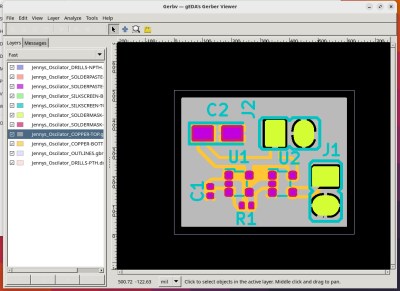
All that remained was to export my Gerbers and take a look in gerbv, where they appear exactly as I’d expect. There’s also the option to upload them directly to a PCB fabricator, with a donation from the fab going to LibrePCB. Currently the selection is limited to Aisler and PCBway, from which we’re guesisng most will be satisfied.
So then, LibrePCB version 1.0. I advised waiting before using it in anger last time, because there were plenty of areas that needed attention back then. I think that in this version they’ve delivered an extremely usable EDA package, and while it’s probably not going to tempt a huge number away from some of the more established players I think it’s a sure-fire winner for ex-Eagle users despite not having an import feature for Eagle projects. I like it so much I’m keeping it on my machine, and I’m going to use it for my projects.

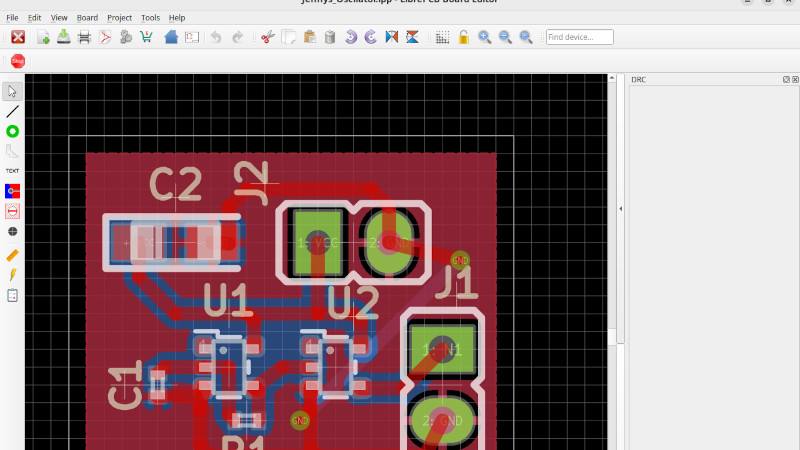














Advantages over kicad?
P.S. not loving the new comment system. way too many clicks, way too much hassle
Exactly. Multiple mentions of Eagle, which is largely irrelevant, but no detailed comparison with KiCad kills this article. And also yes to the other thing.
Regarding new comment system, they didn’t even fix the most annoying thing, which is that it still doesn’t correctly handle touch events. It opens a reply if you touch down on the Reply link while just scrolling. Not hard guys, if touchstart and touchend events are at the different positions, then don’t open the comment reply. MDN docs on touch events even provides sample code for various scenarios.
RE:PS: I do have a WordPress account, so nothing changed for me…
Regarding the comment system, what’s the problem. The only thing changed (from my perspective) is that I now need to click on the rectanglewithtrianglethingybutton, then you can enter your email address and name and the comment and taaaadaaaa… a comment has been made.
Ehmmm…. I’ve just discovered that my “Enter” button no longer has the desired effect. CAPLOCK still works. Hmm this is odd, well I’ll adjust it using the edit button tomorrow. Oops I forgot, there still is no edit button …checking calender… that’s strange, it’s almost 2024 but technology isn’t advanced enough to correct mistakes afterwards. Well maybe some smart hackaday reader will find a way someday. Anyway, regarding the commenting system and not loving it, I think I get the point, it was pretty basic, it’s now still pretty basic but with an extra speedbump. The fancy “wordpress”, “facebook” and “email” buttons don’t really make things better. Cleaning my cookie-jar automatically each time when I close my browser doesn’t help either I guess. Clicking on the button reply isn’t really intuitive either, but I guess that’s just me.
Hey, that’s funny.
I can press enter, look
it works
I just cannot see it in the edit window. Why would that be. Ahhhh… progress
you got to love it.
Browser remembers E-mail and name just like before. It just doesn’t fill in the blanks.
I used to use the wordpress button, but that has now disappeared. And it doesn’t remember my handle from last time either.
Concerning.
This is on the WordPress side — it’s unfortunately out of our control.
OTOH, it looks like they’ve fixed the bug where it didn’t recognize that you were signed in. I’m back to being yellow!
My guess is that they’re doing some debugging on their production branch. Stick tight for a bumpy ride over the next couple weeks. :)
That would be user interface designed after computer mouse was invented.
Both Horizon EDA and now LibrePCB have shown that it’s possible to get 95% of Kicad utility with a complete from-scratch rewrite. And the apps seem to be far more robust, well made, and bug-free thanks to the lack of legacy code.
I find Horizon EDA to be far more professional and pleasing than either KiCad or LibrePCB. It deserves to be far more popular than it is.
I do not believe it’s a lack of legacy code so much as the primary developer has REFUSED to move away from the ancient toolkit that they have been using and extending far beyond what it was intended for. This means that KiCAD has to develop both the CAD program AND the API. This is a LOT of overhead work and Qt is an extremely powerful toolkit.
If you are a KiCAD user, wait for another article in the future… or not…
Apologies in advance – I’m using strings of dashes to substitute for CR-LF because the Enter key isn’t working for me in this new Comments code. ————- Disclaimer – I only tried out LibrePCB very briefly a few days ago. I quite liked what I saw, though I didn’t go so far as to create a full schematic and board layout. ————- Having used
KiCAD for about 15 years, I have to say that I liked some of the UI conventions in LibrePCB more than the ones I’ve become used to in KiCAD. And I’m VERY picky about UI’s and get REALLY cranky when I find them clunky or non-intuitive. I look forward to trying it out on an actual project – I’m working on a KiCAD schematic now and may re-do it in LibrePCB. ————- As for the new comment engine here, I’m very unhappy with it. For some reason, as I mentioned above, pressing the Enter key doesn’t start a new line. Also, I have to type the first character BEFORE I have a chance to log in – not intuitive, not practical, and not sensible in the least. And there’s no option to stay signed in – I’ve left three or four comments today, and have had to sign in for each one. ————- If that continues then I won’t be commenting here much – if at all – in the future. I don’t do F-book and don’t have a WordPress account – if my email address alone isn’t good enough, then I’ll just be a lurker. And again, apologies for this being one big block of text –
maybe it’s an incompatibility between the new code and my browser.
Things are improving
It’s not us — it’s WordPress Jetpack. But yeah, tickets opened, etc. Hopefully they’ll get their stuff figured out soon.
Has anyone tried out the “email new comments” button? Is that only for this one post, or does it e-mail you every comment made on Hackaday?
I would rather see an alternative to FreeCAD than one to KiCAD….
But I still think it’s great that there are so many strong free softwares in the electronics field.
Same. I guess I learned PCB CAD on KiCAD, so I might be blind to its foibles (other than its obtuse library system), but FreeCAD is so fragile using regular CAD workflows that I’ve abandoned it every time I pick it up again (I convince myself it’s not that bad every few years). The topological naming problem especially makes it essentially unusable with workflows ingrained by a decade of professional CAD use. I now use OnShape for rev1s and CadQuery for things I really care about.
KiCAD is frankly quite good and I don’t find anything about it particularly offputting.
AFAIK there is a fork of FreeCAD that fixed the whole topology thing… realthunder something or other, but they are being uber slow to adopt it. Choosing instead to reinvent the wheel again, I’m not sure if its NIHism or what but FreeCAD needs to go from sucking to being usable.
We all see how much uptake blender has gotten once they admitted how bad the interface was and started working on it (despite some people having grown up with it essentially).
I mean at this point there is even a Blender CAD plugin…
The whole attitude from freeCAD users I have found is that if someone doesn’t like freeCAD that just means they don’t know what they are doing or haven’t put enough time into it or don’t understand that it is open source and therefore they should automatically support it. With other CAD programs, solidworks, inventor, fusion 360, onshape, etc, most of the effort in switching to a new program is just learning where the buttons are and learning a few quirks to each program. For me going from fusion 360 to solidworks for uni, it only took a few hours of adjusting until I was able to pass the CSWA exam with full marks with plenty time to spare, that wouldn’t happen with freeCAD though.
FreeCAD needs a lot of improvement, mainly around ease of use, before it becomes useful for a lot of people. The other thing I have come across with freeCAD users is that a lot of them are unable to admit it has flaws, saying things like, “you just need to learn the way to do it”, which amount to time consuming and unintuitive workarounds. I think people need to remember that open source does not automatically equal good. I don’t need a dream or hope, I need software that works well now. It is a better use of my time to just use another CAD software than wrestle with a program in the hope that it gets better in the future. It also seems the priorities for freeCAD devs and users isn’t to make it easier to use, which is what should really be the priority. I hope freeCAD or more likely another CAD software becomes good enough that it is a viable alternative to the existing CAD programs but I can’t see it happening anytime soon.
It takes a certain type of user to invest the time and effort into working with FreeCAD or the old Blender etc. unless they absolutely have to – and those types aren’t generally known for their skills in empathy and taking the others’ point of view.
Not sure why we need a KiCad clone that splits development resources to two competing projects. Maybe push FreeCAD a little if you got too much time on your hands?
Especially not when there already is a good KiCad alternative (if you want something even more portable or lightweight for instance)
http://repo.hu/projects/pcb-rnd/index.html it does a few conversions that KiCAD doesn’t do I think also. It got a grant also recently.
I generally use Kicad myself, but if I were wanting to design PCBs in a retro compuing environment I think pcb-rnd could probably get it done on most of the 90s workstations I have.
KiCAD’s codebase is a nightmare because they are developing an API in addition to developing the program. THAT is a massive waste of effort and the sooner people see that the sooner we can have a better CAD program for making PCBs.
An API for what?
I’m not sure I understand the point about Eagle. KiCAD has fairly decent Eagle import now – with V6 they have their libraries system straightened out.
At some point I will take a look at Libre but, to be honest, a move off of KiCAD is pretty unlikely.
And, to the person talking about alternative to FreeCAD, take a look at Blender with the CAD Sketcher add on. I haven’t chucked FreeCAD for Blender+CS but it looks useful. FreeCAD can be maddening at times so the bar is not especially high there.
The new comment system appears to be having teething problems… sigh.
just assimilate into the borg… fusion 360 ecad is pretty ok
Until they monetize the feature you were used to…
I use it for 3D modelling but I know it’s just a matter of time until they kill the free version. KiCad is “good enough” so I’ll use that
I am going to load it and try it for kicks. I am still learning KiCad, so no skin really in the game (preference wise). I’ve use Fritzing before too. I see they released a new version.
I see does not work also from Firefox. I liked the old way better, with the only missing piece — editing a post. Don’t do wordpress or facebook or x or ….
Well interesting that ‘enter’ (which was erased from sentence above :rolleyes: ) key does work but hidden until you post.
Does it run on Windows XP?
Why would anyone bother using such a dangerously outdated OS like XP?
For those instances where you don’t want to pay for licences for a new version of a software package which isn’t supported in anything beyond XP, but that is still more than functional.
I regularly have XP running in a virtual machine for this reason.
Well, KiCad had dropped support for it too early.
So XP support would have been at least one notable feature over KiCad.
Also, Windows 98SE is even more popular in vintage computing. Well written programs used to run from Windows 98SE upwards. They had system requirements that said Win98SE/Me/2k/XP/Vista/7 or similar. Why such ugly ducks like Kicad and this one here don’t run as native Win32 applications anymore is beyond me. Judging by their minimalist looks, they should be fine with Windows 3.1+Win32s, even.
OK… but the question remains:
Why would anyone bother using such a dangerously outdated OS like XP?
Windows 2k/XP were (are) popular in labs and industrial environments? It would be nice to have a CAD/CAM software running on the same system that the CNC or etching equipment runs on.
Kicad uses OpenGL 2.1, good luck finding a windows xp driver to support that.
GForce 750 TI and similar has such XP compatible drivers (OpenGL 2.1 to 4.4). But anyway, does it have to be hardware-accelerated? What about Mesa OpenGL?
I like the UI a lot. It’s very lightweight and i t feels like it could grow into something useful.
For professional use you would need to be able to import from other tool formats.
A layer stack manager is missing. Altium’s is pretty great-works great with Altium’s trace length / rise time / differential impedance calculator (also not present in Librecad). This would make laying out RF, Ethernet or USB harder to do with librePCB.
The design rules are still pretty basic — no check on acute PCB trace angles?
LibrePCB doesn’t import gerbers? For professional use that is basic functionality. Many small companies are missing design files, but have gerbers.
Definitely need a template manager for Schematic frame, PCB design notes, default PCB settings.
I like their concept of a library, that’s more or less how Altium’s database library works which is what I use as it allows for many parts to use the same IPC compliant footprints or generic schematic symbols. This alone would make me interested in using it more.
Why do you care about acute trace angles?
Because of acid traps:
https://resources.pcb.cadence.com/blog/are-acid-traps-still-a-problem-for-pcbs-in-2019-2
They aren’t (much) of a problem with PCBs produced in factories because of improvements in etching technology. If you are making your PCBs at home, then acid traps are still a concern.
This is not true for all factory made PCBs.
Ask your PCB fabricator(s) about acute PCB traces and see what they say.
Mine say don’t do it / avoid as much as possible.
“I like the UI a lot. It’s very lightweight and i t feels like it could grow into something useful.”
Windows NT 3.x applications with their 2D style looked that way, usually..
For everyone comparing this to KiCad – that’s not the point of this tool. While ostensibly it does the same thing (create circuit boards), if it’s comparable to Eagle, you’re comparing a tool targeting beginners and people from other fields dabbling in board design to one targeting serious hobbyists and professionals. I’ve previously used altium, circuit maker, mentor graphics, and eagle, and just started getting into KiCad, and it’s still had a considerable learning curve.
If you’ve never designed pcbs before and don’t have someone to personally guide you through it (no a youtube tutorial isn’t a substitute), then it is a HUGE time investment for someone to learn to use KiCad from the ground up. I’m happy that an alternative is now useable for people that aren’t pedantic about learning “the right way” and just want to get something done and move on. It is perfectly valid and reasonable to trade off simplicity and speed of learning for features and capabilities.
Maybe you missed the point about KiCad. KiCad has become the de-facto standard for PCB design for Open Source and hobby projects, and it is now gnawing at the foundations of more “professional” tools. So of course it is going to be compared to KiCad.
I also do not share your opinion that KiCad is “difficult to learn”. When I started with KiCad (some 10 years ago) there was an excellent “Getting started in KiCad” manual, and with that I designed my first PCB in the same afternoon that I installed KiCad. At the time I was also reviewing other PCB design suites. But after that afternoon I was hooked on KiCad and did not even evaluate one or two other programs on my list.
I did evaluate Eagle before KiCad, and I found it horrible. It’s concepts just don’t fit in my brain. Different people think and learn differently.
I heard about the software about a week ago and decided to give it a try for a project that adds an ESP32 to a standing desk. I haven’t touched PCB design before, and it was surprisingly easy to finish board. It is inconvenient that there are limited import options, some of the components I’m using aren’t in the existing libraries and I had to create them manually. I couldn’t find even NPN/PNP transistors, despite symbols being available. Text based files make it easy to generate parts with a script too.
I first tried LibrePCB a couple of years ago. I was able to go from program installation to generating valid gerbers for a simple design in about ten minutes, without reading any documentation. Two relevant points: I have 20 years of experience with Eagle, and I didn’t try custom part creation.
I donated some money to LibrePCB then, and I’m very pleased to see v1.0, even after migrating from Eagle to KiCad. KiCad has also improved a great deal in recent years, but I had a little more friction with its interface.
Having several usable options for cross-platform desktop software (not Web-bound) is great. It’s always been key to the thriving free software ecosystem. I encourage any PCB design novice to check out LibrePCB. Its existence doesn’t detract from KiCad at all.
I clicked on the link for LibrePCB, and downloaded it. However when I tried to install it, I got a nasty warning message from Windows Defender stopping the installation. I think the version link on the web page points to a virus infected version of the code. I deleted the downloaded file, and will search for a proper version. I want to try this. Hack O day you might want to look into this.
Sometimes Windows Defender has false alerts by code that hasn’t been verified as the developer couldn’t be bothered to get it approved for windows
Looks like the Eagle library importer has been 404’d…
From Github…
Will you be able to fund this kind of open software to make it better?