[Bits und Bolts] has been restoring an old PC motherboard with the infamous bad electrolytic capacitors. The video of his exploits was interesting enough, but pretty standard stuff. What we found interesting though, was an odd feature of the ASUS Bios called “Post Reporter” that let the motherboard speak error codes and status through the external speaker. (Video, embedded below.) We aren’t sure who wanted that, and since we haven’t seen it around lately, we are guessing the answer was nobody wanted it.
We enjoyed watching the PCB rework. Those large internal ground plane layers do make it hard to unsolder and then solder the caps. That makes the job seem deceptively easy. However, if you want to skip to the exotic BIOS, jump to the 8:20 mark.
There seemed to be a lot of work on the system. The board had support for routing the system speaker through an onboard sound card, and there was software, apparently, that allowed you even to change the messages. It would have been fun to set your computer up to do a Mr. T impression: “I pity the fool that didn’t seat the memory correctly!”
The stock voice was not nearly as interesting. Of course, these days, you could build a POST card and let a microcontroller do the talking for you. If you prefer Speak and Spell to Mr. T, we have just the library for you.

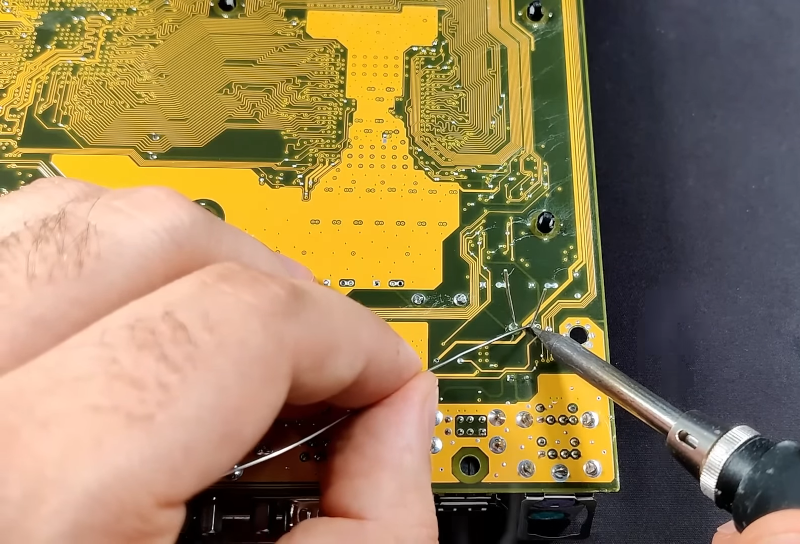















Calling a motherboard from this generation “antique” is quite a stretch… You can still find them in PC’s for nearly free at garage sales… Lmao
Traditionally, computing has its own perception of time.
In the 80s, any computer from 10 or 20 years prior was considered a relic.
Not necessarily obsolete, but old. *Very* old.
It makes sense, because TTL chips were born just a few years earlier.
Likewise, any Windows 3.x/95 PC now is a museum’s piece.
Just like the Super Nintendo, Sega Genesis/MD, Nintendo 64 or the original Playstation.
In my hometown, there’s even a multimedia museum that have them on display.
I have seen this interest in older computers and some pictures of museums online, but it seems that this interest focuses on name brand/complete OE computers and not individual aftermarket parts (though I have seen some of the old Voodoo video cards sell for a decent amount). I have boxes of stuff and tons of complete computers from 8088 to the pre-haswell pentium core stuff all stacked nicely in a room in my shop… I gave up trying to sell it, it still isn’t worth the time save for things like intel processors sealed in the box and a few of the name brand XT machines. Case in point, I just searched for “Asus P4B” on ebay, and while there are many sellers with listing prices well into the hundreds of dollars, completed auctions show them selling for around 40 bucks complete with CPU and RAM which is less than I’ve had to pay for replacement bare OE Dell motherboards from the same era not that long ago. If you have name brand (non-china brand) stuff I think it’s definitely worth shopping around but only time will tell if a lot of this aftermarket stuff, especially the low quality stuff that came from china will ever have a significant following in the “antique” space. There is so much of it floating around out there, I still see boxes of parts at garage sales and on craigslist and I suspect a lot of it gets scrapped for the gold.
Makes sense. What I’m worried about is vanishing 16-/32-Bit compatibility in general.
That Asus board, fir example, is from circa 2001 and can still boot natively into Windows 98SE and MS-DOS. It has a BIOS, too.
By contrast, modern mothboards often nolonger can boot into 32-Bit OSes. Their UEFIs lack BIOS compatibility (CSM missing) and can only boot 64-Bit OSes like Windows 10.
That makes the older non-name motherboards kind of special. They’re the last of their kind.
Same goes for poor graphics card, maybe.
The older ones still have the VGA/VESA BIOS and can work with PCs having an oldskool BIOS (rather than UEFI).
In 5, 10 or 20 years these flea market items might be sought after.
That’s when the current generation will feel badly nostalgic for Windows 98SE or XP, maybe.
Agreed. Consider, though, we are making decent progress with open source BIOS for older machines, look at coreboot/libreboot, I use older lenovo thinkpad exclusively. We still need to make progress in reverse engineering microcode for the CPU’s in said machines but hopefully we will see more leaks for said CPU as corporations put more and more stuff “in the cloud” and trust more younger people with their data. As far as pre-UEFI machines, I think now is the time to buy, if you don’t mind cobbling aftermarket hardware together there is an absolute ton of stuff on sites like ebay. I have running machines all the way from 8088 to Pentium III on the bench, granted I only power them up for certain tasks but everything pre-pentium looks quite serviceable for the future. Even when you get into pentium II/III I suspect that someone has full datasheets for even the more obscure IC’s on those boards, maybe they are already on the internet. With a full specification, we can emulate it with an FPGA, uC or the like.
The National Museum Scotland has a Raspberry Pi 1 on display next to a Sinclair ZX Spectrum.
Time is an illusion. Lunch time doubly so.
Came to say the same.
The talking POST message feature is a great idea, imagine not having to find your mainboard manual and then search around in it for the error codes section to know the cause of a POST failure…best of all it looks like there is a jumper for it so you can leave it off until something goes wrong!
Imagine announcing you are having it air shipped for repairs: “I ain’t flying in no plane, fool…” From Mr. T’s B.A. Baracus character in the A-Team, their tough guy mechanic famously afraid of flying except when going to help his mother in the “lease with an option to die” episode.
The first computer I built had an Asus motherboard that spoke when booting, it took me quite a while to realize that the weak voice I heard faintly, started to speak right after I pressed the power button on my new computer. This being a new machine with…..a 2400+ from AMD (if I remember correctly), stepping up from an old system with a Pentium 3, it was like space-magic. :D
Back in the day, my friends thought that IBM was artificially expensive and bought clones.
My 5150 PC, 5160 XT, and 5170 AT, and 5140 Convertible still work fine. The 10MB and 30MB hard disks even still worked.
The only IBM products that I know of with bad caps were some early flat panel displays made by Display Technologies (The joint venture by IBM and Toshiba).
I guess bragging about how well my somewhat expensive antique hardware works is a bit silly, since they outlived their usefulness more than 20 years ago :-)
Their clones died just in time….
I do fire up the Convertible once in a while – at meetings – just for fun.
Yeah, there’s some truth within.
What did set IBM apart was build quality, I think.
The company did build PCs and peripherals as sturdy as typewriters.
It also gave them that industrial look/office look, which was boring but also non-distracting.
Like any good tool which doesn’t seek for attention for its own purpose.
I think that was the positive side of IBM, rather.
Because, the electronics and software quality wasn’t quite on eye level.
Especially the PC BIOS was so badly written, despite its concept being good.
The later clone BIOSes were less buggy and more forgiving, too.
OS/2 might been an exception, though. OS/2 v1.3 and up were quite sophisticated.
Team OS/2 did quite a good job, I think.
How does it output “No CPU installed”?
The Intel 845 chipset does not yet contain the Intel Management Engine and it does not look like the IT8708F contains a capable embedded controller. Is it the AS99127F that plays the sound in that situation?
Oh wow, just hearing that voice again took me all the way back to my first system build, using an Asus A7N8X Deluxe motherboard, which I think was released about two years after the P4B featured in the video. Man, those were the days. Athlon XP CPUs we had to use pencils to overclock; 3dfx and ATi video cards existed; SATA was new, but I got my hands on a pair of 36-GB WD Raptor drives, and that board let you put them in RAID0 or 1. I remember being so proud of how fast it could boot Windows XP! But not before hearing, “System completed power on self test. Computer now booting from operating system,” through the speakers.
I’m pretty sure I gave that system to my younger brother, so he could play old games on the “real” hardware. It’s probably still working (I’m sure I’d have heard otherwise).
Imo there’s not much sense in buying most older PC motherboards. Because all of them need a huge heatsink with fan, and make noise, and are a hazard when they’re open on the workbench. If there’s no way of getting around the noise, you might as well get as much CPU power per decibel as you can.
I ran into one of those motherboards many years ago.
Someone I knew asked me to take a look at a PC that wouldn’t boot up. I found it “talking” about some error, then opened it up to have a look.
There were a bunch of traces beside the CPU ripped off the board. The owner couldn’t (or wouldn’t) tell me what happened.
I explained that the board itself was damaged, and that I didn’t think it could be made to run again – I sure wasn’t going to try to fix the mess I saw.
I always wondered how the speaking part could work when the CPU wasn’t running.
From the manual, it appears there was a separate chip for the speech processing:
https://dlcdnets.asus.com/pub/ASUS/mb/sock478/p4b/p4b-105.pdf?model=P4B
I don’t quite understand, how come an old motherboard still shiny like new one? In my place, all old motherboard became corroded and surely, not shiny.