A computer’s BIOS includes basic diagnostic tools for troubleshooting issues. Often, we rely on the familiar beeps from the POST system for this reason. However, error codes are also available via hardware “POST Cards” that were particularly popular in the 1990s. [Mr. Green] has now built a POST card using readily-available modern hardware.
[Mr. Green] built the device to help troubleshoot an x86 based firewall appliance that was having trouble. Like many x86 systems, it featured a Low Pin Count (LPC) bus which can be used to capture POST troubleshooting codes. By hooking up a Raspberry Pi Pico to the LPC bus on the firewall’s motherboard, it was possible to get it to display the POST error codes on some LEDs. This is of great use in the absence of a conventional PC speaker to sound the error out with beeps.
The build can be used for POST-based troubleshooting on any x86 system with an LPC bus. Files are on Github for those eager to replicate the build. We’ve seen similar work before, too. Video after the break.

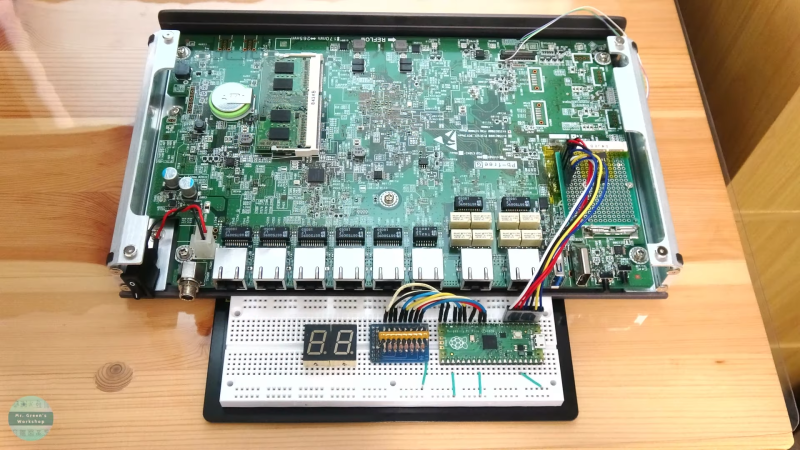














Looks like a good project to learn the Pico’s PIO programming, and also learn to use a logic analyzer.
Thank you for watching the video and commenting.
I am waiting for the first hacker to boot a modern pc from 5.25″ floppy using the LPC ISA bus.
Go with 8″ floppy disk, it holds more data so you would need to swap less often while booting up Windows 11.
Who says you have to boot Windows 11?
People have made Linux distros with recent kernel builds that boot off floppy disks. Getting Windows 11 to boot off multiple disks sounds like it would require far too much modification to Windows to work.
https://twitter.com/decafjedi/status/867141913157283840?lang=en
(I swear, my first comment was not meant as a set-up for this lame joke)
Read error on disk 1337, (R)etry (A)bort (I)gnore?
8” floppy disks generally have a smaller capacity than 5.25”, which in turn store less data than 3.5”. Storage technology improved as the disks got smaller
I can tell you’ve never used an 8″ floppy. They held less than 5.25″, only around 175KB for the first R/W one, rising to 568KB when the first 5.25″ drives were introduced. By the time 3.5″ drives came out 5.25″ floppies could hold 1.2MB. 8″ drives did eventually male it to 1.2MB too but those never made it I to widespread use.
Its been done!
https://www.youtube.com/watch?v=r0kZJxmRAvI
At this point, I’m a little disappointed they don’t have a dedicated UART output (with dedicated headers) that prints POST codes. Seems like it would be easy enough to add to the SuperIO chips.
SuperIO chips usually do have UARTs used for COM ports, though they may not be connected to anything. And even if they are hooked up to something like a DE-9 RS232 connector, the vendor firmware probably doesn’t print anything on it. coreboot (open source firmware alternative) however frequently makes use of any available UART for printing full debug messages. It can even log POST codes to the console. And it’s not just UART, there’s also console options that use USB EHCI debug ports, SMBus, the PC beeper, writing to the SPI flash containing the firmware, and a few others. Oh, and also the normal POST codes over PCI or LPC POST cards.
Enthusiast boards have had POST displays on, usually hidden round the back with the ports.
(Sorry but here’s another.. I remember) … Back in the 90s at work we had an ISA card to diagnose nonbooting/posting motherboards.The first one had just LEDs and a later version had a 7seg display.
The evolution of POST cards from ISA to PCI to LPC, etc., is also mentioned in the video.
Sadly, it seems like some motherboards have been skipping out on this sort of debug info without the adapter – for a few years, most decent boards had it built in.
how many times this dev can boot?
https://rwmj.wordpress.com/2023/06/14/i-booted-linux-292612-times/
I’m having a hard time finding any relation between the link you posted, this article, and the video. It is only about the hardware and does not mention the Linux kernel or the version.