For those of us who remember Radio Shack as more than just an overpriced cell phone store, a lot of the nostalgia for the retailer boils down to the brands on offer. Remember the Realistic line of hi-fi and stereo gear? How about Archer brand tools and parts? Patrolman scanners, Micronta test instruments, and don’t forget those amazing Optimus speakers — all had a place in our development as electronics nerds.
But perhaps the most formative brand under the Radio Shack umbrella was Science Fair, with a line of kits and projects that were STEM before STEM was a thing. One product that came along a little too late for our development was the Science Fair Microcomputer Trainer, and judging by [Michael Wessel]’s deep dive into the kit, we really missed the boat. The trainer was similar to the earlier “100-in-1”-style breadboarding kits, with components laid out on a colorful cardboard surface and spring terminals connected to their leads, making it easy to build circuits using jumper wires. The star of the show in the microcomputer trainer was a Texas Instruments TMS1100, which was a pretty advanced chip with a 4-bit CPU with its own ROM and RAM as well as a bunch of IO lines. The trainer also sported a peppy little 400-kHz crystal oscillator clock, a bunch of LEDs, a seven-segment display, a speaker, and a rudimentary keyboard.
The first video below is a general introduction to the trainer and a look at some basic (not BASIC) programs. [Michael] also pulls out the oscilloscope to make some rough measurements of the speed of the TMS1100, which turns out to be doing only about 400 instructions per second. That’s not much, but in the second video we see that it was enough for him to nerd-snipe his collaborator [Jason] into coding up an 80-nibble Tower of Hanoi solver. It’s a little awkward to use, as the program runs in spurts between which the user needs to check memory locations to see which disc to move to which peg, but it works.
It looks like people are rediscovering the Microcomputer Trainer all of a sudden. It might be a good time to pick one up.

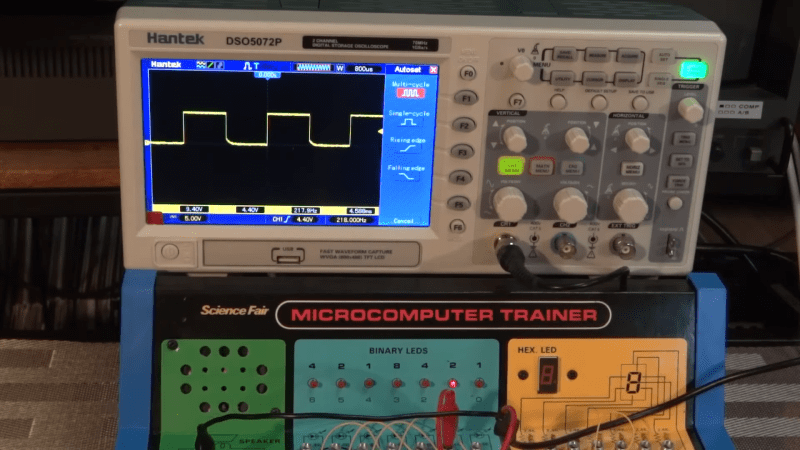















When I was a kid I had a friend who had one of those 100-in-1 kits with all the spring contacts, and I wanted one so badly I could taste it. This was approximately 1971, and I believe it was Heathkit brand. My family came back to the States in 1974, and that’s when I “discovered” Radio Shack. At the time, it was all about components, project boxes, and other things needed for projects, stereo equipment (including turntables and open-reel tape recorders, cassettes, even 8-track—things today’s young people have no concept of), CB radio, antennas, tools, radios, and even vacuum tubes. Cell phones and home computers did not exist yet. There’s a bit of nostalgia there, although it was another 7+ years before I had any interest in comuters.
This scenario existed here in Germany, too. Up until mid-90s. Up to the end of 20th century, you could say.
CB radio, r/c cars, music cassettes, crystal radio sets, satellite TV, electronic construction sets (Kosmos was popular) etc.
That all was still common at the time.
There even was a nice computer interface for Windows 3.1x (Kosmos Hi-Tec).
The software was being written in 16-Bit Visual Basic.
Likewise, in the 80s, there were various computer interfaces by Fischertechnik (not Fisher Price).
That was another popular manufacturer of construction sets.
The interfaces were for controlling robot arms, for example. They existed for C64, Apple, IBM PC and so on.
Another popular maker was Busch or “ELOtronic” (there was an electronic magazine named ELO).
See ELOtronic Studio Center 2070 (aka Electronic Studio Center 2070).
It had been re-released multiple times over the years.
There also was a microcontroller model, the Busch Microtronic 2090.
It was a learning “computer”, so to say.
Very primitive, below the level of an RCA COSMAC Elf or COSMAC VIP.
If you are interested in the 1980 educational computer trainers from W Germany, have a look at my YouTube playlist which features the Kosmos CP1, the Busch MIcrotronic, and the Philips Masterlab as well: https://www.youtube.com/watch?v=tGfPZ_TFoWU&list=PLvdXKcHrGqhe_Snxh4nh8RMDz2SiUDCHH
Thank you very much! ^^
I wonder who made up that weird font, and what for?
I mean this kind of font:
http://www.fontscape.com/pictures2/itc/DataSeventy.gif
Why was that invented? What machines produced it?
It’s a Westminster derivative, which was invented for MICR, where the information was printed in magnetic ink so a magnetic head could read it much more cheaply than an equivalently capable OCR system. It strikes a balance between being human readable and being machine readable.
*correction, Westminster was MICR inspired but MICR in this format was only ever used for digits.
RS had the best bulk packs of components. I remember 100+ transistors for $1.00. Untested but almost all good. Same with ICs, ceramic caps, resistors and hardware packs. I still have my $4.95 signal injector that works fine.
Ah, nostalgia. A Remco crystal radio kit, a Remco basic electricity lab thing, and a (unknown brand) 50-in-1 kit were formative items in my childhood. I was out of high school before a computer trainer found its way to me, but I did cough up for a COSMAC VIP computer.
Today I would definitely recommend to kids to get some exposure to assembler or C on a trainer or dev board, to learn basics like lighting a LED, controlling a small motor, scanning a small keyboard, etc. Yes, even an Arduino would do.
Now all the electronics stores just use quantum computers. They both do and don’t have stock and it is impossible to know until I observe it in store.
Man, you guys took me back to my nerdy adolescence! Riding my bicycle up to the Radio Shack. Using my ‘Free Battery of the Month’ card for a fresh 9-volt battery, Archer Project Kits, inexpensive R/C vehicles, shortwave radio antennas, etc. Radio Shack in the 1970s was awesome. We also had a Heathkit store in our town, but that was a bit advanced for a kid.
I would like to run the program, but first I want to complete/debug my recreation of the GMC-4 Microcomputer USB loader to load the code into my RadioShack Microcomputer Trainer.
See: https://demin.ws/blog/english/2012/07/25/gmc4-loader-assembled/
I now realize that it might have to do with the small blob covered controller of the GMC-4 versus the TMS1100 of the RadioShack Microcomputer Trainer. Would the two 74HC4051’s be capable enough to establish a connection via the GND for the keyboard matrix of the RadioShack Microcomputer Trainer?
Nah, you need a TI99/4a to program it :D
https://youtu.be/JyvF2UcCMc4
I’ve done a video series on Youtube on two kits and started a 3rd but haven’t had time to continue on the 200 and 300 versions after a hard drive failure
Bit of a blind shot in the dark here but has anyone got much detail beyond the Wikipedia entry on the Gakken FX series? Specifically looking for:
– the English language manual for the Micro-Computer FX-System FX-Computer
– the range of models
– any English language write ups on them, ideally with knowledge of the FX series to compare to
– the modules unique to each module
– how much cross compatibility there are between kits (e.g. while basic denshi blocks would post no issue could the EX-System Synth module be used in the FX board or are there critical differences)
Regarding the last point I see the following modules (including full text to improve googleability):
– Computer FX-System (4 bit computer)
– CDS FX-System (not sure what this is yet)
– Clock FX-System (just a digital clock ?)
– Sound Block 1 FX-System ( seen here https://i.ebayimg.com/images/g/ChoAAOSwfNpjnAFx/s-l1200.webp )
It also looks like the top center section of the body may be able to accomodate an analogue meter in the same manner as the EX-150
I have the FX-Computer (aka FX R-165). There were a number of write ups on the FX Computer in contemporary British hobby electronics and computer magazines.
– Everyday Electronics UK, April 1983 (pg. 217) and May 1983 (pp. 276-277)
– Hobby Electronics UK, August 1983 (pp. 8-9) and October 1983 (pp. 16-17)
– Personal Computer World (PCW) UK, November 1983 (pp. 176-177 & 243)
These are all available from World Radio History: https://www.worldradiohistory.com/
I think your definition of range is a bit expansive. There was a more recent write up on the history of the EX System (and FX System) series in the Japanese language Gakken Adult Science Magazine, Vol. 32. In it they only list two kits: The “FX Computer” and the “FX Melody and Watch”.
https://otonanokagaku.net/magazine/vol32/
The CDS module is simply a CdS light dependant resistor (LDR) and was included with the FX-Computer. Likewise, the Sound Block was included with the “FX Melody and Watch”. The “Watch” does appear to be a basic LCD clock, but it does appear to have an alarm function of some sort.
Many of the blocks would be interchangeable between the two systems. However, the EX System kits run at 6V (4x AA) while the FX System kits run at 9V (6x AA). As such some of the EX System blocks could be damaged if they were used in the FX System kits. In particular the FX System kits come with lamps (bulbs) specifically marked 9V. Using a 6V bulb from the EX System could result in it burning out. Likewise you might have issues with other sensitive vintage blocks from the EX System kits, such as transistors.
Interestingly, there was one 9V part for the EX System kits: the synthesizer block. The synthesizer block required a dedicated PP3 9V battery, installed within the front of the block itself. It was include with the top specification kit, the EX-181.
The FX System kits do indeed have a window for the meter, and the unit has terminal spaces marked for such. You could certainly get the meter separately for the EX System. The idea of the series was that you could buy-in at any level and slowly upgrade to the top of the line EX-181 kit by buying intermediate upgrade parts. If I recall from my FX- Computer, in the FX System units the cover is held in place with an (internal) screw facilitating an upgrade; however, I don’t think the meter was ever offered specifically for the FX System kits.
In fact, the write up in the Gakken magazine indicates that the two FX System units were the last of the Denshi electronic blocks offered by Gakken until the EX-150 reproduction in 2001 and the mini kit that came with the magazine itself in 2011. The article blames the demise of the FX System (and electronic blocks more broadly) on the emergence of other electronic toys and, in particular, a new computer in town: the Famicom, or the Nintendo Entertainment System as we would come to know it in the West. The rest, of course, is history.
Happy to answer any further questions. I can be contacted via my Hackaday page. https://hackaday.io/jtjacques