The 3DConnexion Space mouse is an interesting device but heavily patent-protected, of course. This seems to just egg people on to reproduce it using other technologies than the optical pickup system the original device uses. [John Crombie] had a crack at building one using linear Hall effect sensors and magnets as the detection mechanism to good — well — effect.
Using the SS49E linear Hall effect sensor in pairs on four sides of a square, the setup proves quite straightforward. Above the fixed sensor plate is a moveable magnet plate centred by a set of springs. The magnets are aligned equidistant between each sensor pair such that each sensor will report an equal mid-range signal with zero mechanical displacement. With some simple maths, inputs due to displacements in-plane (i.e., left-right or up-down) can be resolved by looking at how pairs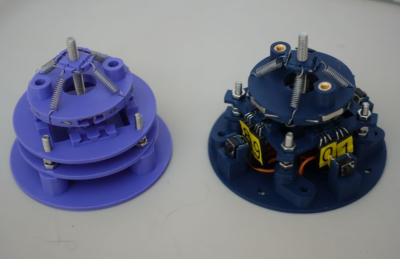 compare to each other. Rotations around the vertical axis are also determined in this manner.
compare to each other. Rotations around the vertical axis are also determined in this manner.
Tilting inputs or vertical movements are resolved by looking at the absolute values of groups or all sensors. You can read more about this by looking at the project’s GitHub page, which also shows how the to assemble the device, with all the CAD sources for those who want to modify it. There’s also a detour to using 3D-printed flexures instead of springs, although that has yet to prove functional.
On the electronics and interfacing side of things, [John] utilises the Arduino pro micro for its copious analog inputs and USB functionality. A nice feature of this board is that it’s based on the ATMega32U4, which can quickly implement USB client devices, such as game controllers, keyboards, and mice. The USB controller has been tweaked by adjusting the USB PID and VID values to identify it as a SpaceMouse Pro Wireless operating in cabled mode. This tricks the 3DConnexion drivers, allowing all the integrations into CAD tools to work out of the box.
We do like Space Mouse projects. Here’s a fun one from last year, an interesting one using PCB coils and flexures, and a simple hack to interface an old serial-connected unit.
















I would’ve expected the Space mouse patents to have mostly expired by now. I’m sure they have added some new aspects to them, but all the early stuff that makes up the bulk of the ideas should be free game by now.
Here’s a breakdown of the key technological claims for each of the expired patents from 3Dconnexion that support the SpaceMouse products:
1. Patent Number: US6753519
Title: Arrangement for the Detection of Relative Movements or Positions of Two Objects
Key Claims:
Optoelectronic Arrangement: This patent claims an optoelectronic setup for detecting relative movements or positions between two objects. The system involves light-emitting elements arranged on a surface to create a sensing area that detects motion within this space. This technology is essential in the SpaceMouse for tracking the precise movements of the input device relative to its base, allowing for accurate 3D navigation and control.
2. Patent Number: US7215323
Title: Three-Dimensional Input Device for Generating Control Data for Electronic Devices
Key Claims:
3D Input Device Structure: The patent claims a structure where an actuation part (manipulable by the user) is mounted on a base plate. The relative movement between these two components generates control data. Additionally, the patent covers the integration of a touchscreen within the device, enhancing the interaction experience by providing both touch-based and motion-based control. This is foundational for SpaceMouse devices, which use this technology to provide intuitive and precise 3D navigation.
3. Patent Number: US7026599
Title: Position and/or Movement Sensor with Overload Protection
Key Claims:
Overload Protection for Sensors: This patent details a movement sensor designed to measure the position or movement between two connected objects. A significant claim in this patent is the inclusion of overload protection, which prevents damage to the sensor when excessive force is applied. This feature is crucial in SpaceMouse devices, where users often apply varied forces to navigate through 3D environments, ensuring the longevity and durability of the device.
4. Patent Number: US7199301
Title: Freely Specifiable Real-Time Control for 3D Visualization
Key Claims:
Real-Time Control System: The patent covers a system for real-time motion control and graphical visualization of virtual objects. It enables users to interactively control and manipulate 3D environments and objects in real-time, a core feature of SpaceMouse products. This claim supports the seamless integration of SpaceMouse devices with software applications that require precise and responsive 3D navigation.
5. Patent Number: US6753520
Title: Optoelectronic Arrangement for Force/Moment Sensing in Input Devices
Key Claims:
Force and Moment Sensing: This patent claims an arrangement involving force and moment sensors that can detect subtle forces and torques applied to an input device. This technology is critical for SpaceMouse products, allowing them to detect and translate the user’s input into precise movements within a 3D space, enhancing the control and interaction with 3D software.
Each of these patents contributes to the foundational technologies that make 3Dconnexion’s SpaceMouse products effective tools for 3D navigation and control, particularly in CAD and other 3D visualization applications. These technologies allow for the precise detection of movements, real-time control, and robust operation under varied user input conditions.
I only checked the two with the latest patent numbers, and they expired already.
So it seems to me that at least in the US a clone is fair game now.
God LLMs were such a gamechanger, haha.
Hmm. That might be worth checking out. I like the elegant optical solution, and that’d be a nice project to make open source.
One possible issue is that last I checked the SpaceConnexion drivers had an EULA that restricted their use to SpaceConnexion’s hardware. Is that still the case?
Writing a little software doesn’t seem to be the hard part here?
Worse than that, the software isn’t compatible with browser based CAD AFAIC see.
I gave mine to a friend. They aren’t terribly expensive, you can pick up an OEM (HP in my case) branded one with sticky rubber for a song.
The software: if you have an older model you need to get a new driver and an older driver, then extract the old drivers into the new driver’s folder. At which point it should just work™, albeit in an ‘unsupported’ configuration.
Waiting for CAD to be easily accessible in VR. Can get a whole Quest 2 for $100 most places, and it should be more than precise enough for some casual CAD
The Space Mouse was always the poor cousin to Spacetec’s Spaceball. But Spacetec was crushed so it didn’t matter in the end.
I always preferred the German Spacecontrol spacecontroller’s ball to 3dconnexions puck.
Do you have a Spacecontroller running in a currentlLinux distribution?
I have/had both spaceballs and space mice. For me I thought the mouse provided a slightly better feel, but it’s obviously a purely personal choice.
I’d love to see a SpaceOrb game controller version!
They weren’t popular enough to warrant newer versions because the learning curve was high, but I went through the effort. After a few hours of frustration spread over a couple of days it clicked.
I have never circle strafed, head shotted, or ultrakilled as much as I did with that SpaceOrb controller and Quake II and Unreal Tournament.
I was very sad when it just started to wear out after a year of use.
A modern hall effect version would be very cool!
I’m an idiot. I figured you could just put a stick on the ball of a trackball (like the HUGE) and lower sensitivity significantly.
trackballs have no twist, no press, nor lift sensing. theyre limited to two degrees of tracking