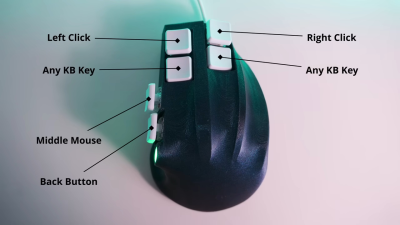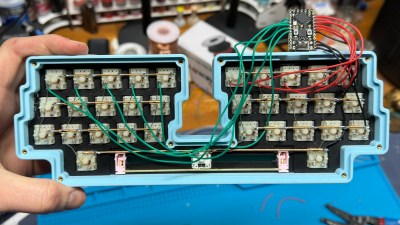You can read e-books on just about anything—your tablet, your smartphone, or even your PC. However, the interface can be lacking somewhat compared to a traditional book—on a computer, you have to use the keyboard or mouse to flip the pages. Alternatively, you could do what [NovemberKou] did, and build a dedicated page-turning device.
The device was specifically designed for use with the Kindle for Mac or Kindle for PC reader apps, allowing the user to peruse their chosen literature without using the keyboard to change pages. It consists of a thumb wheel, rotary encoder, and an Arduino Pro Micro mounted in a 3D printed shell. The Pro Micro is set up to emulate a USB keyboard, sending “Page Up” or “Page Down” key presses as you turn the thum bwheel in either direction.
Is it a frivolous device with a very specific purpose? Yes, and that’s why we love it. There’s something charming about building a bespoke interface device just to increase your reading pleasure, and we wholeheartedly support it.




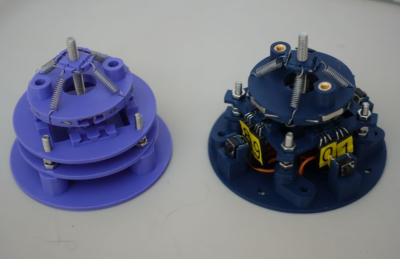 compare to each other. Rotations around the vertical axis are also determined in this manner.
compare to each other. Rotations around the vertical axis are also determined in this manner.