For vintage calculator fans, nothing strikes more fear than knowing that someday their precious and irreplaceable daily driver will become a museum piece to be looked at and admired — but never touched again. More often than not, the failure mode will be the keypad.
In an effort to recover from the inevitable, at least for 70s vintage TI calculators, [George] has come up with these nice replacement keypad PCBs. The original membrane switches on these calculators have a limited life, but luckily there are ultra-slim SMD tactile switches these days make a dandy substitute. [George] specifies a 0.8 mm thick switch that when mounted on a 1.6 mm thick PCB comes in just a hair over the original keypad’s 2.2 mm thickness. He has layouts for a TI-45, which should also fit a TI-30, and one for the larger keypads on TI-58s and TI-59s.
While these particular calculators might not in your collection, [George]’s goal is to create an open source collection of replacement keypads for all the vintage calculators sitting in desk drawers out there. And not just keypads, but battery packs, too.

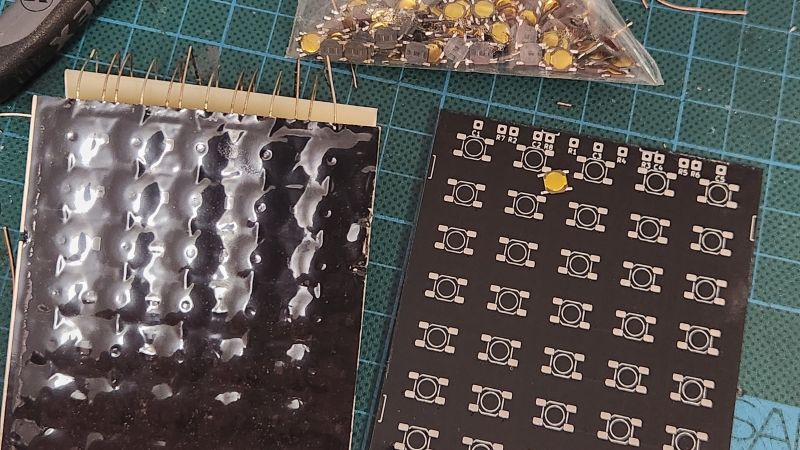














When scientific calculators first came out, the TIs were known for their low cost (over $100 but under $200 IIRC) while the HPs were well over $300. Thus, most people had TIs. But the HPs had MUCH nicer key feel. I still have my HP-25, and the keys still feel wonderful. Now I use the V41 emulator, rather than buy batteries, but I’m still an RPN guy.
while the hp’s were much better than ti, the hp does not age well, either. I have quite a few hp calcs (25, etc) and almost all have keybounce.
they were built to last 10 or 20 years, but not 50!
still, a shame that double entry is a reality on those keyboards. ti was horrible but even hp wasn’t perfect.
then again, no one could do today what they did back then. today’s manuf is so bad….
My 1981 HP-41C still works great, keyfeel is great.
My 2003 HP-32SII is my daily reach-for, and is even better.
My 2011 HP-15C Limited Edition sucks donkey balls. Keybounce, inconsistent feel, missed keys. It’s awful. And the battery life sucks. We’ve regressed, and HP’s licensing team jumped the shark.
My daily-use HP-41cx has two keys that require a little more pressure than the rest, and I get bounce only in the hex input of the Advantage module’s HEXIN hex-to-decimal base-conversion function. Otherwise the keys are perfect. I have a backup 41cx someone gave me with very few miles on it, and it has no problems at all that I am aware of. My 58c and 59’s all have other problems. The 59 card-reader rubber rollers are goo, and the 58c’s memory doesn’t work anymore. One of these won’t read the “solid-state software module” anymore either. It’s nice to see a 58/59 keyboard replacement available though. I guess I just keep my 58c and 59’s for nostalgic reasons, as the 58c was my first programmable and I put it to heavy use starting in Dec 1981, later the 59; but the HP-41cx is so vastly superior, especially with HP-IL and the modern modules added which are far beyond what HP made, that I don’t know if I’ll ever touch the TI calcs again.
If you liked the older HP calculators and the HP-41 series, then check out Swiss Micro’s DM42. Although this calculator is not inexpensive, it truly captures the spirit and “heart” of the original HP 41 series along with amazing quality and many modern feratures. I had had mine for many years now and it is truly impressive… including the battery life (about 2 to 3 years). Although my computer and smart phone have calcs, I always reach for DM42 or even my older HP models too (HP41CX, 11C, 48G, updated WP34S).
Back in 1972, hp cost $600 a copy. Radio shack bare bones was $300, still more than 2 weeks wages so I dunno about cheap
Back in 1981, my HP-41C, Quad memory, XFUN module and card reader cost me over a month’s wages, with the HP employee discount of 40% (I had a friend on the inside). Yes, they were expensive: This package was almost par with an Apple ][.
I’m just posting a plug for
Hpmuseum.org
nice! didn’t occur to me they might be able to keep the original keycaps!
This is a great idea. I don’t know if [George] considered this but it is possible to order PCBs in slimmer form factors than 1.6mm. I’ve used 0.8mm and even 0.4mm successfully. A combination of a slimmer PCB and a slightly taller switch may keep the board within the original design clearance. Of course this presumes a slimmer PCB is still well supported so the button presses won’t crack it. Anyway, just a thought.
0.8mm PCBs flex a lot, that could certainly be an issue when used for a keypad. A 1.2mm PCB would probably work alright. There’s also the option of going with an aluminum backed PCB for more stiffness, but those are usually single layer.
An interesting point, the clips around the outside expect a 2mm board, so the 1.6mm PCB is already on the thin side. Nothing adding a spacer around the front edge would not solve). The flex is controlled with a few posts from the back of the case, so this is not a worry. I guess it was a happy opportunity the standard (cheap) 1.6mm PCB + 0.8mm switch was a great fit.
There’s a word missing in this sentence: “While these particular calculators might not in your collection”
As far as I know, EVERY collection is missing at least one article!
B^)
Excellent!
Old TI calculators are terrible for switch bounce. How many exams did I fail over the multi-click lol.
Not sure what construction the original switches are, that they oxidized and you could not clean them with the crappy tape over top.
These new SMD tact switches might still lack the quality / longevity we’re after – will be interesting to see how they fare! Some great suggestions already on using a thinner PCB, might open up different switch (and higher quality) options perhaps!