The e-paper “dashboard” is something we’ve seen plenty of times here at Hackaday. Use it to show your daily schedule, the news, weather, maybe the latest posts from your favorite hardware hacking website. Any information source that doesn’t need to be updated more than every hour or so is a perfect candidate. All you’ve got to do is write the necessary code to pull down said data and turn it into a visually attractive display.
Well, that last part isn’t always so easy. There are plenty of folks who have no problem cobbling together a Raspberry Pi and one of the commercially available e-paper modules, but writing the software to turn it into a useful information center is another story entirely. Luckily, Inkycal is here to help.
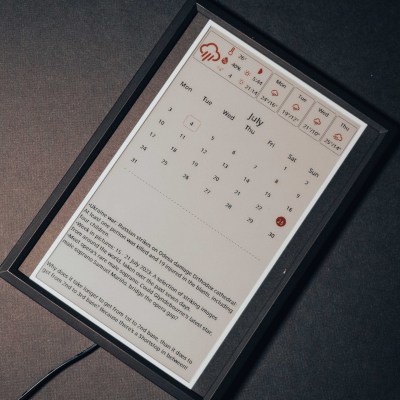 This open source project uses Python to pull information from a wide variety of sources and turns it into an e-paper friendly dashboard. It works with Waveshare displays ranging from 4.2 inches all the way up to the massive 12 inch tricolor panels. While it could theoretically be deployed on any operating system running a modern version of Python, it’s primarily developed to be run under Linux and on the Raspberry Pi. All of the versions of the Pi are supported, so no need to spring for the latest and greatest model. In fact, the notoriously pokey Raspberry Pi Zero is their recommended platform thanks to its low power consumption.
This open source project uses Python to pull information from a wide variety of sources and turns it into an e-paper friendly dashboard. It works with Waveshare displays ranging from 4.2 inches all the way up to the massive 12 inch tricolor panels. While it could theoretically be deployed on any operating system running a modern version of Python, it’s primarily developed to be run under Linux and on the Raspberry Pi. All of the versions of the Pi are supported, so no need to spring for the latest and greatest model. In fact, the notoriously pokey Raspberry Pi Zero is their recommended platform thanks to its low power consumption.
With Inkycal on the Pi — they even provide a pre-configured SD card image — and the e-paper display hooked up, all you need to do is pick which sources you want to use from the web-based configuration page. Look ma, no code!
Not feeling like putting the hardware together either? Well, we might wonder how you’ve found yourself on Hackaday if that’s the case. But if you really would rather buy then build, you can get a pre-built Inkcal display right now on Tindie.
















Cool project. I have a spare eInk screen lying around. I have designed a plastic enclosure with an ESP8266 around it but then I came to the hardest part, deciding what info I want it to display.
Finally I decided to keep it aside, for any more nick-knack on my table and I just might go insane.
Looks like a well-done project.
The problem with most of these futuristic enhancements is that there’s no compelling use case.
Dimmable light bulbs that you can turn on and off from the office when you’re away from home, the magic mirror with a display that shows you the weather, high-end stereo speakers you can embed in the ceilings for ambiance music in any room of the house, the computer screen for the kitchen to display recipes, the watch that will tell you when you have an E-mail…
With one exception, the ring doorbell, just about every one of these is a solution in search of a problem. Add in the fact that they require a user account on the manufacturer’s website, that frequently they get bricked when the company goes out of business (or simply decides not to support the older version of light bulb), that you end up with a zillion apps on your phone, one for each toy…
There’s been a lot of attempts to modernize our daily lives. So far as I can tell, none of them are worth the effort.
Agree!
I love the idea buuuuut $190 for just the e-paper display is far too much. Those e-paper display patents can’t expire soon enough.
You can’t really tell the size from the picture, but 7.5″ 3-color displays can be had for around CA $80
Inkycal 12.48″ build for sale on Tindie for a whopping $550.00 USD! This thing is stooopid expensive. Why isn’t there a decent calendar app for tablets? I mean right now: Amazon Fire HD 8 tablet, 8” HD Display, 64 GB tablet (2022 version) is just $60.00 (ASIN B09BG56K7R).
Why bother with ePaper though? If you are going to use a Pi Zero anyway, not exactly known for being very low power and possible to run from solar/battery for extended periods, you might as well just use an LCD.
You are going to be plugging it in anyway, and LCDs are much cheaper.
Instead of e-paper plus RasPi, why not an old Kindle? It can be rooted, runs a browser, can do it client-side with Javascript.
I don’t know about the newer models, I have a 2010 version that have a very very limited browser, so I just created a plain html page with my info for the day and it refreshes the page every hour.
An obvious fork to this will be to let folks choose there own weather data API source. I’ll likely do that because this is really nice. In my part of Scotland OpenWeather is often hilariously inaccurate. And, yes, I have run side-by-side tests of different weather-API suppliers for my (much smaller) weather dashboards running on Pi Zeros. The days of the excellent DarkSky API are sadly over. Meteomatics or the UK Met Office seems OK for me, but thier free API access may be too limited for some.
He needs to point the random dad joke to the correct URL: https://icanhazdadjoke.com/