Despite HP shuttering their WebOS project some time ago, the operating system has kept a dedicated following. One device in particular, the HP TouchPad, was released just a month before webOS went under and is still a favorite among hackers — giving the device the kind of love that HP never could. [Alan Morford] from the pivotCE blog shares the kind of hack that helps this device exist in a modern-day world: a USB-C upgrade for charging and data transfer.
The inline micro USB port used is a perfect fit for a USB-C upgrade, with only small amounts of PCB and case cutting required. Just make sure to get a breakout that has the appropriate 5.1 K resistors onboard, and follow [Alan]’s tutorial closely. He shows all the points you need to tap to let your TouchPad charge and transfer data to your computer, whether for firmware flashing or for daily use.
This hack doesn’t preserve the USB-OTG feature, but that’s fixable with a single WUSB3801. Apart from that, this mod is perfect for keeping your webOS tablet alive and kicking in today’s increasingly USB-C dominated world. Once you’ve done it, you might want to take care of your PlayStation 4 controllers and Arduino Uno boards, too.

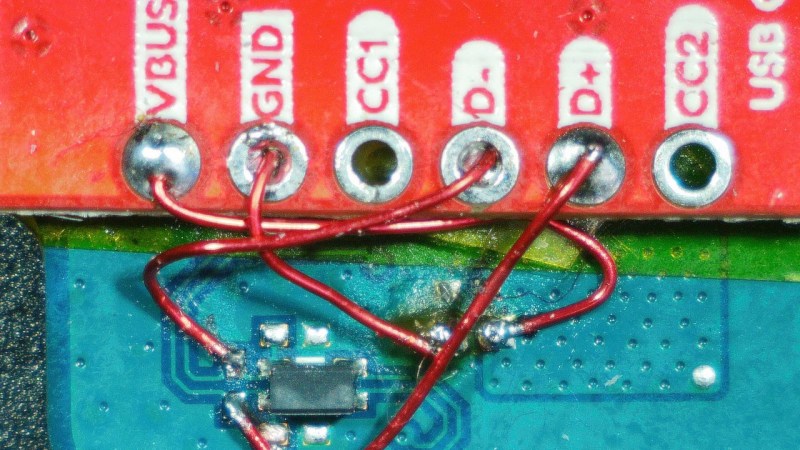














The operating system is also now owned by LG and used in most of their TVs. It’s not just a dead tablet OS.
True, but it bears basically zero user interface similarity to the smartphone and tablet variant.
How so? It does not fix anything, it does not improve anything, it does not enable anything. If the micro USB connector wasn’t broken to begin with, It’s just a change for change’s sake.
It’s even worse, because the OTG function was removed.
you wouldn’t even know that if I didn’t point it out =D
For a start, it lets you use cables/chargers that are nowadays way more abundant and cheap. microUSB is taking the miniUSB route – the port is becoming less and less popular, so keeping cables around (and buying new ones) is a chore, which is gradually becoming a problem when you’re trying to power up an old device. Not to mention the USB-A port requirement for a typical microUSB cable – laptops are starting to have less and less USB-A ports, and personally, I don’t fancy unplugging my mouse receiver or an external HDD when I want to flash firmware into something.
haha i mean it’s a hack for sure so i don’t object to the article but i don’t agree with this summary of the status quo
there’s a kind of defacto charging station that has started growing in the corner here. for a long time it was just my cellphone and whatever proprietary ‘fast’ ‘thunder’ garbage micro usb or usb-c charger happened to come with my phone. but then the kids got a tablet and it picked up a second wall wart…one usb-c and one microusb. i think that’s the burdensome situation you described.
but i was rescued from this situation by the third tablet and the rechargeable nintendo switch controllers. now i clearly need more than two. the switch controllers are going flat because the kids don’t want to unplug a tablet to maintain them. so i got a budget 6 port usb wall wart. currently i’ve got one micro usb, two usb-c, and one apple lightning plugged into it.
maybe i just made your point — i’m actually surprised to see that out of all the devices i charge, only one is still microusb! :)
but i still think, we’ve reached the point where everyone needs a multi-port charging disaster zone and keeping a microusb in that mix is no hassle at all because you’re not going to be able to live with only one cable even if it does connect to all of your devices. anyways it’s my opinion that getting rid of a lightning connector is a huge step forward in life, but i still think everyone has a microusb power source somewhere.
but maybe that day is coming faster than i thought
I fondly remember that day in September 2011 when I got both a 32gb and a 16gb touchpad. One became a graduation present and the other I used until I sold it a few years later, but I still have a 50gb lifetime box.com account. And lifetime Splashtop remote, plus the fun of flashing cyanogen on it. The magnetic charging was so nice. I even bought the charging cradle. I can’t imagine trying to run 13 year newer apps on it now. Was it even a dual core? The batteries in all of them can’t still be working 13 years later. How are they possibly running still? My next was a galaxy Nexus tab. Pogo charging was not as cool as the magnetic.
i’m not interested in the hardware..and really i’m not interested in the OS. i just wish html would take a couple steps towards being an actual UI layout language. css has improved a lot, and the biggest improvements are now old enough that you can take them for granted even if you don’t let chrome auto-upgrade every single night. the viewport-width/height units and the conditional css that lets you customize for aspect ratio (or size and resolution) are amazing! huge step forward. i have generally been able to accomplish what i wanted to with html apps, and it has only gotten better. i’ve never used javascript for layout and anymore that’s hardly even a struggle.
but i still find that it’s not nearly as convenient to make an app as using something more traditional like gtk, java AWT, or even android’s (extremely verbose, but usable) XML layout resources. i want LinearLayout, and i think i want to be able to pack both fixed-dimension and stretchy widgets into that layout widget. i’m sure there were many stumbling blocks on the road to web app dominance…but to me personally as a developer, that layout limitation is what makes me continue to prefer ‘native’ app development.
the trouble is, i also really like HTML as it is. to me, it’s fundamentally a document language, and as a document language it performs pretty well. so it’s going to be difficult to address these limitations. and hard to motivate ‘the development community’ since loading 2MB+ of javascript as an alternative to mastering 2015-era CSS is so ingrained in a whole generation of web technicians