[David Shadoff] has a clear soft spot for the NEC console systems and has been collecting many tools and data about them. When developing with these old systems, having a way to upload code quickly is a real bonus, hence the creation of the PC-FX Dev Cart. Based on the Raspberry Pi RP2040, the custom cartridge PCB has everything needed to run software uploadable via a USB-C connection.
While the PC-FX is a CDROM-based system, it does sport a so-called FX-BMP or backup memory port cartridge slot, which games can use to save state and perform other special functions. Under certain circumstances, the PC-FX can be instructed to boot from this memory space, and this cartridge project is intended to enable this. Having a quick way to upload and execute code is very useful when exploring how these old systems work, developing new applications, or improving the accuracy of system emulators. The original FX-BMP cartridge has little more inside than a supercapacitor-backed SRAM and a custom interfacing IC, and of course, it would be quite a hassle to use this to develop custom code.
The RP2040 isn’t really being too tasked in this application, with one core dedicated to emulating a 128K x 8 SRAM, handling the PC-FX bus interface, and the other doing duty on the USB side. At the top of the PCB are a pair of 74LVC16T245 16-bit level shifter ICs, which need to be translated from the 5 Volt console voltage domain into the 3.3 Volts at which the microcontroller operates. Power for the board is taken from the USB, not the console, enabling code to be uploaded before powering up the target. This way, the power budget of the console isn’t compromised, and the cartridge can be initialized before powering up and booting.
[David] Needed to overclock the RP2040 to 240 MHz, way beyond the specification limit of 133 MHz, because despite the PIO block being fast enough to emulate the required interface timing, the latency passing data between the PIO and the CPU core was too large, hence the need for GPIO-based solution. The project was created in KiCAD; the design files can be found here, and only one mistake has been found so far!
[David] is also heavily involved with documenting and collecting all the PC-FX resources available in the wild. These can be found in this GitHub repo. It doesn’t look like we’ve covered the PC-FX before, but we have seen a few hacks about its older sibling, the PC Engine and the closely related TurboGrafx-16. Here’s a simple PC engine-to-TurboGrafx converter board for starters. If you lack the genuine hardware, do not despair; here is an FPGA-based emulator.

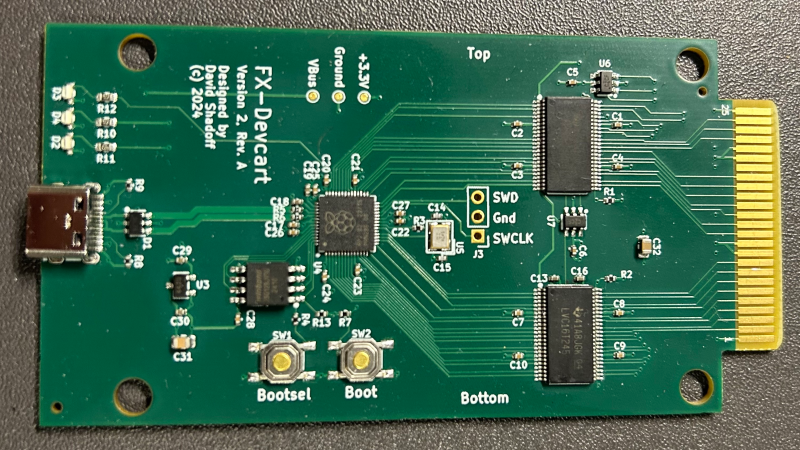














This is a spot where the RP2040 particularly shines. Its PIO cores makes it super easy to implement a hardware interface. Sigh, if only its GPIOs where 5V tolerant, it would even by easier, not mandating level translators
For what it’s worth, this doesn’t even seem to use PIOs. The bus is just a bus, and apparently whatever they could help with (which would be what, by the way?) wasn’t worth the cost of passing the data out of them. Both Hackaday and README mention this.
https://github.com/dshadoff/PC-FX_devcart/tree/main/src/RP2040/cart – notice no pio files.
Have to put a 5v tolerant cmos device in the way