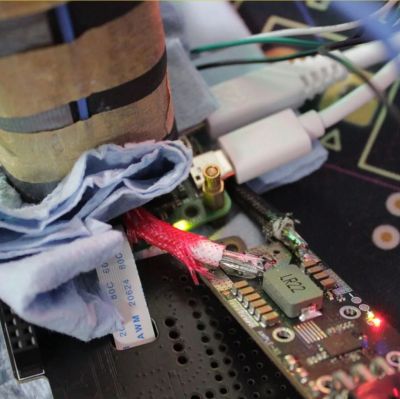
As impractical as most overclocking of computers is these days, there is still a lot of fun to be had along the way. Case in point being [Pieter-Jan Plaisier]’s recent liquid nitrogen-aided overclocking of an unsuspecting Raspberry Pi 5 and its BCM2712 SoC. Previous OCing attempts with air cooling by [Pieter] had left things off at a paltry 3 GHz from the default 2.4 GHz, with the power management IC (PMIC) circuitry on the SBC turning out to be the main limiting factor.
The main change here was thus to go for liquid nitrogen (LN2) cooling, with a small chipset LN2 pot to fit on the SBC. Another improvement was the application of a NUMA (non-uniform memory addressing) patch to force the BCM2712’s memory controller to utilize better RAM chip parallelism.
With these changes, the OC could now hit 3.6 GHz, but at 3.7 GHz, the system would always crash. It was time to further investigate the PMIC issues.
The PMIC imposes voltage configuration limitations and turns the system off at high power consumption levels. A solution there was to replace said circuitry with an ElmorLabs AMPLE-X1 power supply and definitively void the SBC’s warranty. This involves removing inductors and removing solder mask to attach the external power wires. Yet even with these changes, the SoC frequency had trouble scaling, which is why an external clock board was used to replace the 54 MHz oscillator on the PCB. Unfortunately, this also failed to improve the final overclock.
We covered the ease of OCing to 3 GHz previously, and no doubt some of us are wondering whether the new SoC stepping may OC better. Regardless, if you want to get a faster small system without jumping through all those hoops, there are definitely better (and cheaper) options. But you do miss out on the fun of refilling the LN2 pot every couple of minutes.
Thanks to [Stephen Walters] for the tip.

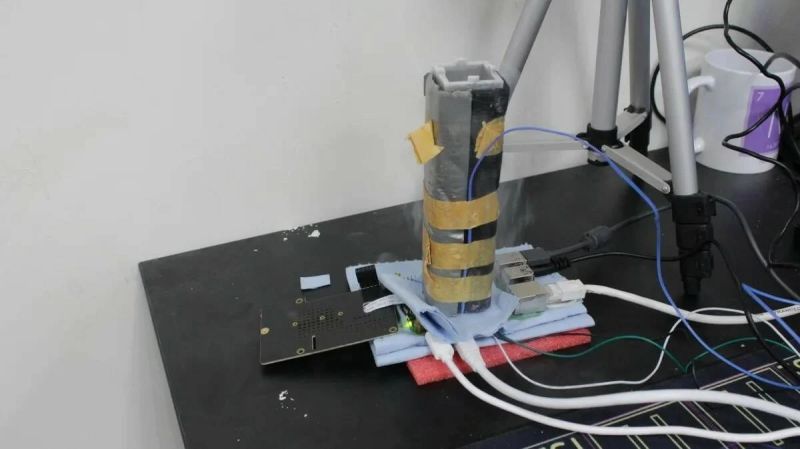














For over a decade I had C2D E8400 running stable at 3.6 GHz on stock air cooler so meh.
That’s 3GHz to 3,6, +20%.
The Pi5 SoC’s default 2,4GHz to 3 is +25%, to 3,6 is +50%.
Not to mention we’re talking ARM. A completely different instruction set on Broadcom custom silicon.
Apparently in 2022 someone pushed E8400 to 6,035 GHz on LN2, still not impressed with this Pi.
I had a core 2 duo E6600 (I think that’s the right number) overclocked from the base 2.4ghz to 3.6ghz. I had a good Zalman cooler and then later updated to the Cooler Master 212. Ran that puppy for about 7 years before it became unstable and couldn’t maintain the speed anymore.
I bought it used and that chip is still powering a PC in my home today.
Many eons ago I pushed a Pentium E5700 to 3.6ghz so that doesn’t cut the mustard to me either
I also pushed my X5650 to 4.4ghz 10 years ago
Yet someone here says ISA is different so it affects clocks… Nah.
ISA matters jack for clockspeeds. We also have atoms incapable of crossing much over 3.5
I had the C2D E6600 (stock 2.4GHz) running at 4GHz for 2 years before it failed. Gamed on it every day. That was with a dual custom loop though. Single loop with very thick 360 rad (about 15cm thick) with high end push-pull fans with shrouds outside the case just for the CPU, and a second loop to cool the motherboard components. Was pushing the voltage probably a bit over acceptable as the second loop was mainly to cool the north/south bridge. That was a great time.
Just wanted to add more detail; the E6600 was considered to be the best budget overclockable chip at the time, and there were reports of people breaking 4ghz with it. I tried really hard but hit the mother of all brick walls at 3.9ghz. It would boot to windows but crash pretty quickly afterward. My ram wasn’t fast enough for me to get it any higher than that. Wouldn’t post at all. Northbridge (FSB anyway) got really really hot on that motherboard at the FSB frequencies I was running at 3.9ghz.
Nice bit of fun.
Obviously the A76 core is not designed for 3+ GHz speeds (on 16nm process) and the RPi SoC is very small (to keep it cheap) and that concentrates the heat.
Short of a die shrink (e.g., to Samsung’s cheapish 8nm process, any smaller is cost prohibitive for this type of SoC) or a new SoC design (which is probably a year or two away) we won’t see much more.