Who doesn’t like dial-up internet? Even if those who survived the dial-up years are happy to be on broadband, and those who are still on dial-up wish that they weren’t, there’s definitely a nostalgic factor to the experience. Yet recreating the experience can be a hassle, with signing up for a dial-up ISP or jumping through many (POTS) hoops to get a dial-up server up and running. An easier way is demonstrated by [Minh Danh] with a Viking DLE-200B telephone line simulator in a recent blog post.
This little device does all the work of making two telephones (or modems) think that they’re communicating via a regular old POTS network. After picking up one of these puppies for a mere $5 at a flea market, [Minh Danh] tested it first with two landline phones to confirm that yes, you can call one phone from the other and hold a conversation. The next step was thus to connect two PCs via their modems, with the other side of the line receiving the ‘call’. In this case a Windows XP system was configured to be the dial-up server, passing through its internet connection via the modem.
With this done, a 33.6 kbps dial-up connection was successfully established on the client Windows XP system, with a blistering 3.8 kB/s download speed. The reason for 33.6 kbps is because the DLE-200B does not support 56K, and according to the manual doesn’t even support higher than 28.8 kbps, so even reaching these speeds was lucky.










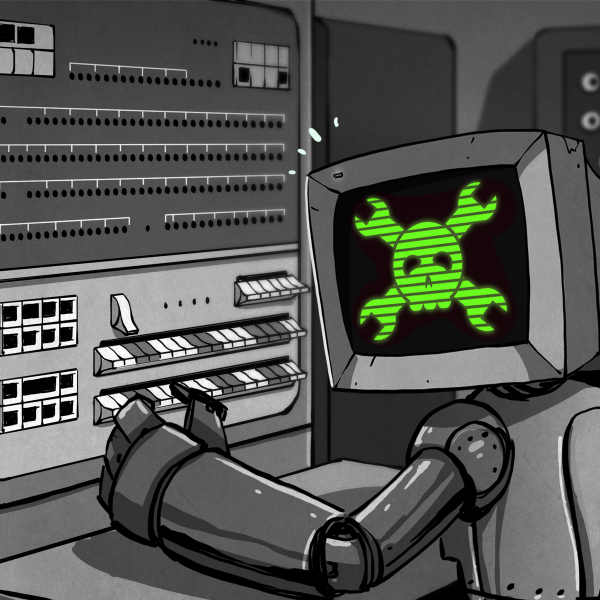



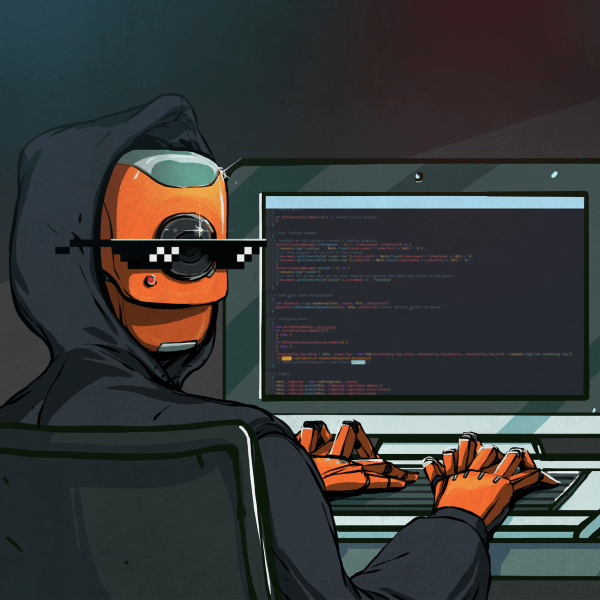


Yep, that’s how I host Sega Saturn Netlink “LAN” parties these days.
Uncle, is that you?
Used to use a phone line simulator to set up new POTS to VoIP phone systems before we went live. Wanted to make sure all the outbound dialing was set up properly.
A simple low-cost way to get two “Ring-Down” back-to-back POTS connections is to wire up a pair of FXS Subscriber Line Interface Card (SLIC) modules, they cost around ten bucks a module in small quantity. Silvertel is one go-to USA manufacturer of SLIC modules.[1] Digikey and Mouser (amongst others) distribute Silvertel.[2]
References:
[1] Silvertel SLICs
https://silvertel.com/products-telecom-html/
[2] Silvertel SLIC @ Digi-Key
https://www.digikey.com/en/products/detail/silvertel/AG1171/21187236
wow, that is a cool module, thanks for the info
oh! I’ll keep these in mind! Thank you!
In my experience (back in the day), 56k is not achievable with back-to-back modems on analogue phone lines. One end has to be a “digital” ISDN-based modem for any speeds over 33.6k. No idea of the technical reasons for this.
Probably because the digital connection is cleaner and more reliable.
ISDN had quite good telephone quality compared to real analog landline, despite heavy compression.
If the modem is okay operating within the given limits, then it works.
Nope.
The 56K modems required a digital (ISDN) line to work at all. You might have had analog in your house, but somewhere close by was a box that converted it to digital.
https://www.itu.int/rec/dologin_pub.asp?lang=e&id=T-REC-V.90-199809-I!!PDF-E&type=items
You can’t get 56K without a digital line. The modems usually had an analog fall back that ran at a lower speed if you didn’t have a digital subscriber line.
I’ve been trying to research this statement for months. Can you explain further?
Ziew is right, maybe I can explain that in detail:
Basically, an analog phone line in a digital phone network (or the analog and of an A/B-Adaptor) is in the receiving direction, an ADC that transforms the analog level to binary codes at the A-law levels. So you can, sort of, see 256 steps (if the line is sufficently noiseless) per 1/8000 second, or transfer about 64000 bps. You dont’ achieve the full rate because of noise and the smallest step being too small. You send your data as normal V32bis encoded analog noise.
The Uplink side has to do the reverse – instead of creating V32bis (or whatever) it has to create the special A-law analog levels out of the bits you want to push per time step. This is why two 56k consumer modems can’t talk 56k or 48k or anything abouve 33600 bps to one another, whether you connect them via a full phone network or a phone line simulator.
If you wanted that, you’d need to build a softmodem for the ISP-side operation.
There are a few open source projects implementing analog soft modems.
Dr. Tony Fisher one https://github.com/randyrossi/fisher-modem Very old, originally written for SGI Indy
Fabrice Bellard linmodem https://bellard.org/linmodem/ includes partial V90 implementation
Would be really neat to get something working on a cheap micro like rp2040.
Because the modems that you could buy could only send at fastest at 33.6, even if they can decode 56k.
The ISPs that had 56k support had to buy special modems for this.
Maximum bandwidth and signal to noise ratio determine the maximum transmission rate.
About 20 years ago I used it’s more comprehensive big brother the DLE-300 for developing, testing and optimizing code and modem settings to control a low speed modem chip to dial up and deliver a small data packet to host 8 port modem borads in under 6 seconds to minimize telco costs which was billed in 6 second increments. Very handy because it simulated a lot of scenarios and conditions
No, the reason for 33.6 kbps is because 56 kbps requires digital interface on the ISP side.
I wish such a gadget would do post server pass-through gateway to regular network so it could be used as a modem to Ethernet adapter, it would be so convenient to get network on ancient machines !
I’m simply using two modems and a vintage PBX from the 1980s for this purpose.
It has a microcontroller even and supports four internal analog phones.
By default, a dial tone is being simulated that is just slightly different in tone height (on purpose, so it’s clear if working internal or external).
By pressing “0”, the PBX switches the phone to the real exchange line.
To interface the exchange line with the internal network, a transformer is used. For galvanic insulation.
A simple PBX for two phones can be built fully analog, btw.
It involves a transformer, a few diodes, electro mechanical relays and capacitors.
No 555 and no microcontroller required.
The ringing sound is a buzzing sound, though. And there’s no dial tone.
As soon as one handset is being picket up, the other phone buzzes.
Very simple, but good enough for two kids with their house telephones.
(An even simpler construction involves just the handsets, about three 4,5v batteries and 100m of bell wire across the street. 😉)
I have one of these in my house as a intercom system. I obtained some really cool rotary dial telephones over the years and wanted to do something with them. I divided the old pots in the house into two zones, one for first floor and one for basement. when a phone on either floor is picked up the phones on the other floor will ring. Very nostalgic and people lovve to play with the phones whenever we have a party!
That’s cool! I’m glad these vintage phones of yours got some good use! 😎
Btw, that reminds me of something – some PBXes had remote control features, too.
They could operate a relay, for example. For use as a gate opener etc.
So yould use your vintage phone to control various things.
I did this back in the ’90s to transfer data between two computers on different floors. I didn’t have any fancy equipment – or a long enough null modem cable, and just used a very long phone cord. I basically just told dialing mode of to ignore that there was no dial tone and open a connection, and then told the receiving modem to pick it up. It took a couple tries to get the timing rate, but once it was connected it worked pretty damn well.
Yup. That was the quick&dirty method, essentially.
Some smart modems/Hayes modems did support this.
Still a clever idea that you got there to try out back in the day! 😎👍
For all the kids that turn up their noses at these speeds as being un-useful…
I remember dialing in at 33.6k and listening to distant radio stations, highly compressed with ‘Real Audio’. They definitely had a compressed sound but the good ones weren’t much worse than broadcast FM. Then there were even tv stations and self-hosted video files available via ‘Real Video’. Of course that came with tiny, low-res images and low framecount. But it was watchable.
Yah, the quality was crap compared to today. I wouldn’t expect anyone want to trade their ONT or cable modem, YouTube and NetFlix for that. But.. when it was all you had, there was still a lot you could do with it even then. It really was a big deal to have that then and lead to what you have now.
YouTube used to be 240p, too. It used Flash Video back then.
The quality was below quality of the AVI and MOV files we watched in the 90s. Or below VHS, for the matter.
Video CD, CD-i and Movie CD of same decade were of higher visual quality than what we had in late 2000s on the internet. 😉
If you made a video claiming that Pope John Paul II rayped children and put it on CD, someone would maybe watch it and then throw it away. On YouTube it quickly gathered thousands of views and generated plenty of lulzworthy hate from more primitive lifeforms of the Internet.
These are used a lot (a whole lot) in industrial plants and refineries.
Private Line Ring down adapter. No PSTN phone line or network required.
You have a handset at a remote location connected with twisted pair to another phone. Say, at a gate or entry/exit turnstile.
You pick up the phone and the phone at the guard shack rings. The guard picks up the phone and talks on the link. Much better than IP phone because you can run the twisted pair link for a mile or two if you need to.
Really very handy.
Also capable of having multiple remote phones in a configuration called hoot and holler where anybody that comes off hook can access a main phone, sometimes that main phone is connected to a network of outdoor speakers so the remote phones can make announcements.
Connection from coaching team in booth to phone on the side of the field, etc.
Rodeo booth, etc.
Phone remote control of stuff with DTMF decoder..,. It does a lot of stuff. Swiss army knife of phones