Last Thursday we were at Electronica, which is billed as the world’s largest electronics trade show, and it probably is! It fills up twenty airplane-hangar-sized halls in Munich, and only takes place every two years.
And what did we see on the wall in the Raspberry Pi department? One of the relatively new AI-enabled cameras running a real-time pose estimation demo, powered by nothing less than a brand-new Raspberry Pi Compute Module 5. And it seemed happy to be running without a heatsink, but we don’t know how much load it was put under – most of the AI processing is done in the camera module.
We haven’t heard anything about the CM5 yet from the Raspberry folks, but we can’t imagine there’s all that much to say except that they’re getting ready to start production soon. If you look really carefully, this CM5 seems to have mouse bites on it that haven’t been ground off, so we’re speculating that this is still a pre-production unit, but feel free to generate wild rumors in the comment section.
The test board looks very similar to the RP4 CM demo board, so we imagine that the footprint hasn’t changed. (Edit: Oh wait, check out the M2 slot on the right-hand side!)
The CM4 was a real change for the compute module series, coming with a brand-new pinout that enabled them to break out more PCIe lanes. Despite the special connectors, it wasn’t all that hard to work with if you’re dedicated. So if you need more computing power in that smaller form factor, we’re guessing that you won’t have to wait all that much longer!
Thanks [kuro] for the tip, and for walking around Electronica with me.

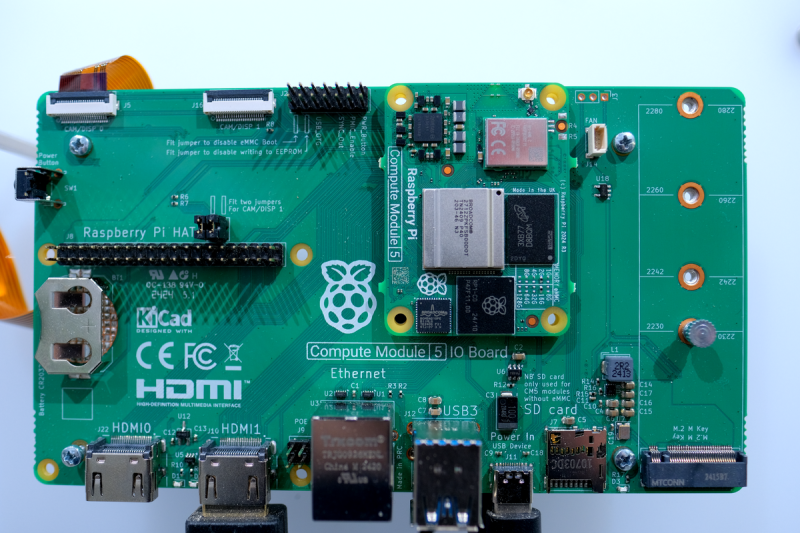















The Second Coming of Benchoff
Somebody better grab a towel!
Raspberry Pi CM5: Will be out of stock and over-priced for years unless you are a member of the commercial “Elite” or a “Scalper”. I am so done with Raspberry Pi.
I’m baffled as to why anybody would want one. As the article alludes to, you’ll really want active cooling if you want to use the SoC at all. If you don’t want to really use the SoC, just get the 4 module or a rock chip if you’re feeling frisky. If your are, the active cooler will obliterate any space savings and thus utility in a rack. I guess if you’re designing something with a custom motherboard and cooling solution (mobile robot, industrial PC, etc.) it might work be worth it. For the robotics solution especially, though, if you’re already going the custom motherboard and cooler route, go with a Jetson. If you need more capability than a beefy STM32, you’re probably looking to leverage some local AI, and while the pi5 will offer an incremental improvement over the pi4 for that, it won’t offer enough to justify the increase in effort, whereas a Jetson would.
“I’m baffled as to why anybody would want one”
The software, if you can’t build your own distro they are unparalleled in the arm world for a working distro. Also, despite the claims of some, RPi is a lot easier to get hold off than most other systems.
I do agree that it’s a sad departure that the RPi needs significant cooling now. And I do also agree that with a little effort there are better solutions out there, the espressif range of chips and their SDK is excellent.
In my experience, there are only one option if you need a small Linux off the shelf box that will remain unchanged for a five plus years, RPi.
Need significant cooling isn’t really true – the throttled performance in normal room temperatures without any cooler (at least on the SBC rather compute module) is still really quite impressive in the new Pi 5. Every test I’ve seen done says throttled it outperforms the Pi4 with ideal cooling comprehensively and the Pi 4 was no slouch. You might want to add cooling if you do really need more performance than that, and certainly if you want to overclock, but it is a choice.
And there doesn’t seem to anything else nearly as powerful and compact that you’ll actually be able to get running properly, as even if you can build your own distro you actually need to know what hardware related tweaks must be done to make it work. Which other SBC just don’t tell you or commit to mainline, best you tend to get is one ancient kernel with the magic sauce that boots successfully. So unless you have no power/budget/space constraints that would make something else a better choice…
Other issue is that we are getting some extremely tiny x86 machines lately for rather comparable prices.
An N100 based machine will likely handely beat a Pi5 and you get a wider stable ecosystem than the Rasbian one.
Who is the commercial elite??? What a daft statement. I worked for a small company that next to know one knew off and we were able to secure all RPi compute 4 boards we needed during the pandemic when scalping was at it’s height. We were far from an ‘elite’.
The issue is that RPi now targets business and not the hobbyist and education. They got what they wanted out of us and are now just another SOM manufacturer. Look at their blog posts now, just all AI now.
Hi Richard, I would disagree. From the inside, there is a very clear view on the importance of the home user & hobby market.
However, the Compute module was never designed to support that market (As you would be aware from your business statement above). It always had the industrial players at mind and was designed to address the needs of people that need smaller form factor with custom carrier boards etc which 90% of the home user space can’t support. (Especially not without accessory suppliers like EDA, Waveshare etc) it’s their biggest growth market and will always follow the main platform/sbc form factor. The biggest reason they appreciate the hobbyist home market so much is it’s the cornerstone of their whole support network. So much of what makes PI great is the use cases, and the network/forums from users. Without that, they would likely be in a very similar position to Radxa and other suppliers that mimic the form factors.
There is no shortage of powerful SoM around that do a very fine job and competitively prices in regard to Pi CM4. Sure most are based on industrial NXP Freescale i.MX6 or 8 and require a bit more work to have a system running, but they are a very robust and powerful option.
Done said: “I am so done …” Well, not me. I enjoy the RPIs and have always been able to purchase at the ‘advertised’ cost. I just couldn’t buy them for a few months there… But now business as usual. Don’t mind the price either for what you get. And the fun Picos and Pico 2s are like potato chips. One is never enough. Like the RPI eco system too and as a bonus they are made in the west. Seems like well made products. At least good enough for me! Have quite a few that run 24×7 without a whimper (PiDP 8, 10, 11/70, Star Trek computer, to name a few, and a few Picos as well doing their jobs).
Don’t really need active cooling either on the PI-5. CPU will throttle. Only time is when you really ‘push’ the boards which I haven’t had an application that does. I did put the RPI cooler on mine as I wanted to keep the air moving a bit when placed in a enclosure.
Since I don’t design base boards, the ‘computer module’ just doesn’t ‘work’ for me. Seems more for manufacturers that can build around it for their specific purpose.
Agreed 👍
I wonder if they will do a version without the RP1 chip and so breakout all the PCI lanes. Would make the basis of a nice compact cost effective NAS.
From what I see, Farnell has it in stock: SC1750
117€, no way
Does it support absurdly basic functionality such as suspend to ram or efi booting yet?
The Pi 4 got UEFI support after release, the Pi 5 also supports it. Far as I know for the 5 that isn’t entirely official though.
Suspend to RAM is a functionality lots of machines have lost in real terms now – don’t ask me why but it always seems to be broken somewhere on modern hardware, with the one exception I’ve come across in years that never ever goes wrong being the Steamdeck… Though in theory I believe the Pi 5 does have the capability I’m sure I’ve read somewhere they are not themselves anyway thinking it worth the cost to implement.
Maybe I’m optically-challenged, but I’m pretty sure that M.2 slot is on the right side…
I’m also with Drone on this one: The Pi no longer makes sense for anything but niche needs.
That’s ’cause you’re sitting in front of the monitor. Since you’re taking up that space, it’s obvious that the HAD folks are sitting behind the monitor, so the picture looks reversed to them.
Cute semantics, but that doesn’t fly here, sadly, because they didn’t say “left side” they said “left-hand side”. You know… the side that your hand is on. Last time I checked, that’s not the side my left hand is on.
Fixed, thanks.
(Exit stage left.)
Ha ha ha, what is the subreddit where a joke goes over someone’s head?
/r/whoosh/