It is old news that you can print PCB artwork on glossy paper and use a clothes iron to transfer the toner to a copper board, which will resist etchant. But [Squalius] shows us how to do a similar trick with 3D prints in a recent video, which you can see below.
The example used is a QR code, although you can use anything you can print in a mirror image. Of course, heat from a clothes iron isn’t going to be compatible with your 3D-printed plastic. The trick is to use some acrylic medium on the part, place the print face down, and apply more medium to the back of the paper.
Once the acrylic dries, you can use water to remove the paper, but the toner pattern will remain. Once it dries, you’ll need to remove bits of paper still left. Be careful, though. The image is now pretty fragile. To make it more durable, the process calls for a clear varnish overcoat. Some commenters on the video mentioned that a UV clear coat would probably work, too.
This is an easy technique to experiment with, and the results look great. Seems perfect for keycaps or front panels. Let us know how it goes!

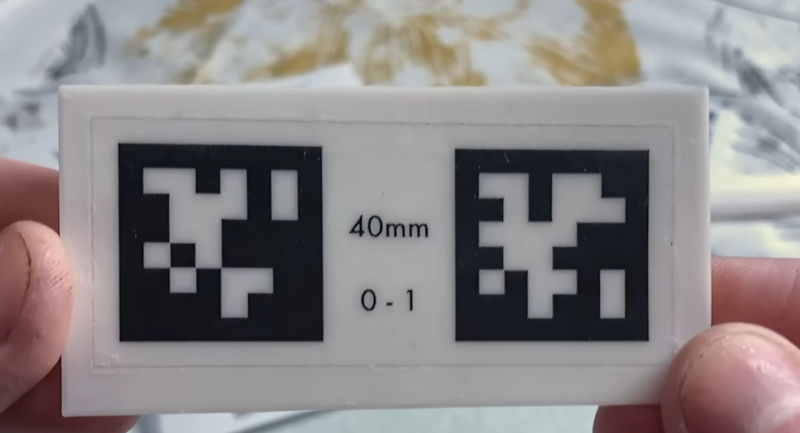














didn’t we just see this? Also, what got me thinking was: “you can use anything you can print in a mirror image” – what CAN’T you print in a mirror image?
Maybe a mirror print of a mirror cancels itself ? :)
A mirror!
..I profusely apologise.
repost
Why not iron on transfer foil like the starting point in https://hackaday.com/2022/09/27/add-full-color-images-to-your-3d-prints-with-toner-transfer/ ?
Or, when it comes to removing paper without the manual labor, maybe Schweizer’s reagent could work its magic to dissolve the paper residue.
That looks more like an AprilTag (https://april.eecs.umich.edu/software/apriltag), not a QR-code
I agree, it definitely isn’t a QR code. An AprilTag seems like a pretty good fit though
The example used in the Video is a QR Code, the header image shown (only shown as one of many use cases) is – as you said – not a QR code.
https://hackaday.com/2025/01/02/dress-up-your-3d-prints-with-toner-transfer-labels/
This was literally posted a week ago….
Print on something transparent and you don’t have to remove it and you won’t need the varnish. Acetate sheets (for overhead projectors) for example might work.
This. I’m using transparent labels (Avery Zweckform 3480) for prototypes.
Isn’t this just Decoupage? Iswear I’ve done this exact proces with mod podge to put some pictures on wood.
Duplicate article. Not only is this post referring to the same creator / project, but links to exactly the same video
:(
I believe it is normal an article about duplication is showing what duplication means by duplicating itself.
Groundhog Week