We’ve all had times where we knew we had some part but we had to go searching for it all over as it wasn’t where we thought we put it. Organizing the numerous components, parts, and supplies that go into your projects can be a daunting task, especially if you use the same type of part at different times for different projects. It helps to have a framework to keep track of all the small details. Binner is an open source project that aims to allow you to easily maintain a database that can be customized to your use.
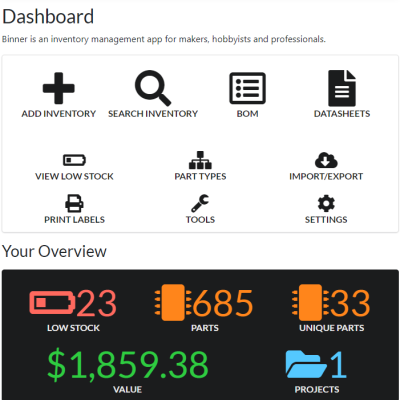 In a recent video for DigiKey, [Byte Sized Engineer] used Binner to track the locations of his components and parts in his freshly organized workshop. Binner already has the ability to read the labels used by well-known electronics suppliers via a barcode scanner, and uses that information to populate your inventory. It even grabs quantities and links in a datasheet for your newly added part. The barcode scanner can also be used to retrieve the contents of a location, so with a single scan Binner can bring up everything residing at that location.
In a recent video for DigiKey, [Byte Sized Engineer] used Binner to track the locations of his components and parts in his freshly organized workshop. Binner already has the ability to read the labels used by well-known electronics suppliers via a barcode scanner, and uses that information to populate your inventory. It even grabs quantities and links in a datasheet for your newly added part. The barcode scanner can also be used to retrieve the contents of a location, so with a single scan Binner can bring up everything residing at that location.
Binner can be run locally so there isn’t the concern of putting in all the effort to build up your database just to have an internet outage make it inaccessible. Another cool feature is that it allows you to print labels, you can customize the fields to display the values you care about.
The project already has future plans to tie into a “smart bin” system to light up the location of your component — a clever feature we’ve seen implemented in previous setups.

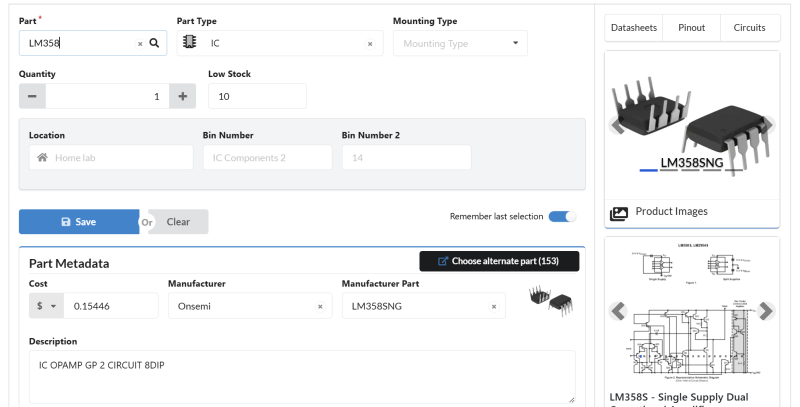














There was a project with a Resistor Drawer Storage where the drawer requested resistor will lit. And I believe the feed was from the PCB CAD.
I found it here: https://hackaday.com/2014/02/15/light-your-way-to-the-correct-resistor/
There was a project in which a turret mounted in the center of the room shined a laser on the bin which had the part we searched for.
Hmm. Every bin contains molten slag. That’s not what I was looking for.
I thought it seemed odd the design spec’d a 5MW laser instead of a 5mW laser….
I’m liking Binner a lot but it’s daunting because, like so many, I’ve got thousands of parts, I wonder if there’s any maker centric pre-populated database to download/merge or a way of sharing them so the common (maker) parts are in there and then it becomes just a matter of counting/adding location?
What is wrong with simple? Start with #1 and label all your drawers sequentially. Get a new set of drawers? Continue the number sequence.
As you fill the drawers, make note in the matching line number in a spreadsheet. Note in the row cells what’s in the drawer.
All the features needed to find any part, search etc.
No database, no special software to maintain the db, just simple, totally scalable.
Backup regularly to a thumb drive, etc. Keep the backup in drawer #1.
Nothing wrong with that at all, you could do everything binner does in excel if you decide you want to, you could also use Libre Office or any other spreadsheet.
Arguing that Excel or even Libre Office is less complex than Binner does seem a bit disingenuous and even though Excel doesn’t call itself a database you’re still using it as one.
Plus, Binner in a Docker container is portable, there’s no reason you can’t back up the whole thing to a USB stick and store it in drawer 1
Ah. But WHICH drawer??
Simple is good, but it’s a tradeoff between setup time, and time you need to retrieve parts and keep the database in sync. (And yes, a spreadsheet is also a database).
When your collection of stuff becomes bigger, then time to find, and retrieve parts, and keep the database in sync increases. It’s very tempting to let the database out of sync, if you have to double the time by not only taking a part out of a box, but also having to open the spreadsheet, and adjust the part count. But when your spreadsheet goes out of sync, it becomes a mess you can’t rely on.
And that is when a more elaborate system, which needs more setup time, but is easier to maintain becomes attractive.
If your interested in the binner software, you can skip the first 14 minutes.
About the first 14 minutes…
I really don’t like the wall with blue and red bins. There is a lot of room in between these bins, which wastes a lot of space. Second: The front is low, which makes it hard to put these bins more then half full. Third, They’re open on the top and collect a lot of dust over time. Forth: They don’t have much depth, Usually wall space is more precious then depth, so try to use more depth.
For the rest, he puts everything into plastic boxes stuffed on shelves. At 10:00 there is some discussion about whether to keep the lids on. My opinion: Ditch the plastic boxes.
I use a modular drawer system. Each drawer block is 395635585mm I choose this size a long time ago. Each drawer block is small and light enough to handle easily with two persons, and with that size I could make the drawer boxes out of 12202440mm standard plywood sheets with little waste. The sides of the drawers themselves are made out of 12mm MDF, and with a 722mm groove sawn into them for the drawer sliders, which are just thin strips of hardwood (round the front edges, so it does not scrape into the MDF. And the drawer sliders are waxed after everything is painted. I really don’t like the metal drawer sliders with the balls. They’re expensive, especially when you get the 3 part sliders to be able to extend the drawer all the way. A simple and effective trick with the wooden rails is to open two drawers at the same time. You open the drawer you ant to take the parts out, and you open the drawer beneath it. The lower drawer is opened about halfway, and then you can fully extend the top drawer, and it will simply use the drawer below it as a shelf to sit on. You can also just pull the drawer out and take it “elsewhere” together with all it’s content. This also solves the “lids or no lids dilemma. My drawers don’t have separate lids, and when they are closed very little dust gets into them.
The “apothecary” type of drawers are also very nice. Those drawers are very deep (a meter, maybe more), and the stack of drawers goes nearly to the ceiling, with at least the top drawers having glass bottoms, so you can look inside though the bottom. But they are also extremely expensive. An intermediate solution is to use a sideways rolling ladder, as you sometimes see in old libraries. It does not have to be very high. In the place I “live” the ceiling is at 2.4m height, which is 65cm above my head, so a ladder that gets my feet 65cm of the ground would be the maximum useful height. I once saw a nice combination of chair and “step up”. It can either be used as a normal kitchen chair, but when you fold over the seatback, it turns into a stairs with 3 or 4 landings.
When I was younger (and lighter) I also used to pull out one of the lower drawings and then stand on it. But now I’m 95kg. My drawers did hold my 95kg, but I don’t want to risk that anymore and stopped doing it. But when you make your own drawer system, you could make the lower rows of drawers stronger on purpose for this reason.
For the “binner software”. There is not much info about it in the last few minutes. Very few hobbyists will have such a bar code scanner. For DIY it seems much more logical to use an (old) phone as a bar code scanner. Does the software support this?
Also, KiCad supports database driven libraries for a few years now. It would be very nice if you can see which parts you already have on stock while drawing a schematic, (or suitable substitutes). and during manufacture, where you’ve stored your parts (reels) to put in the PnP machine, and the BOM split into “parts on storage”, and “parts to order”. Digikey is quite friendly towards KiCad. They bought the KiCad.org domain name from a squatter (and the KiCad.com, which they kept for themselves…) They are also a direct sponsor for KiCad, and they made a few video’s about KiCad some years ago. They also made their own library of KiCad symbols, but it had a lot of overlap with stuff already in KiCad, and the quality of their libraries seemed to be a lot less then KiCad’s own libraries.
KiCad does not provide database driven libraries on itself. KiCad only provides an interface to an external database. It would be nice if there was some tutorial of how to integrate this binner database with KiCad.
But for me, it has to work on Linux, or I won’t even consider adopting it. I do like the QR and bar codes though. As Binner is apparently open souce, the bar code part could be extracted and adopted for other data bases too. That’s the power of Open Source. You don’t have to be a programmer yourself to benefit from the open source part. Programmers use parts of each others code to improve their projects, which others can then use.
Very interesting post. It would be nice if you could provide a link showing your drawer’s dimension, as it renders awful in Hackaday’s comment system.
I don’t have any online documentation.
My drawer blocks are about 40 cm wide, 63 cm high and 60 cm deep.
I have a plan to make some more, and then re-organize. Then the bottom row of drawer blocks are getting some wheels, so I can pull them out. That’s handy for a drawer block that has my tools for example. (The others are just storage of parts).
2-D barcode scanners are actually quite inexpensive and plentiful on eBay. I have one, but I have yet to make the inventory system for which I originally obtained it. Now, I have a bit of a head-start, thanks to this dude!
Have you ever heard of Free or Open Source software?
It doesn’t have to, at least if you’ve got an android phone. There are a few “barcode keyboard” apps available that scan directly into a text field – you can just open binner in the browser on your phone and then scan directly into the field.
To work really well, better integration then just “picture to text” is needed. @14:20 for example you see that a single scan from the bar code reader fills in multiple fields (type number, quantity, more?) into binner. The bar code scanner should have the smarts integrated to know which information belongs where.
Of the 17 minutes only two are about binner. It seems to run on a web page inside a browser. The github page mentiones Windoze & Linux, which is not “browser”. It would be quite nice if a phone can be used as a fully integrated part (addon) of binner. You do most of the management on your PC (internet, big screen, big keyboard, etc), but when it’s more convenient, you grab your phone and fumble a bit with it in a dark corner of your storage area.
It would be very nice, if you could KiCad generate a BOM that’s compatible with binner, send it to your phone, and it sorts the BOM in the order that you do the order picking most efficient.
Maybe integration (extension) with “Interactive HTML BOM” would be beneficial, but I have not thought deeply about that.
“The bar code scanner should have the smarts integrated to know which information belongs where.” – it doesn’t, the smarts is in the binner software. The scanner reads the QR string and sends it to the computer, no more no less.
I’d suggest you actually look at the documentation for the tool before going on at length. Binner is accessed via a webui. The solution I proposed isn’t theoretical, I tested it myself before I even mentioned it. Reading a barcode doesn’t simply fill in a single field – the software detects that barcode data has been entered, parses it, then automatically populates all the fields.
Unfortunately the software only supports the high-cost suppliers Digikey, Mouser, Arrow. And this video is literally an ad from Digikey. Sad to see such a useful tool only be accessible to people with money to spend, or companies.
The software is open source, and the original author chose the suppliers most useful to them. Make a pull request with the other companies you would like to buy from if you don’t see what interests you.
People sure do grouch about open source. Open source doesn’t mean the author of the code has to make a project fit your needs, it means they fit it to their own needs and give you the freedom to make changes if you want.
genuinely interested in knowing who the low cost suppliers are. Can you list them here?
Tme, lcsc
binner is pretty great, but I am a fan of inventree, https://inventree.org/ , myself. great article. we need more like this on hackaday
That looks interesting; thank you for the link.
And then there’s Part-DB, https://docs.part-db.de/
(demo here: https://demo.part-db.de/en/ )
I didn’t have much luck getting my printer to work with Binner, or even saving updated label templates (Windows, standalone), but partsdb seems to work fine!
Does it work with CueCat?
I’ve implimented inventory systems at one job, and managed a system with millions of parts at another. It’s not fun. And for the home gamer, screw that. The idea is great – it solves a problem – it makes for a cool video. But do I want it? Hell to the Noooooo!!! It chains you to entering in ever little part you use. You become a slave to it. And when you stray away from using it, it will then screw you. I prefer “when I see that bin getting low, order more” – it costs more, but peace of mind always does. And it’s less work. I always graviate to less work.