Sometimes it seems like there’s nothing Emacs can’t do. Which, of course, is why some people love it, and some people hate it. Apparently, [mbork] loves it and devised a scheme to show a video (with a little help), accept cut-in and out marks, and then use ffmpeg to output the video clip, ready for posting, emailing, or whatever.
This was made easier by work already done to allow Emacs to create subtitles (subed). Of course, Emacs by itself can’t play videos, but it can take control of mpv, which can. Interestingly, subed doesn’t insist on mpv since it won’t work on Windows, but without it, your editing experience won’t be as pleasant.
Back to creating a clip, once you have control of mpv, it is almost too simple. A keybinding remembers where mpv is when you mark the beginning, and another one grabs the end mark, works out the arguments, and calls ffmpeg to do the actual work.
This is one of those cases where Emacs really isn’t doing much of the work; it is more of a sophisticated scripting, orchestration, and user-interface system. But it reminds us of the old Russian proverb: The marvel is not that the bear dances well, but that the bear dances at all.
Emacs is a hot topic of debate in the Hackaday bunker. Some of us have our browsers emacs-ified. We hear a rumor that one among us may even boot directly into the editor. But not all of us, of course.

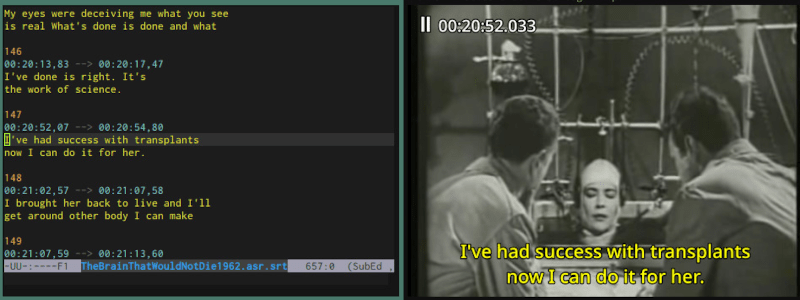














Hmm, you’ve prompted me to ask the question, “Can Emacs run Doom?”
And of course, the answer is “Yes, it can! (with some help)”
(And don’t be confused by “Doom Emacs”, which is something completely different.)
Somehow the headline and article made no sense to me at all. So, I had to google, but now that I now that
EMAC stands for “The European Marketing Academy” it still makes no sense. I’ve heard about the iMac, but that’s with an ‘i’ so I do not expect it to be related. I guess it has something to do with subtitles, but the info in this article is just not telling anything.
I guess some for of upper/lower case would help or otherwise not trying to cram an article into 250 words but just a few words longer might help as well.
Because there is some common ground knowledge given for granted and the existence of Emacs (the multi-faceted editor) is part of it.
Everybody knows it means “Eight Megabytes And Continuous Swapping”.
I actually know what emacs (had an employer that used it for everything) is and did a google search and you are correct. There is no “this is what emacs is” page (for the first three pages on mine). Wow someone used a text editor to add subtitles to a video is what we are supposed to say. Don’t worry about it. As soon as someone says emacs it is like them using the word grok in an actual conversation. It tells me they have a gray goatee, long thinning hair in a ponytail and an OS/2 coffee mug somewhere and I will never convince them of anything lol… As my dad would say, “You can always tell a man uses emacs, but you can’t tell him much.” ;)
I searched EMACS, and this was the first hit…
GNU Emacs – GNU Project
GNU.org
An extensible, customizable, free/libre text editor — and more. At its core is an interpreter for Emacs Lisp, a dialect of the Lisp programming language with …
even though I knew what it was… don’t be mad because your clueless and can’t use a search engine
Yep, the first hit is GNU Emacs, but above it google helpfully asks:
Do you mean: Vim
What is the movie clip from? Looks like a Hammer horror film.
the brain that wouldn’t die
Old friend in IRC once said: “Emacs is a great OS but lacks a good text editor.”
There’s a similar approach (by me… ha!)
https://archive.fosdem.org/2024/schedule/event/fosdem-2024-2804-edit-video-audio-with-or-without-vim/
https://github.com/scateu/tsv_edl.vim
And there’s a HTML single-file UI.