USB-C as the “One Cable To Rule Them All” has certainly been a success. While USB-A is still around for now, most of us have breathed a hefty sigh of relief with the passing of micro-USB and the several display and power standards it replaces. It’s not without its minor issues though. One of them is that it’s as susceptible as any other cable to a bit of strain. For that, we think [NordcaForm]’s 3D-printed USB-C cable strain relief is definitely a cut above the rest.
Waxing lyrical about a simple 3D printed model might seem overkill for Hackaday, and it’s true, it’s not something we do often, but as Hackaday writers travel around with plenty of USB-C connected peripherals, we like the design of this one. It’s flexible enough to be useful without resorting to exotic filaments, and since it’s available in a few different forms with curved or straight edges, we think it can find a place in many a cable setup. Certainly more of an everyday carry than a previously featured 3D print. If you want to learn more about USB C, we have a whole series of posts for you to binge read.

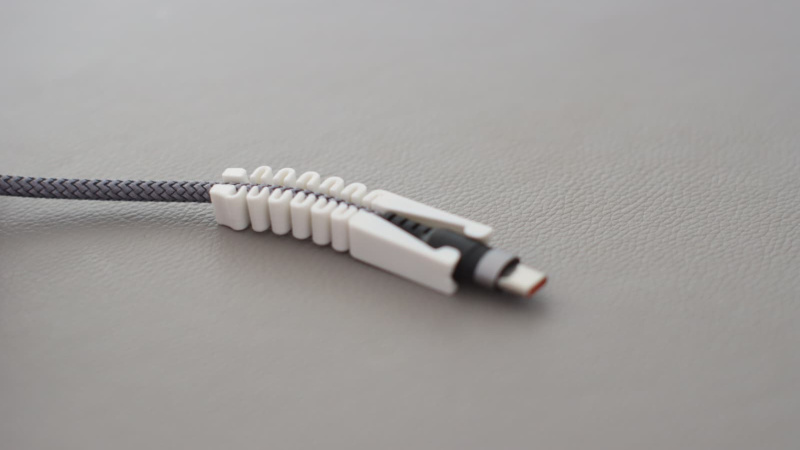














If it was a way to make right angle short ends, but it’s a way to put a longer lever into the poor socket which is much harder to replace. The right way to strain relief of a cord is a radiused funnel not that springy elephant trunk stuff. Besides aren’t those ugly soiled stiff braided cable sheaths better at holding up to stress?
I use a 90 degree adapter then use gaffer duct tape to support the remaining cable… This works well on stage for my electronics 👍😎
I’m pretty sure strain relief on this is less from single hard events that break the cable and could break the socket and more fatigue repeated small strains like you might expect from daily use on a mobile device. The latter probably isn’t breaking the port.
I think I skip this one, since I prefer a cheap but broken cable over an expensive repair to a broken connector inside a device.
You can use this before the cable begings to get damage.
Also my comment about the first link (FM3k) was not accepted because I wrote about me laughing like a “minion hearing the word BUT, but with a double T” when I heard about FM3k.
I think their point was that it’s a bad idea to attach a big lever to the connector, so when something bumps it, instead of damaging the cable, it would wrench the USB socket off.
really needs to be ‘cheap’ but broken cable!
As assuming you can actually get a footprint compatible connector and have the gear for SMD rework (as USB-C pretty inevitability isn’t a soldering iron job) its actually cheaper to repair the connector by quite some margin even paying yourself a decent hourly rate most of the time. At least for the USB-C cable that isn’t strictly just USB2.0, low power as those are relatively cheap, but the USB 3 speed cables, or worse the USB 4 and high power rated cables really really are not cheap, and really not very repairable.
I do agree though I’d rather break the cable than the device, even when its a cheaper fix to fix the device myself most of the time – as a broken port CAN end up being serious damage to the PCB it mounts to, and at that point repair might well exceed my capabilities and sending it off the loons that manually rebuild the multi-layer PCB by hand under the stereo microscope I don’t even want to know what that would cost.
For charging, I mainly use inexpensive chargers, so if a USB-C jack is going to break off a PC board, I prefer it breaks on a throwaway device. And I have a fairly secure shelf to hold the devices being charged. When I’m connecting something to a computer for a data transfer or similar, I use good cables, careful positioning, and i try to have it connected for the least possible time. For a semi-permanent fixed USB connection, i add extra support or cable anchors to protect and secure the connection.
Of course, travelling and portable use can be harder on USB connections.
(and, fingers crossed, I have not really had problems with USB-A and micro-USB connections, either. )
If you had managed to have problems with USB-A or B I’d have be astonished, those connectors are darn nearly bulletproof, nice big pads and contacts, lots of spacing between the pins, and usually through hole at least for the shell if not the whole socket. Even the clumsiest fool is going to struggle to harm them.
Micro and mini USB are a tiny bit more delicate, usually being just SMD sockets, but IMO still vastly better than USB-C in nearly all cases – as they are something anybody can replace with a very cheap soldering iron really quite easy to do.
“something anybody can replace with a very cheap soldering iron”
nope… not true, my wife can’t, my friends can’t, my mother can’t. But what they can do, is buy a new cable for a very low cost. So, strengthening a cable (to save a few bucks), but risking an expensive repair or risking a waste of my spare time because people know that I should be able to fix it for them, is simply not a good idea.
Fair enough @Jan, but at the same time the lets be conservative and say half an hour it will take for you or any of us to fix it is paid whatever minimum wage is in your area – almost certainly still cheaper than a cable for USB-C, and likely at parity on the cheap mini-micro cable. And as you are a HAD reader so I’d bet you already have a soldering iron and enough skill to swap a mini/micro USB port, but the rework tools usually required to do USB-C – I’d love to get a poll of HAD readers but I’d bet its more like 5-10% of us than that rather close to 100%. Which was my point here ‘anyone’ can cheaply repair the simpler ports easily and cheaply as this ‘anyone’ can either do it themselves, go to a repair cafe, or rope their HAD reader into doing it for them – where USB-C… I’m not saying we should be saving the cable at the cost of the socket there, just that some connectors are better than others entirely because they can actually be fixed easily.
I do agree as I said that I’d rather have failing cables than sockets still as the risk when the small USB socket fails is the PCB is damaged in the process. and you absolutely must stop to fix that you can’t just subsititue and get on with what you were doing. So the only way strain relief like this makes sense is if it has a screw hole to attach the sleeve in place at your fixed devices or some sort of locking connector mounted to the device end thus taking most if not all the mechanical load off the socket. I’m actually considering something similar at my desk as I think the keyboard tray at its most extreme tucked in position might just be moving the USB hub with the cable springyness – so a little pin into something like this to hold everything in place and reduce the strain on the connector while still smoothing out the cable so it won’t be prone to failure either sounds like a winner there.
would’ve loved to download this STL if it didn’t require an account and log-in. please just give us a way of downloading these 2 megabytes without Formal Legal Authority. thanks.
Funny link to “a previously featured 3D print”.
FM3k .. (insert here a minion hearing the word “butt”).
A spring type would looks more elegant
Or you could buy quality cables and also treat them with the respect they deserve. I have not worn out a USB cable in decades. And some of them travel a lot.
Congratulations. Please proceed to the front to collect your “Quality USB Cable Only Guy” award. It’s the same with all those “I ain’t got a scratch on my 15 yr. old phone”. Yay!!! But other people have because you know… Not everyone is a clone of YOU.
The practice is its own reward. Not having broken cables and scratched phone screens.
It’s very simple. Just don’t throw your stuff around and yank your cables like an ape, but I guess other people just have to, for some reason.
Wow, you can’t even think of one or two reasons your phone screen could suffer a scratch or your USB cable get yanked thought you didn’t intend to?
That’s a pretty sweet mixture of over simplification of todays world, being naive and ignorant of your surroundings .
I used to break cables and phones, but then I became more careful and now I don’t have that problem anymore.
Not so simple if you have issues with coordination, or grip strength, or tremors, or any number of issues that can make you more likely to drop something, and often alongside those problems comes lower access to finds to replace those inevitably.nroken items, so while you do a very good job of looking after things, not everybody can do that
Jan, that thing won’t help against a yank the cable can’t handle by itself – unless your cables are the worst kind. Mind, it’s not about price, it’s about build quality. And yes, I have destroyed both cables and displays by mis-abusing them or accidents. I have also thrown out bad cables right after opening the box.
If you can’t afford to do that (money, conscience, etc) back to square one: treat your gear with the required respect of how much you depend on it. If you do not care, then do no complain.
I just use reverse pliers/snaps to slightly widen smaller heat shrink tubing to put over both ends of all my cables. Keeps them great for years. Only have had to replace when the kids lose them.
I buy cheap cables and treat them like garbage. In the past 20+ years, I’ve only had a single cable stop working.
Well, then you’re some kind of magician because I buy cheap cables and treat them with care, for the most part. But still, none of them last more than a year or two before they go into “connection roulette” mode. (That’s the one where, if I’m not careful to double check every time I plug it into the phone, I come back hours later to find I haven’t been charging it and it’s now down to 21%.)
Also, I don’t think USB-C is even 20 years old; I certainly haven’t been using them that long. Experiences with other types of cables aren’t really relevant; they all have different failure modes/odds. If you don’t think that’s the case, then you absolutely do NOT “buy cheap cables and treat them like garbage.”
Yeah i’m somewhere between Chris and FeRDNYC. i buy cheap cables and i don’t care about them and they last years and years. But i do care a little bit about them, each one i try to make it so that when it’s plugged in and charging, it’s not putting any stress on the connection itself. Like a tablet sits flat (horizontal) and the cable is ‘just the right length’ from its fixed post, so there is never any weight of cable levering the connector. The bike lights need a longer cable so they are charged so that the weight of the cable is in line with the connection (i.e., straight up and down), pulling it apart i guess but not levering it at all. And i’ve become aware that some of these cables, if i hang the weight of the cable orthogonal to the connector, will not connect. Has the cable failed or is charging with a lever arm on the cable just always a bad deal? It still works if i orient it correctly, and i do. So imo the cable lasts forever :)
This is the price you pay for having electronics (line drivers, etc.) in the Plug.
A bad design all around, and one that will make China lots of money in offloading inferior cables.
Why we don’t have an optical fiber along with some power wiring defies logic.
That’s not a problem with USB-C, that’s a problem with idiots kinking cables at a straight angle, often repeatedly. If “you have no choice because the cable is short”, then the proper solution is to use a longer cable. And if you don’t have the space behind the socket, this does not fix the problem.
I lost count of how many dead game controllers I fixed by pruning the cable where cable meets the enclosure.
To be honest this would also relieve strain to the socket itself. Take for instance, plugging in your phone and watching videos landscape. The weight of the wire itself is weighing down on the port. With this, you’re essentially shifting the center of gravity so it wouldn’t be as much strain.
That is not how that works. All you’re doing is adding more weight at the socket, with this attached. (I don’t find that USB cables are heavy enough that downward force on the socket when mounted horizontally is any kind of issue anyway, but this will marginally add to, not lessen, that force.)
If you’re YANKING on the cable, then sure, this may reduce the amount of force transferred to the socket. Nothing to do with gravity or its center, but it might lessen some of the force. Enough to matter? Doubt it, but who knows? The more reliable solution is not to yank on your cables, especially not with the socket in your phone.
Cute project, but Amazon sells the Vafoton USB-C magnetic adapter. Small dongle in the C port of your device, matching half on the ENT of your cable. Hold device near the cable and they connect themselves! Pull slightly and they separate without strain on the cable. Brilliant!
My experience says they are unstable garbage, barely able to handle the lower end data rates – maybe useful if all you need is strictly charging.
My experience is the opposite. But I don’t buy cheap ones.
I protect my USB ports with such magnetic adapters and they carry video for 2 monitors and various USB channels without a glitch.
Well if you have a particular brand/source that actually works properly I’d love to know which one it is, as they all look pretty much the same, and the price is no certainty they are actually good. So far I believe I’m up to 3 different magnetic tips and they have all been pretty poor in some way or other – one the magnet is so strong and down a mating recess too deep that you can’t actually roll or pull the two ends apart first, it always pulls the connector out of the device – so it is really quite pointless, but the data on that one did actually work stable enough I didn’t notice it going wrong at least. Where all the others have been awful, functional but glitching often, though at least have the mechanical design and magnet strength dialled in such that the magnetic connector might actually function.
Or maybe it is just how short your cable is, as signal integrity across them is always going to be pretty poor, but if the cable can be 1″ long for you that probably doesn’t matter at all – I don’t need long cables by any means, but it does have to be more than that bare minimum of practical in the hand span ballpark length…
Thanks for the pointless AI slop.
Would it be too much to ask HaD commenters to post THEIR thoughts instead of some copy/paste from an oversized pattern-matcher?
I literally done this https://hackaday.com/2024/08/02/over-molding-wires-with-hot-glue-and-3d-printed-molds/ but for USB micro and USB-C connectors.
After the black hot glue it’s bulkier and uglier, but I do it as early as possible for cables that are important to me.
Ok here my 5 year so far solution my head phones connector was internally broke so only one audio channel was working, I removed the original rubber?/plastic? and soldered the loss wire, then I used PlastiLoka to cover everything making some kind of cone shape and yeah, 5 years and counting, it looks ugly but it works great.
Of course that makes you fall into the category of the”the poor guy who has no money to buy nice stuff” for others , I don’t give …
Well, then at least people will not ask
a) to borrow your headphones
b) to borrow your money.
Win-Win
Or it lets you buy lots of other nice things as you don’t need to waste your money on replacing that which you fixed…
Yo, I heard you liked stress reliefs, so I put a stress relief on your stress relief!
Yeah, let’s just put more leverage on the cable so the socket on the expensive device gets broken instead.
please don’t post AI slop in the comments. I come here for expert opinions and scathing sarcasm.
Where can we go for scathing opinions and expert sarcasm?
I’m not rich, famous, or particularly talented, but my laptop is very important to me. I’d rather not have downtime due to a repair to an internal component, and so I approach my laptop and other electronics with care. I have made a habit of inserting/removing any cables by holding the connector, not the wire. I also have some USB connectors that are more or less permanent for which I use 90 degree connectors to keep the cable away from other things on my desk. I have done some stupid stuff like stumbling over a cable connected to a PTZ camera that I was installing. Snapped the connector right off the board, the board was not otherwise damaged – very lucky.
So “stuff” does happen, but also you CAN do things to prevent unwanted downtime. Quite frankly, I’d rather have downtime to run to the store for a new cable, than have to fix an internal connector on any device.
Does that make me better than someone else? No. Just pay attention to what’s important, take your time around (respect) your devices, and don’t be in such a hurry to do anything. And learn from mistakes.
By the way, that’s an interesting solution, but not one I would be interested in. But, you do what you do!
Just stop with the slop.
You’re not even addressing a question that was asked.
Think I prefer something like the ChargeAsap magnetic adapters: saves on insertion cycles on the phone end, and seems to reduce stress on the cable too
Hot-melt heatshrink
Ive been using the same cable for 4 years. Don’t use you’re phone while its plugged in and you’re fine.
the spring in hand soap dispensers and similar can make quite good strain relief (let’s make this thing straight again) when fitted (and perhaps glued) at the end of these cables. doesn’t look so great, but looks are better in a working device……