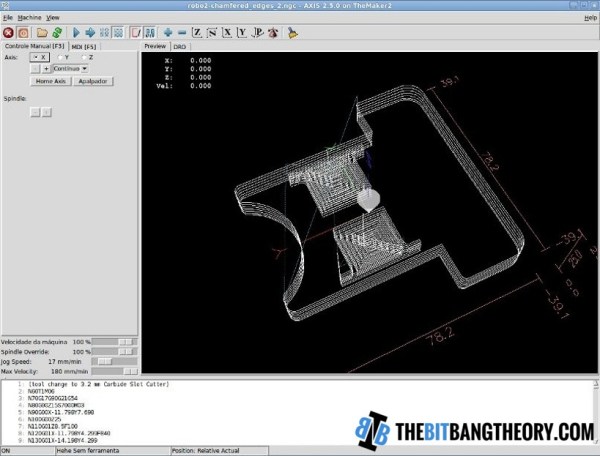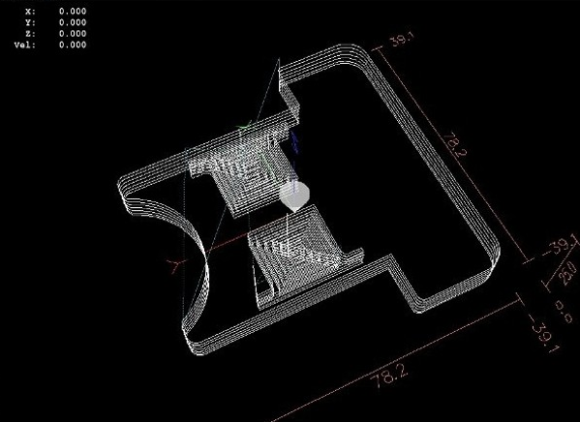For hobbyists, there are two types of machines that can make parts at home. The first type is matter-adding machines (3D printers) and the other is matter-subtracting machines (like CNC milling machines). [Mario] recently tipped us about an article he made detailing which free software can be used to design and produce parts on CNC machines.
The first step of the process is obviously designing the part you want to make using a Computer-Aided Design (CAD) application. [Mario] suggests Heeks or Freecad for which you can find plenty of tutorials on YouTube. The next step consists in converting the part you just designed to machine tool paths using a Computer-Aided Manufacturing (CAM) application. Fortunately, Heeks can do both so it may be the best option for beginners. [Mario] also mentions the pcb2gcode application, which allows you to manufacture printed circuit boards at home for the prototypes you may want to produce. Finally, the well known LinuxCNC (previously Linux EMC2) software is used to control the CNC machine using the GCode that the CAM software produced.
At Hackaday, we’d really like knowing what our readers currently use for their CNCs so don’t hesitate to leave us a comment below.