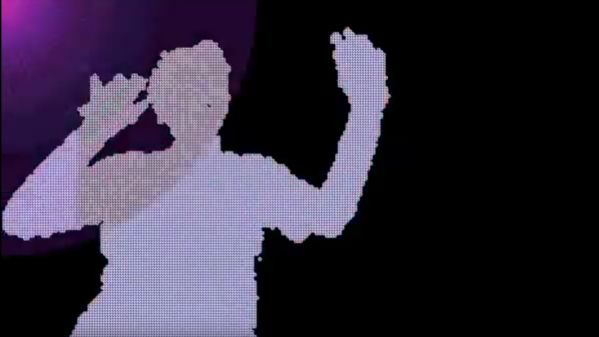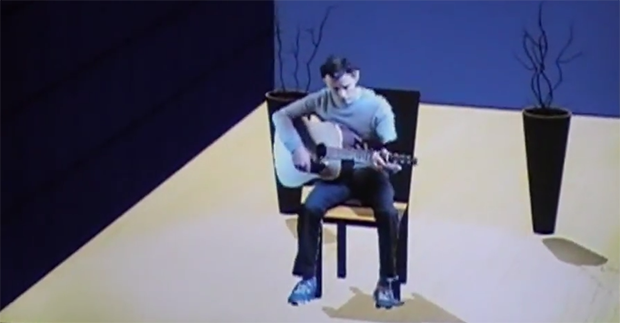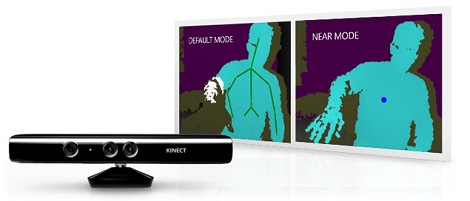Winamp eat your heart out, because thanks to the Microsoft Kinect in the hands of [Samarth] there’s a new way to make your screen dance along with you. He created a music visualizer demo that takes advantage of the 3D depth camera on Kinect by outputting a fun pixelated silhouette and color changing strobe. When there are big high-hat hits or bass thumps the camera feed reacts accordingly (as any good visualizer would). He even uploaded his code for the project just in case anyone would like to take a look at it.
The visualizer utilizes the OpenKinect-Processing library which has provided the backbone to many other similar Kinect art projects. It was specifically created to provide a quicker way for coders to access the raw color and depth data output by Kinect. It’s creator, Daniel Shiffman, has posted a number of tutorials to aid anyone looking to create their own real-time animations as well.
The visualizer demo (see video below) was created as part of Maker Faire Hyderabad which is happening over the weekend. The expo is the city’s first Maker Faire and is set to feature over 200 maker exhibits across multiple disciplines. It’s always great to see maker communities outside of the ones that are closest to you geographically speaking, so hopefully we’ll see many more like [Samarth] taking part in more maker events in the future.
Continue reading “Kinect Visualizer Demo Gives Winamp A Run For Its Money”