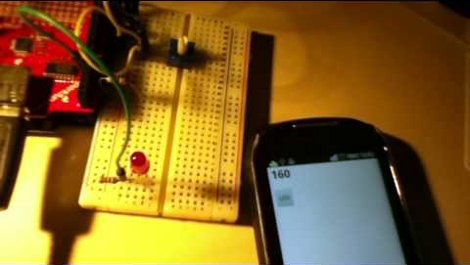
We’re familiar with the daunting task of sifting through mountains of code in hopes you can learn how something works. So when a simple example like this SL4A LED toggle comes along we’re thankful for the trimmed fat. If you’re looking to use an Android device to control your Arduino hardware this will be huge shove in the right direction.
The microbridge is used to get the Arduino talking with the Android phone. It involves a USB host shield that lets you connect the two devices via a USB cable. With the USB debugging enabled on the phone, you can use Scripting Layer for Android as a user interface. In this case, a set of Python scripts builds the button and readout seen on the screen above. They also handle sending and receiving commands based on user input. This means you don’t really need to know anything about Android development. We think it would be a great way to get your project through the development stages, and you could learn to write a traditional App later on.










