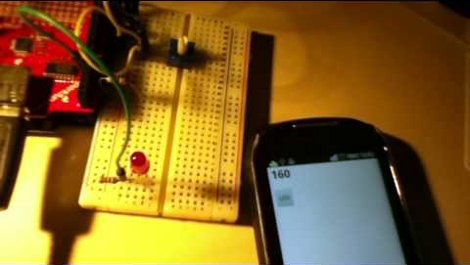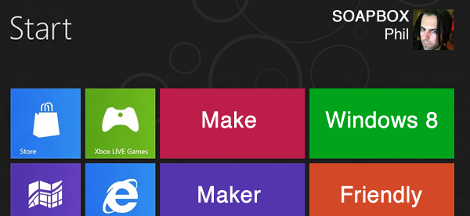
[PT] is climbing up on his soapbox again to make an appeal to Microsoft. We think his editorial is well-aimed; appealing for better support for hobby electronics in Windows 8.
This is of course not strictly a hobby electronics feature request, but deals with how a lot of USB devices are treated by the upcoming operating system. Specifically the Communications Device Class, which is a protocol used by most hobby projects (and boards like the Arduino) that take advantage of the Universal Serial Bus. The way communications are handled by OSX and Linux makes this a snap, but not with Windows 7. [Phil] post specifics about how the former two operating systems handle these communications, and how Windows 8 could be tweaked to fall in line with them.
It means not installing drivers. Drivers…. for a USB device. Think about that for a while and then ask yourself which decade Windows 8 is being developed in. Thanks for pointing this out [PT]. We often get spoiled using a Linux box and don’t realize the hassles sometimes found on other systems.

 The last stop on my trip this summer was
The last stop on my trip this summer was