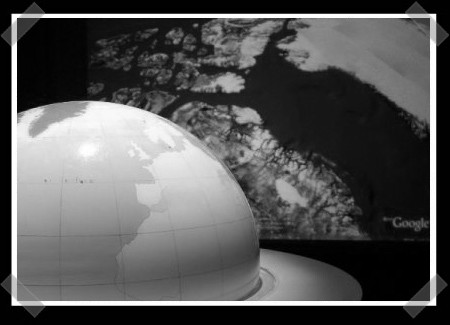[Agent420] brought up this touchpad and VFD hack in the comments on our capicitive sensor guide post. He had broken dell laptop from which he harvested the touchpad and an HP laserjet that contributed the VFD. Though the touchpad communicates using standard PS2 protocol, he wanted to use it with his Atmel 8535 AVR which required him to write some custom code. In the picture above, you can see the VFD displaying the coordinates of his finger. You can download his code as well as the spec sheets for the different pieces on the project thread.