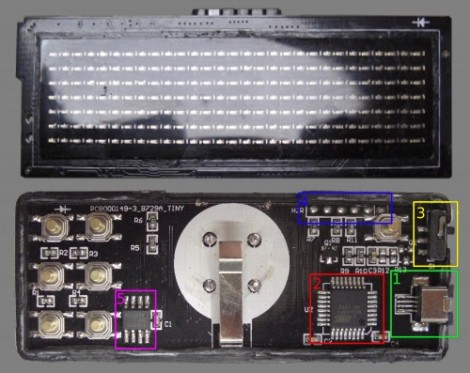
[Hugo] went all out when sharing his findings while reverse engineering this small LED marquee. He purchased the 29×7 LED matrix for under $12 but was surprised to find that the USB connector wasn’t a standard type and didn’t come with a cable. He first soldered a standard connector in place and then set out to make the device do his bidding (translated).
What he accomplished can be seen in the video after the break. He can now connect to the device via a USB cable, sending it new messages and adjusting the speed at which it scrolls. He can also adjust the spacing between letters, reverse the scrolling direction, read the on-board buttons, and write the settings to the device’s EEPROM. This is all thanks to some alternative firmware that [Hugo] wrote for the ATmega88. You can download a copy of that code from the wiki page he put together (translated). We really appreciate the time he spent putting that page together. The wealth of information he gathered during the hacking process serves as an example of the best way to share your projects with the world.
[vimeo http://vimeo.com/22774505 w=470]
















From what I can tell he’s Not actually connecting over a USB cable. Just Serial. He mentions it could be possible with V-usb and i agree, with some modifications I think it would be very possible.
Hi Guys could i ask wher i could get cheap leds? just like the matrix that he has on this article?
Thanks,
Philip
@Philip ^ http://www.dealextreme.com/p/programmable-scrolling-led-name-message-advertising-tag-card-badge-red-light-1-x-cr2032-55970
Cool, I was going to put an order into DX soon anyway, a few of these displays are getting added to it now.
Reading further it looks like the display is Charlieplexed. Crafty.
pretty nice display
loving the refresh rate
If anyone is interested I reversed 3 different but similar LED signs: http://zunkworks.com/node/8/
Hi My LED Badge is similar to your number 2, but this dosent have an IR ,instead has a USB which dosent work , please let me know how to hack and reprogram using a PC.
Thanks and Best Regards
Dayal
I don’t think I can help much without having one in my hands or at least additional details. Generally the protocols are pretty simple a few command bytes followed by the message(s) and possibly a checksum and final command byte(s). Most all of them use a simple serial interface, you’ll notice that one of mine had a USB connector, but was in fact just plain serial, perhaps yours is similar.
Hi How did you modify the micro USB . Cable connection details will help me.
how can i send you the photo
My Badge contains the Microcontroller U1
U1
NXP
89LPC931FDH
CT4293
U2
NXP
74HCS95D
L1D6K804
Best Regards
Dayal
Very impressive reverse engineering and hack
be careful on google automatic translation (change “strongly unrecommended” in “strongly recommended”)
A while back I modded one to run as a winamp display:
http://www.youtube.com/watch?v=wIYkMsnWdeA
Did some port sniffing. Turns out the control signals are super easy to use. First send 7 (if memory serves me) characters which relate to the speed of the display, then after that just send your message in to be displayed in ordinary ascii.
Mine uses a ir led on the end of a serial cable to talk to it. This made it easy to sniff. There are still wirelessly programmable ones like this available which work the same way but use usb cables instead. The led signals on these are still the same so all you need to do is add your own ir led to the tx pin and gnd pin on a serial socket.
Writing your own software for it is extremely easy. Will dig up the vb source code if anyone wants it.
I’m not able to get the code from the article to work, any chance I could take a look at your code?
I did something similar here, and build some very basic Xcode project for that.
Not as detailed as this one though.
http://www.dotdust.com/playing-with-a-mini-led-panel-715.htm
Hi Sorry to Say
You link is broken we are unable to download the X-code or view the picture , pls help to post again.
REgards
Dayal
SG
I got one of these from Tesco a while back. Massive disappointment in that it drained the CR2032 battery even when it was turned off and the disc with the software on was scuffed and not available online. (since it was an end of line clearance item there was little point or chance of a replacement)
Definately going to have to take a look at this guy’s work. I might be able to salvage it after all.
Hi thanks for the link… how many days/weeks/months does it arrive in the US? do i have to pay extra for taxes and stuff?
im having a hacking fever HEEEEEEEEEEEELLLLLLLLLLLPPPPPPPPPPPPPPPP!
@Philip: DX usually takes 2-3 weeks. No tax and shipping is $0.01 for the whole order.
Well I think I’ll have to get one…
I found some on eBay, bought 2 on 21-May, received on 28-May. Not exactly the same as on this article (button layout is different), but came with USB adapter/cables, extra batteries and driver CDs. About $12.
@zzzomb
I picked one of these up, and the source code from this article is not working. Would you be willing to share your code?
@Kruug
It will take me a day or three to dig it up, but yes I’ll search for it and get back to you on it.
Did anyone have trouble programming this thing with the ISP? I’m wondering if I need a high voltage programmer, or if my current programmer is just not good enough.
Hi ZunkWorks
PLease post the VB code
REgards
Dayal
Hi Guys
for more info on the LED Badge and manual .
http://www.codemania.co.nz/badge.html
Best Regards
Dayal
dayal,
your link does not work. Do you have an updated link?
thx!
Hi Nanunh
I can send you the documents etc which i downloaded from that site.
how can i send it to you?
Rgds
dayak
Led name badges! WE have a vry nice models here http://hannoufmediagroup.com/portfolio-item/hmg-led-name-badge-display/