In the almost five years since the launch of the original Raspberry Pi we have seen a huge array of competitors emerge in the inexpensive single board computer market. Many have created their own form factors, but an increasing number have gone straight for the jugular of the fruity board from Cambridge by copying its form factor and interfaces as closely as possible. We’ve seen sterling efforts from the likes of Banana Pi, Odroid, and several others, but none have yet succeeded in toppling it from its pedestal.
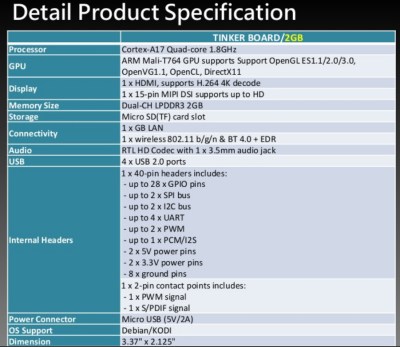
The latest contender in this arena might just make more of an impact though, because it comes from a major manufacturer, a name you will have heard of. Asus have quietly released their Tinker, board that follows the Pi form factor very closely, and packs a 1.8 GHz quad-core ARM Cortex A17 alongside an impressive spec we’ve captured as an image for this article. Though they are reticent about it on their website, there is a SlideShare presentation with some of the details, which we’ve placed below the break.
At £55 (about $68) where this is being written it’s more expensive than the Pi, but Asus go to great lengths to demonstrate that it is significantly faster. We will no doubt verify the accuracy of that claim as the boards find their way into the hands of our community. Still, it features a mostly-Pi-compatible I/O header, and the same display and camera connectors as the Pi. There is no information as to how compatible these last two are though.
Other boards in this arena have boasted impressive hardware, but have fallen down when it comes to the support for their operating systems. When you buy a Raspberry Pi it is not just the hardware you are taking on but the Raspbian operating system and its impressive community support. The Tinker supports Debian, so if Asus is to make a mark they must ensure that its support rivals that of the board it is targeting. If they succeed in that endeavor then the result can only be good news for us.
To get an idea of the products the Tinker is up against, read our Raspberry Pi 3 and Odroid C2 reviews from last year. But don’t take all our SBC coverage so seriously.
Thanks [Mynasru].
Header image: the CPC catalogue page linked above.

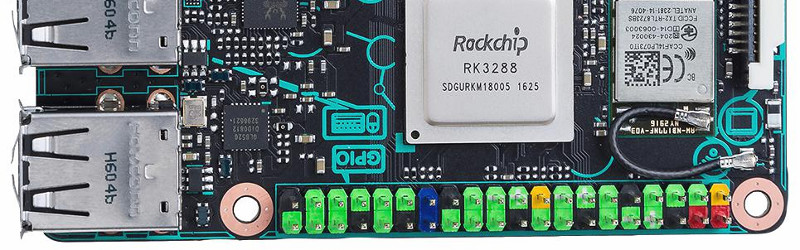















>>> Their presentation, slide 3
Some Hackaday.io projects spotted there!
Shame the photo shows hardware 264, bit not 265 support
It looks like H.265 support is baked in.
http://www.rock-chips.com/a/en/News/Rockchip_in_the_News/2014/1015/545.html
Baked-in != licensed and working.
Thank you! So many people just don’t get this.
It’s not a hardware problem, it’s a lawyer problem.
Anyone who ever bought an HTC Cruise, knows this by heart. :)
What’s the legality of them accidentally leaving H265 open as something a mildly proficient hacker could activate with maybe a line in a config file? Or failing that, maybe getting hold of a driver somewhere (YES, WITHOUT the source code if necessary!).
It’s pretty likely I think, that a very proficient hacker could do that anyway with a lot of cleverness. Are the standards, or even example code, for H265 available to the public? There are some smart people who can write codecs, or adapt others if they’re close enough. Sooner or later hackers always get their way.
As long as it’s for a home project, and nobody Chinese is going to stick it in 100,000 Android set-top boxes, who’s going to know? Actually screw it if the Chinese do it anyway, who’s gonna stop them?
It is a shame to see powerful hardware going unused. When it’s just a lack of software, it’s a shame. When it’s because of legalistic greedy licensing nonsense, it’s a really really big shame.
I want one of these little boards with h.265 hardware *encoding* and a SATA port that isn’t bottlenecked through an onboard USB link.
Print up a case for the board and a big hard drive. Plug it into a network then feed it all kinds of video for it to convert to h.265.
Why not one of these? http://www.superbiiz.com/detail.php?name=MB-C70M1&c=CJ
SATA ports, real ethernet and an X86. It is a lot more powerful than any of the ARM boards.
Do you have any idea how long it would take that to encode 256? That’s why people are interested in hardware encoding on these SBCs.
Do any of those boards support hardware encoding? The C70 does support hardware encoding. You could also go for an AM1 mATX board with 2 GB of ram will run you about $70 and it has hardware supported encoding.
Totally agree. Ambrella and others are the ones to be looking at. HDMI (and other) inputs potentialy tho typically used with a camera sensor as the front end.
HDMI output (fun to be had) and 4K 60fps h265 encoding possible depending on model.
A very salient point is that “hardware h264/265” is very far from being the end of the story; all modern codecs are defined pretty much entirely by the bitstream format and the specs of the _decoder_ – i.e. they’re sensibly defining exactly how the decoder needs to work but the ENcoder (which is a lot more complex of course) is pretty much left up to the implementer; hence when you look at the quality of (say) x264 when encoding, vs a typical cellphone H264 hardware encoder, the phone is using typically many times more bandwidth and yet achieving lower quality. Getting good low-bitrate results from raw video into H.264/H.265 is a massively complex task and not half as well suited to hardware implementations as it sounds. Basically; there’s a lot of silicon which can do a fairly simplistic job of encoding an H264/265 stream, but the visual-quality-per-byte all over the place. Generally hardware codecs rate poorly.
Ok not quite worded right; generally hardware encoders rate poorly in terms of efficiency. Basically anyone can produce nice-looking results given a high enough bitrate; the challenge is to produce good results at high efficiency.
It’s like Ohm’s law. There’s a triangle between image quality, file size, and CPU power. For decoding too, but especially encoding, where encoders need to be more and more intelligent, to a point where they’re practically understanding the image, comprehending it even like an animal or person would.
The triangle, you the more you want of one, the more you need from the other two. Or the more you want two, the more you need from the remaining one even more so.
For some reason I was thinking about vp8 and vp9 when reading 264 and 265. Yeah still not a fan of HEVC being so prevalent. Can’t wait until vp8/vp9/AV1 take over.
Looks like it actually has 4 physical USB porrts
http://www.rk3288.com/images/schema.png
Unlike the RPi line, all of which use USB hub chips and, one real USB 2.0 HS port.
It actually using a usb hub.I saw a GL852 on board.
You are right a USB 2.0 MTT 4-port Hub. So I wonder what they have connected to the other ports ? That sucks looks like I’ll be sticking to Odroid-XU4 which has two real USB 2.0 HS ports and one USB 3.0 port.
Also the the ethernet port is not hooked to the USB controller like the RPi.
Not terribly impressed. And why can’t anybody put some USB 3.0 ports on these things anyway, to make them really useful?
Because its much more expensive, and usb3.1 will use a lot more die space than usb2.1..
Give us PCIex1@2.0 at least, THAT would be worthy.
Problem is that PCIe is a paying memebers club…
…and USB isn’t?
So are USB and HDMI.
Odroid XU-4 has a USB 3.0 port
Because we don’t need a faster mouse? Usb3 is good for connecting expensive external hard drives, but not as good as SATA, and a few other weird uses (sure, you’ll say they’re not weird, but realistically, how many FPGA boards or radio board etc are there in use). And I think You’re not going to run an oculus or Kinect2 on these boards.
Rk3288 is 3 years old SoC without decent modern VPU.
The board is to expensive with this SoC.
Rk3288 is a great chip, way more capable rhan raspi. The price it too steep though. For 2+ years nearly identical boards have been available as ‘android TV box’ for around $50. With 16-32GB of flash, in a case, with IR remote.
To think that my tablet has an RK3188 in it…
Rockchips are interesting beasts.
The Android tv boxes are kind of ‘single-purpose’ – no GPIO, serial, etc, so not much use to the hacker, unless you make a USB interface to what you want to control. Also, you want to be running Linux not Android.
Open one. Some even have headers — tronsmart r28, afair. Hackers always find their serial, i2c and gpio.
I am sure I read that barry has created a puppy for the Pi
I’ve just bought one of these but can’t actually find a link to download Debian :(
debian.org is where you get Debian. What you really need is a DTB to build a kernel for it.
heh I’m a noob and want and sd card image :D
Your hard bit will be obtaining a kernel and possibly a boot-loader, cross-compiler toolchains are a pain to set up and building kernels will seem like it needs a ritual sacrifice at first. However, once you’ve got an environment working and you’ve churned out a few images, it’ll feel perfectly natural.
Debian itself can be obtained by either picking apart someone else’s image or getting familiar with debootstrap, which is how I produced these Debian Jessie images for the Technologic Systems TS-7670 single-board computer (which are Freescale i.MX286-based, so don’t bother trying those on a Tinker board).
That said, given the device’s target audience, I’d expect there should be an image to just download and dd to an SD card before long.
Debian SD card image here:
https://www.asus.com/uk/supportonly/TInker%20Board2GB/HelpDesk_Download/
(direct link to download: http://dlcdnet.asus.com/pub/ASUS/mb/Linux/Tinker_Board_2GB/TinkerOS_Debian.zip)
Too expensive. If you want to compete with the RPi, you need to match the incredible price.
If I turn my cynicism knob up, I have the thought that it’s not meant to compete with the RPi, it’s meant to get Asus a better deal on Intel Atoms.
I just want to see Arduinos scale down in price or scale up in total performance potential. The difference between the hardware specs is getting absurd.
No, Arduino needs to increase their prices 10-fold to stop infestation of the clueless general population. The zealots will continue to buy them and no profits will be impacted in the end.
…what’s wrong with idiots buying Arduinos? Some may actually become not-idiots. I don’t consider myself an Arduino zealot; I’ve invested several years into other platforms and microcontrollers, but the Arduino is bloody great for banging out an idea, testing, proof-of-concept devices… I’m happy if the clueless ae subsidizing and ensuing the longevity of a great platform.
Arduino and at328p are for 80℅ of IoT project’s is over powered.
For educational is the safest and easyest board you can use.
I see hundred people try to use a Raspberry PI in a project where they only need a stand alone ATtiny85….
The better tool’s is the one that deserve the best your goal. So who is the zealots??? The one who use a Raspberry PI to do a switch button or a unsafe NAS or the one who use a 1$ chip to manage a whole building heating ?
Many if not most microcontroller projects don’t require anything more than an Arduino of some kind. Many can even get away with something like a Trinket. From what I’ve seen, most people who use Pi’s in their hardware projects don’t come even remotely close to pushing them to their limits.
An arduino is about a dollar. How cheap do you want them?!
Unless you’re actually buying a £30 genuine Italian arduino (oh, are they the genuine ones?!) which comes with a free lawyer.
It’s not competing with the pi, it’s offering a more powerful alternate to fill the gaps between the pi and mitx
Engaging a competitions with 2+ year old SoC with crap VPU at that price is a bizarre strategy.
RK3288 was wonderful SoC when he comme out in 2014!!!
Other RasPI competitor make much better cost/performance board.
At 99℅ of situations you need more power on projects where image/video are involved, if you can’t use a decent VPU what’s the point?
The big question is driver quality and ideally mainstream kernel support.
It’s not news that rPi is neither the fastest nor the cheapest; but (somewhat amazingly; given how much dread seeing ‘bcm’ in the PCI ID of your wifi card used to inspire) it has among the saner BSPs among the various ARM SoCs.
Allwinner or whoever will sell you something cheaper; and a variety of only modestly more expensive devices(some of the Amlogic stuff is pretty punchy) offer proper GbE and similar; but the software is just such a disaster that it’s hard to get excited about.
I think some of the Orange Pi’s are Raspberry beaters (hardware + price only), But Raspberry pi is the most documented, the most reliable, and was the original game changer (Beaglebone never got to the levels of usage the pi has). It takes a lot too beat the Pi as you need the community without their backing you have a board you can blink an led and run Linux but if you run into trouble you can’t troubleshoot by googling as there just isn’t the same level of people using it. I learned how to use one from other people posting on forums with similar problems, I think a lot of people learn like this.
I hope we do get some good competition going on in the Pi scene as that is nearly always a good thing. I don’t think it will reduce prices much but it might get us faster more equipped toys.
I still don’t think anyone has beaten the Zero on price, I know they are hard to get in some parts but they are amazing for the price.
THe orangepi boards are much amazing!!! I enjoy using them for random things. software needs more love but I think it is much better than the raspberrypi is
You are right OrangePi is amazing but the level of support/software just isn’t there.
Earlier Orange boards, are fine. Thier latest and greatest with the 8 core, can’t be cooled fast enough. After a short time even with cooling hardware it throttles back in speed and cores used.
Bottom line: Earlier slower boards, work. Latest has big problems.
Yea the OrangePI does need more TLC, but who cares if you blow $18 compared to $55 for a RassberryPI.
The BeagleBOARD was the original, original game changer .. I had been waiting for a board just like that, and it was the first that was readily available.
IMO, the first Beaglebone was better than the first Pi for embedded stuff by enough to warrant the price difference, and the BB black was unquestionably better than the first Pi for embedded applications by virtue of being overall cheaper (no SD needed) and having gobs of IO. Then the Pi-2 came out and took back the field, and the Pi 3 kind of sealed it with the baked in BT and WiFi.
How TI managed to cede their advantage here is beyond me .. I can see ceding the phone market, and focusing on endpoints, but they seem to be a minor ppayer there too.
The PRU stuff is still a rather cool, unique ability that probably has TI kind or owning the high-speed embedded / connected space, but it’s a bit niche.
>>How TI managed to cede their advantage here is beyond me
I gave up on the BB black because there weren’t drivers for the GPU for way too long. The Raspberry Pi had working OpenGL examples.
I did mean Beagleboard in my post, Raspberry Pi cornered the market with getting schools on board and the marketing was great they were telling people you can have a computer for £29 which kids could learn, artists could make and programmers could code. They got the word out and that is why they got where they are today.
BeagleBoard was a quality product, but it was 4 times the price of the RasPi and I had to add a bunch of Tax and shipping on top. I also had to sign a waver that I wasn’t going to build missiles or concentrate deuterium with it. It then had revisions to fix board layout bugs or part changes that went on forever and meant all the early adopters could write a list of every way their version of the product was slightly broken/different from every other. I don’t think BB had the same level of support from TI that RasPi had from Broadcom. Now every board that comes out by anyone has to price itself relative to a RasPi offering or be obliterated.
That really sucks when your plans for global domination are thwarted by the “no missiles, no nuclear” in the T&Cs. North Korea would have conquered the world if not for those conditions keeping the world safe…
I was using Gumstix many years before BeagleBoard was around. It was much smaller too. Gumstix had a lot of expansion boards available, but it was moderately more expensive than BeagleBoard or RPi.
Yes I agree the Orange Pi’s are better. Faster Ethernet with SATA makes them great little DIY NAS. But at the end of the day, as you say, it documentation, support, software and reliability that makes the RPi the right choice. They’ve jumped the chasm as they say and is the defacto standard.
As yet, all the Orange Pi models with SATA have it going through USB. One of them with SATA has it and all the other USB ports going through a hub chip to one of the SOC’s USB ports, with the others unused. Terrible design.
The Orange Pi Plus 2E doesn’t do that. The H3 SOC’s USB ports are brought out individually, with one as an OTG. But it doesn’t have SATA. Its camera connector is rather inconveniently on the bottom side of the board directly beneath the Micro SD slot. I designed a case for it. http://www.thingiverse.com/thing:1916113
But despite the Plus2E having been released in May of 2016, operating system support for it has lagged behind the other models and there’s still no user manual or dimensioned drawings of it. I had to make a lot of measurements and construct my own ‘schematic’ 3D model to design the case around.
What many of these companies are doing is a lot like how SEGA launched their Saturn console, with support half baked and much left up to the developer community. They need to do it more like how SEGA launched the Dreamcast, with all the software and documentation nailed down, and dev kits sent out way in advance, so that at official launch it’s ready for prime time. But skip the “By the way, we quit!” stupidity that sank the Dreamcast.
Also, somebody needs to get Allwinner to produce Android 5 and 6 SDKs for the H3 and their other chips currently stuck on Android 4.4, or at least release the technical information required for someone else to adapt newer versions.
Pff, beaglebone.
If you really want to name a similar product which flopped like a brick, go for Pandaboard. And yes, i do have one of those.
Beaglebone didn’t flop I just don’t think it had the marketing campaign the Raspberry Pi did or the tie ins with schools, college’s etc. Just looked up Pandaboard (hadn’t heard of it before) well unless I forgot but that looks cool. Why did it flop? not enough community interest or did the company handle things badly?
Probably interest. I have one as well.
Ah, that notorious ARM Cortés.
ARM’s digital conquistador for the South and Central American market.
Oops! Well spotted!
Hunting for the lost micrometre of gold plating.
Howcome no one comments the lack of an on board ADC? It’s 2017…
We we’re all waiting for you to do it
I dunno. I suppose if you wanted a few low-quality ones, stick an AVR / PIC or whatever on it. If you want high quality, buy a proper, expensive DAC. I suppose the people who want DACs and high-powered ARM MCUs are varied enough that it wasn’t worth putting just one on. And a lot of people don’t need one.
If you want it for sound, get a USB dongle or audio CODEC chip. I think DACs are maybe a bit too simple a part to put on a board like this. It’s like asking why doesn’t it come with resistors for the LEDs you might want to flash. DACs have got more sophisticated these days, there’s so many options, so they left it open. And also saved a few pennies.
Wait, I meant ADC. And DAC too. Both.
Who would want to buy a card with a CIA controller? It might also have NSA embedded on it but undocumented.
OMG OMG OMG they were putting them in the Commodore 64 even, as far back as that…
http://www.c64-wiki.com/index.php/CIA
BRB, gotta go add another 3 layers of reynolds wrap the signal must be stronger than I thought….
But in that time the NSA not even yet existed. :-) Though I found the name funny when I got my C64 at the age of 12. :-)
Can’t wait for a RoG edition of this.
rgb capacitors, 40k h2655 support, Samsung 950evo
…and all connected through a single USB hub chip.
40-pin “Raspberry Pi” pin-header? -.-‘ I hate this stupid trend where the manufacturers just route out those pins, but the SoC may actually still have 200+ GPIO-pins available that just go to waste, because they’re not being routed anywhere! There are so damn few boards where the manufacturer brings out additional pins or dares to eschew the “RPi pin-header” altogether, it really pisses me off.
Hey, it could have been much worse if they decided to use “standard” Arduino’s layout.
1. Using the most popular pinout maximizes compatibility with existing hardware. Personally I’m not going to replace my Pi with something that will require redesigning my PCBs.
2. Where would 200+ GPIO be routed to on a PCB this size? If you’d like to design a Pi-sized board with every last pin from the MCU broken out, plus all the peripheral connectors, please do so. If some subset of those GPIO happens to be the same pinout as the Pi, and you keep the MSRP below $50, I’d probably buy one to replace the Pi in my equipment tester.
You could always do like e.g. the UP^2 does it and bring out the extra pins on an FPC-connector, so you can make a small daughterboard, if you need them. At least you then have the option of using them, but with these boards you don’t even have that!
Connectors cost money, as do the simple IDC connectors. That and you’d need another layer or two routing, also costs money and reliability.
The answer is, because most people who’ll buy this don’t even need the 20 or so GPIOs it does have. It’s a product aimed at a market, where price is very important. That is, the mass market. It’s kindof shocking that there even is a mass market for quad-core >1GHz microcontrollers at all. I think we have the Pi to thank for that. Same way Arduino put so many microcontrollers into the hands of people, many of whom might not even be able to solder. It’s great!
In the Pi’s case it’s a side-effect of mobile phones and set-top boxes taking off. They created a giant market for just this kind of chip, and the Pi Foundation decided to stick it on a board and sell it cheap. It’s a great invention, not in a technical way, but a social one.
The embedded Linux also makes it possible, so big credit to the Linuxers too.
Does it have audio input? That’s the one feature for me that would be killer on the Pi, being able to do audio in without having to hang a USB dongle off of it.
USB dongle for audio in ?
That´s a crappy solution. better get a proper I2S soundcard based on WM8731 for example …
Why’s it matter? An I2S or USB sound chip are going to be 99% the same circuit anyway, inside the chip.
I would expect reduced latency by connecting directly to I2S, for the applications where it matters.
Most Orange Pi’s have audio in/out. Some even had a microphone on board (not a very good one, but ok for testing)
I really like the way they colored the GPIO ports. I wish other mfgr’s would do that. Sure it’s not required, but it’s a nice touch.
But the turquoise silkscreen is just ugly, very bad laid, and unnecessary.
I think it’s nice. Aesthetically, it’s a very nice board.
Same sort of thing as motherboards with coloured connectors. Was very useful, especially when there were so many different types of connector beside USB. It’ll save at least a few people from the simple “plugged into the wrong hole” problem, and the few who plug it in the wrong one anyway, will figure out their mistake soon enough.
I like the way the CHIP PC has labeled their headers better, they use female headers so have space for labeling.
Thanks for letting us know about this board.
Although we all love it when cool stuff comes out at insanely low prices, I also like to recognise and support innovation. I’ve never regretted buying Raspberry Pi’s even at a higher price; I think their efforts deserve support, the boards are well-made, and the support and community are superior.
I also have love for ASUS. I’ve owned a few of their computers, including two of the eee series, and a motherboard. It’s also good stuff. I’m looking for a SBC to use in a mobile application, this might be a good choice.
I’ve had several ASUS motherboards, and they’ve always been very reliable and worth the price.
Their software, and the other hand, is pretty awful. AI Suite is just rubbish and the bottom-right of my screen is almost constantly covered with a box telling me my CPU is over 60C. It’s a 200W CPU, of course it’s hot. Unfortunately without AI Suite there’s no way to control the fans.
Have you looked at third-party fan software? Motherboards use a certain group of chips for low-level stuff like that, and generally if you know the chip, you can control the fans. If you don’t know the chip, often ID’ing the motherboard will tell you.
Failing that, the BIOS should be able to at least set all your fans to 100%. Bit noisy, but keeps it cool. And your 200W CPU / space heater is going to need most of those RPM anyway.
I know very little of the Rk3288 so i’m holding my breath for some actual benches but seeing who is making it I have very high hopes
My Android tablet has this SoC running at up to 1.6GHz (manufacturer says 1.8GHz…).
There is one thing I can say about the performance: It is too slow for playing 1280×720 H.264 at 50 FPS as it is used over here on some TV channels.
So far the manufacturer was unwilling to provide the source code of the kernel.
Don’t take tablets as a good indication of the final speeds of a SBC, you never know how rushed or the implementation was
ill be holding out for some tests
Twice the speed at twice the price?
Or two Raspi’s for the price of one.
Hmmmmm…. choices….
I don’t want a Raspi that is faster, I want a raspi that is low energy and for it to be a better micro controller.
Get a pi zero and checkout github for raspberry pi bare metal projects, There seems a few there not sure how well they work but sounds quite cool.
1xGB Ethernet, hmmm I wonder if that does netboot too?
Very likely not. I doubt the BOOTROM has this feature. Like most of those ARM boards, the CPU was designed for a phone/tablet, so there is no Netboot support.
The cure is booting on U-boot and dhcp-bootp from there:
http://www.emcraft.com/som/using-dhcp
You know I can remember when IBM Intel came out with there 1st 8088 all in one CPUs Or system on a chip.
I believe it was a joint venture at the time. or maybe just Intel. Maybe some one else can fill in the rest.
Everyone back then thought that they were crazy. Look at us now. Who has the biggest, fastest, baddest..
God If I could of seen the future back then. I would’ve of been at aw today.
You mean those mid 80s CMOS ones that went in the first MSDOS palmtops???
No it was a 8088 system on a chip with isa, vese, Memory controller, and more on a single Die.
Octavo has something similar for BBB clones.
I don’t think you even needed a memory controller for DRAM back then. Depends if the CPU does it’s own refresh or not. ISA isn’t really a protocol, just a load of CPU pins hanging on a backplane. VLB, if that’s what you mean by “vese”, was a 486-only (and a couple of Pentiums) bus, designed around the 486 as a hack until they finally invented PCI to replace the 8MHz ISA we were all limping along with. Still, I liked ISA.
I think maybe you’re thinking of the 80186 / 80188. They were 8086 / 8088 chips with the interrupt controller and DMA on-chip, and a couple of other things. Also supported one or two extra instructions that were a preview of the 80286, and fixed a bug or two from the originals. A few early palmtops used them. I always wanted one to play Railroad Tycoon on. Now it’d be much easier just to use DOSBOX on my phone. Ah, progress.
Ok one more thing.
How come no one is thinking of adding a way to mount a bloody heat sink.
Like everyone is saying you can cook on these things.
Me Im getting sick of using epoxy and thermal compound.
Even with a healthy overclock my Pi3 isn’t hot enough to cause any problems. My Pi1 gets hot, but the USB/Ethernet chip gets much hotter so that’s the one with a heatsink.
haha NO. This is what you might think based on lack of information. PEE is hiding real clock and throttling status from the linux kernel inside its binary blob running on the GPU.
PEE 3 is HEAVILY throttling even on stock clock during high cpu load on all cores. Unfortunately the only way to discover that is to actually run tests and measure times it takes to do same computation over and over.
Any who compares performance like for like here is missing the point of Raspberry Pi’s. They are not the fastests, nor do they offer the greatest connectivity, but they do offer unparalleled community support in both add on boards and software.
The only way anyone is going to compete with that is to provide the same level of community interaction, something large companies are notorious in being able to provide
Odroid isn’t too far off.
DietPi for anything H3.
Meh… still not a SBC-PC, as in IA-32/AMD64, in Pi form factor and Pi price region.
Closest you’ll get is the x86 Udoo.
They have up to a Pentium N3710, quad core. That’s faster than the atoms found in many tablets. It’s just priced more than even a thin mini-itx though.
Yup, know of those and the pricing kept me off.
Could be an opportunity for one of those Shenzhen startups, though.
All i want then is an OPL3 compatible sound chip on a board for under 40€. ;)
What, are you trying to build an emulator-less DOS retro-gaming box?
You can get the YMF262 for under $2 on eBay.
Still no RTC (Real Time Clock) why is this so hard??
so many pi clones and they all make the same damn mistake.
give me a god damn barrel jack already!
Only if you can also get me a matching USB to barrel jack converter. Seriously, I’m sick of having to buy bulky plugpacks because no one supplies non-US ones with these boards. USB is far easier and in line with what the target market has available (i.e. old phone chargers)
That the ASUS slideshow could not be bothered providing metric measurements on the Tinker board dimensions was a turnoff for me.
How difficult is it to say ‘3.37″ (86 mm) x 2.215″ (56 mm)’ ? Perhaps it’s not intended for the international market.
RasPI is best choise for educational and low skill hobbyist.
Clones are often a better chose for serious maker and prototyping a commercial products, debugging and recompiling some code is really easy for a medium skilled person.
In 5 minutes you can adapt any RasPI code to any other board if the components used are well documented and kernel SoC is open sourced.
The RasPI is a incredible resources but is not closed to the original board, that’s the base of open source word, but most lukers on RasPI forum are mind closed and do great copy and paste job without understand anything.
ASUS thinker is great board but 68$ is to expensive if you use it to build around it a final product or for educational and you have to buy hundred of units for your school.
Now i Remember…
is almost a clone of the 35$ MiQi board announced in April 2016.
I agree with some of the posts — this isn’t relevant comparison because the price point is far out; if one must compare RPI one must also consider what “comparison” is…
Only 13Mpixel max for the CSI interface …
Good news if you are interested in Video applications, for anything else, a $6 USD orange pi ( and lots of patience) do the trick! http://s.click.aliexpress.com/e/RR7eEM3
This name “tinkerboard”… That name already implies that it’s not meant to be used for anything serious. I seriously doubt that Asus is going to do much for building a community and supporting it.
These boards are probably like homologation models are for race car manufacturers. They get made because of some rules, the cars have great specs, look like the real thing but are also usable on normal roads. But if you need support, or even have to buy parts: “Nope, sorry, we built and sold 2.000, but no service manual and no spare parts. You gotta tinker with it yourself.”
What is your development environment? Do you have an IDE, Eclipse?
I would like to see RTC included in the future
I like the way the CHIP PC has labeled their headers better, they use female headers so have space for labeling.