When a favorite piece of hardware dies, it’s fairly common to experience a bit of dread. The thought that now you’ll have to go through the process of getting a replacement for the device can be very troubling, and is fraught with difficult questions. Is the hardware still available? Has it been made obsolete by something else in the time you’ve had it? But while it can be a hassle, there’s no question you can come out the other side better than you went in. Sometimes it takes the passing of an old piece of gear for you to really embrace what’s possible with the latest and greatest.
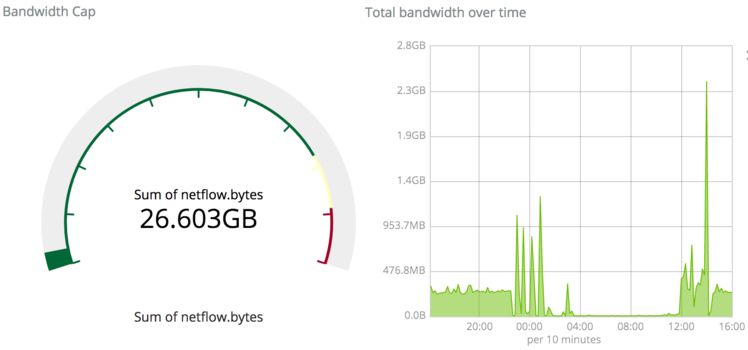 That’s exactly what happened to [Tyler Langlois]. When his trusty home router finally gave up the ghost, he was left with a couple of options. He could get another consumer router, upgrade to a enterprise-level model, or take the road less traveled and build his own router to his exacting specifications. Since you’re reading about it on Hackday, we’ll give you one guess as to which door he went through.
That’s exactly what happened to [Tyler Langlois]. When his trusty home router finally gave up the ghost, he was left with a couple of options. He could get another consumer router, upgrade to a enterprise-level model, or take the road less traveled and build his own router to his exacting specifications. Since you’re reading about it on Hackday, we’ll give you one guess as to which door he went through.
The blog post [Tyler] has written up about the saga of building his own router is an incredible resource for anyone who might be thinking of taking the plunge into DIY networking. From selecting the proper hardware to the nuances of getting all of the software packages installed, this is an absolute treasure trove. At the beginning of the post he mentions that the post shouldn’t be considered a comprehensive guide, but considering we’ve seen commercial hardware that wasn’t documented this well, we’d have to respectfully disagree on that point.
Some elements of his homespun may come as something of a surprise. For one, [Tyler] bucked the hive mentality and determined the Raspberry Pi simply wasn’t up to the task due (at least in part) to the single 100 Mbps network interface. He ended up going with an ESPRESSObin, a relatively niche Linux SBC that features an onboard gigabit switch in addition to a fairly hefty spec sheet. He also decided to forgo WiFi entirely, and leave the intricacies of wireless networking to a standalone access point from Ubiquity.
A router is often overlooked as just another piece of consumer kit sitting around the house, but it’s actually an excellent place to flex your creative and technical muscle. From adding a remote display to converting it into a mobile battle tank, there’s a lot more you can do with your router than stare at the blinkenlights.












