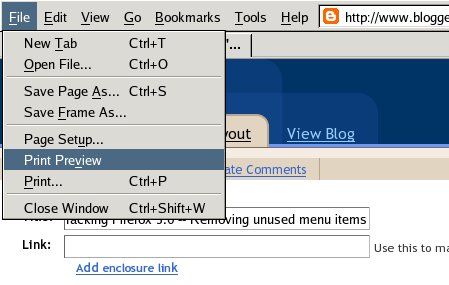
[Nick] sent in his quick hack for getting rid of extra menu options in Firefox 3, like the ever useless ‘Work Offline’ option. (OK, maybe modem lovers like it…) If you’re tired of seeing cluttered menu choices that you never use, [Nick]’s simple trick of editing the XML formatted XUL files in Firefox to clean things up. There’s some risk involved, but it’s nothing that a quick re-install can’t repair. The writeup includes a basic introduction to the XML tags, so you can probably do it. You can use a text editor right? (Just don’t forget to have the installer or a backup copy handy before you start playing around.)
8 thoughts on “Hacking Firefox Menus”
Leave a Reply
Please be kind and respectful to help make the comments section excellent. (Comment Policy)















Is there any word on if this is possible on a Mac? I perused Firefox’s package contents and am unable to uncover anything in resemblance to a .jar file.
Now can someone get rid of that damned “send this image” option on the right click context menu? Has anyone EVER used that?
“There’s some risk involved, but it’s nothing that a quick re-install can’t repair.” – Or a restore of backups of those .xul files. I’d opt for the latter.
anyone know a way to get rid of the annoying info bar that slides down when you’re asked to save a password?
I miss it popping up, as I could navigate easier without having to either use the mouse, or tab like crazy to focus on it.
I am not a modem user, and I use the work offline function all the time, especially in thunderbird. I frequently carry my laptop away from areas with connectivity, and it helps keep information available.
I think there’s a less intrusive way: iirc there are “chrome user stylesheets” (think it’s called chrome.css in the user’s directory) that are applied to the UI. so you use a simple #idofbutton { display: none } to hide it. Using the old DOM-Inspector-Extension you can inspect the XUL-Layout of the UI easy, without having to scroll to endless code…
Or, you could use the Menu Editor extension. In fact that’s exactly what you should use.
dont forget speeding it up guess mozilla hasn’t caught on
http://www.hackaday.com/2004/12/26/speed-up-firefox/