Many a hacker has put together one of those cheap $30 robot arm kits you can get in just about any store with a section labeled, “science”. In an ongoing search for a cheap robot arm, [Larry] decided to modify one of them to be controlled with a PC through an Arduino. The article doubles as a really basic tutorial on dc motor control. On the site he gives a brief explanation of how to use H-bridges and a good explanation of how he wired them up for this purpose. He eventually goes on to add a processing interface to the project. The next step would be figuring out how to add some kind of position feedback, such as encoders. Though, if modifying an arm is not your style, [Larry] has another cool article on rolling your own robot arm cheaply with some foam board and hobby servos.
12 thoughts on “Modifying A Cheap Robot Arm For Arduino Control”
Leave a Reply
Please be kind and respectful to help make the comments section excellent. (Comment Policy)

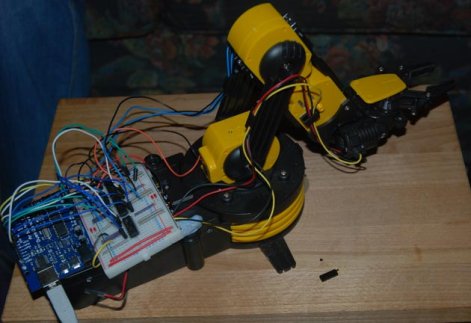














Bring on the douchebag Arduino haters in 3…2…1….
There is a tutorial on instructable on how to add optical encoder into this arm in order to get position feedback.
Where is that tutorial haltux? I can’t find it. Got a link?
I have an inkling to make one of these bots with encoders. I work with a pair of industrial robots for my research group, and having a miniature set would certainly allow for me to study kinematics and try and build the appropriate software. On that note, can anyone recommend a good open-source software for controlling robotic arms?
A cheap option would be to mod in some potentiometers for position feedback
please tell me more
I followed Larry’s great tutorial last summer and made one of these. I extended it with some different control options: the first being the TI ez430 Chronos wrist-watch – using its built in accelerometer and RF link for physical control. The second being a retrofitted webcam and some visual processing software – tracking coloured objects and feeding back instructions to the arduino in order to keep the arm focussed on the target. Really fun little project! Check out my video:
http://www.youtube.com/watch?v=cs0HIg_-9wg
Also another project my classmates and me made with this arm.
http://www.youtube.com/watch?v=m9GXMnv6ay0
Here is the link:
http://www.instructables.com/id/Modifications-to-Robot-Arm-for-Opto-Coupler-Feedba/
I have not done it and I am not sure I will try it. Typically the kind of thing that look easy when you read the tutorial and is much less easy when you have the glue/dremel/soldering iron in your hand.
My project is to connect the arm to a computer and use a webcam for feedback/object detection.
I saw one of these in a toy store and was really thinking hard about buying one to do something like this with…but I couldn’t think of any use I’d have for a robot arm.
@Abbott: Have you tried ROS? I haven’t used it for arm control myself, but a guy in my lab does and it works well for a 7-DOF arm.
I think the arm kinematics and motion planning come from third-party libraries, not the base ROS stack, but I can’t recall the names.
Pls i need a robotic arm ASAP. Its urgent!!!.