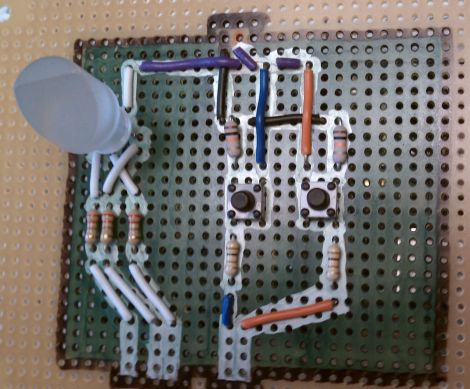
Let’s admit it, you’re just a little bit vain. Heck, we’re all just a little bit vain when you really think about it. Instructables user [pdxnat] was self-absorbed enough that he constructed an LED “mood light” that alerts him each time someone mentions his user name on Twitter.
The build is pretty simple, with most of the work being done on his PC. His Arduino is wired to a simple RGB LED that calmly cycles through various colors until someone mentions his name on Twitter. At that point, the client software running on his PC passes a message to the Arduino over a serial interface, causing it to wildly pulse the LED. Once it catches his eye, he stops the alert cycle with the press of the reset button, returning the LED to its previous state. As a bonus, he decided to write the Twitter-polling application in both Processing and Python, enabling fans of either language to easily replicate his work.
It’s a pretty cool idea, and it would be great to see someone expand it to include other online services to provide a greater overall feel for how awesome they really are.
Keep reading to see a quick video of the notifier in action.
[youtube=http://www.youtube.com/watch?v=_UpfmQKsjZo&w=470]















Life for these days would be so much simpler if we still had parallel ports.
You can have a parallel port. they sell pci E parallel port cards. $9.00 and you can have the magic of a bygone era…..
Now if only we could make it so that it lit up everytime someone did a google search on our name… Takers anyone??
What’s up with that board, what are the different areas coated with and why?
The colors are marker pens used to help map out where everything would go. I wanted it to fit snug over the Arduino. The extended silver lines at bottom are a mistake. Measure twice, ink once.
Never mind, got my answer.
“The colors are marker pens used to help map out where everything would go.”
Whenever I’m mentioned on the internet it’s in private discussion about the question if I should be banned or not :)
So unfortunately this project has little point for me, unless I alter it to show how often sony and such tries to hack me maybe? But that’s local and not out on the wibbly web.
@’Google Weary’ Fortunately google doesn’t make that info available to the general public, but you could do a periodic search for yourself on google and parse the ‘About xxx results (0.06 seconds)’ text to see how often you are mentioned, but the period would have to be large enough to not have google block your ass though.
I mean the arduino could be removed from this project if you had a RS flipflop and access to a parallel port. It was useful having what in effect was GPIO pins on your computer.
The mood light is a simple example showing how to use Twitter to control an Arduino. You could search for any text, hashtags, mentions, direct messages, or any attribute known to the Twitter api. I limited it to @mentions for proof-of-concept. Robotics or techno-home projects would be a cool direction to take this: tweet #openCatDoor or #turnOnLights or #blastStereo-eleven.
The idea isn’t new, I admit, but I wanted to provide a Processing / Python example specifically for the Arduino crowd.
Nice to hear a rational person pdxNat, and thanks for your efforts, you never know when one might need it and it’s good to have such code available.
B. F. Skinner woulda loved this.
The TweetM is coming from the BlinkM.
http://thingm.com/products/tweetm.html
It’s been demonstrated on the Colbert Report.
Does anyone know where to get hold of the RGB PWM capable LEDs in the UK? I’m having trouble locating these!