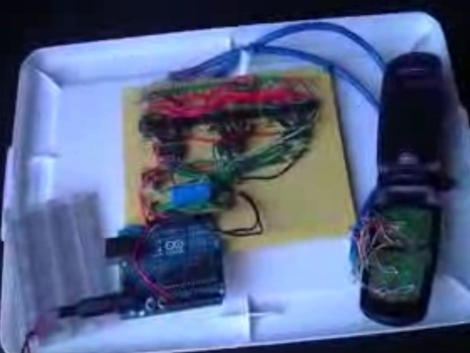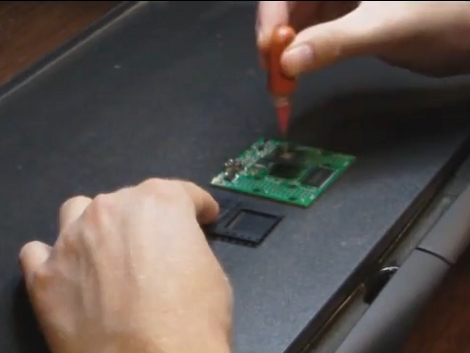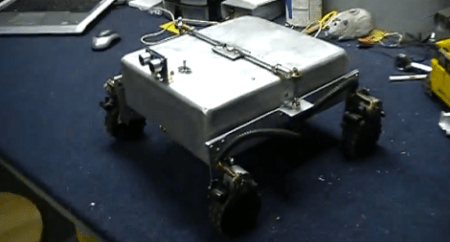[Nicolás] often rides his bike in the city, and on more than one occasion has ended up with a flat tire. A flat tire might not sound like a big deal, but imagine if you are a few miles from your destination and running late – now your day has gone from bad to worse.
He was contemplating how he might protect his bike’s tires from being punctured by glass and other debris, when he came across some old car seat belts that used to serve as straps for various messenger bags. He pulled the tires off his bike and after removing the inner tubes, he unrolled the seat belts inside the wheels. The belts were cut to size, then the tubes were reinserted into the wheels and inflated as normal.
He hasn’t run into any glass shards just yet, but [Nicolás] is betting that the reinforced nylon mesh of the seat belts will keep his tubes safe whenever he does.
[via Make]