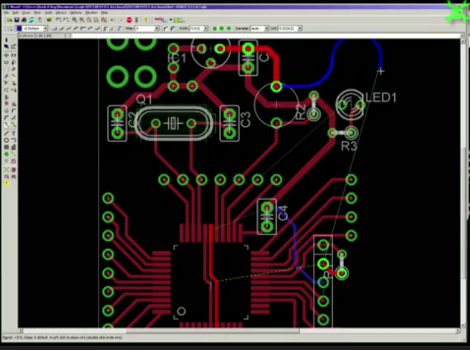
This week’s video is the last in a series of videos where we show how to use Eagle CAD. Today we will look a the Layout portion of the program and will create a circuit board from the schematic that we created previously. We start by creating a layout file and then moving all of the parts to appropriate places on the circuit board. After that, [Jack] shows how to route the traces. Along the way, he talks about the tools that he is using and various ways to use them. The end result is a prototyping board for the PIC18F44J11.
Like the others, this video is fairly long at 29 minutes, so make sure to have some time dedicated towards watching it if you do.
In next week’s video, we will be showing this board as it arrived to us from a manufacturer and will do a tutorial on how to solder.
If you have missed our previous videos, you can find them here:
Schematic part I
Schematic and Custom part creation
CAM Processor
We have also created many supplemental videos explaining how to use many of the tools in the tool palettes. You can find them on our Youtube channel:
Check out the video after the break!














Why not use the gEDA package? It’s free, and works on linux. It also supports automatically generating a pcb based on a schematic, which you will want to tweak, but it’s a lot faster!
Because this series is about working with EAGLE. Unless gEDA can take an EAGLE sch and make a pcb then this video is necessary for those following the “Learn EAGLE” series.
Sorry to be so snarky but I am sick and tired of the “use software X” or “EAGLE? Why EAGLE? X is better”. Please use these comments to provide feedback to help those using EAGLE to better themselves. I would recommend the forums, or politely asking in the comments, for requests for the next “Learning electronics CAD software X” series.
[/soapbox rant]
The first video in series had comments that mentioned Kicad and I never looked back:
http://www.lis.inpg.fr/realise_au_lis/kicad/
Not saying Kicad is “better” but the dialog in this forum can be a good thing!
John
I would like to politely request a “Learning KiCAD” series. :)
Actually, you don’t need a series. Just download and install KiCAD and have a go. Unlike Eagle it is entirely free of charge, and free of restriction.
There are many helpful tutorials on the web, but if you know EDA at any level you’ll be able to figure it out. There is a learning curve, but that is true for Eagle too (otherwise this video wouldn’t exist).
@Willrandship – it would be really cool if you did a tutorial for gEDA similar to this one and include the pcb generation you are talking about. Have been curious about gEDA for a while, just haven’t sat down and played with it much. If you have any links for tutorials that would be great too!
Sounds like you’re referring to autorouting. Eagle has a capable autorouter, if that’s how you really want to lay out your board. Autorouting can complement manual routing, but it’s no substitute for a working knowledge of PCB layout.
Eagle is a mature and powerful program, with a feature set that the FOSS EDA packages can’t yet match. One example feature is forward- and back-annotation: changes made to the board layout are automatically reflected in the schematic and vice versa, without user action. I don’t believe this has made it into Kicad yet, and that’s a deal-breaker for me.
I like the explanation on creating your own parts. That stuff drives me crazy, when i’m trying to design some circuits and eagle goes “no part” on me.
When I started using Eagle, I found Tangent’s Eagle Tutorials useful.
Tutorials 12, 13 and 14 “Creating Custom Parts in Eagle” were especially useful.
I would like people opinion on trace layout. Are 90deg corners, mitered 45deg, strait-any angle-traces, or curves more preferred for board manufacture?
This is from a design standpoint, not from a manufacturing standpoint. In general you want to use 45 degree angles, like shown in the submission picture. Try to avoid 90 degree angles whenever possible because it’s easier for the traces to lift or get damaged, and it make a difference when you’re dealing with high speed digital signals.
I’ve been taught to use 45 degree traces. They are not just holding on better than 90 degree ones, but also if you’re doing high frequency electronics – and i don’t have a definition for high frequency here – then you’re actually better off going with 45 degree because with 90 degrees you will have reflections on your signals which will make your circuit do unwanted things.
After researching the issue, I believe that corner configuration is irrelevant from a signal standpoint–at least up to 1GHz, and probably higher. Please see the following paper:
http://www.montrosecompliance.org/technical_papers/corners-Japan.pdf
“Time domain (signal integrity concerns): There are no measurable reflections from 90 desgree, 45 degree or round corners. In theory, and by mathematical analysis, the impedance of a corner will decrease by a calculable amount. This impedance change is not sufficient to be measured with a 3 GHz bandwidth network analyzer. The velocity of propagation of a signal within the transmission line (trace) is oblivious to the discontinuity unless one designs signals in the upper Gigahertz frequency range or use edge rates faster than 15 ps.”
“Frequency domain (EMC compliance): Radiated emissions exist, however, measurements up to 1 GHz does not show an increase for 90 degree, 45 degree or round corners that is of any significant amount greater than the level of uncertainty of the measurement equipment. The discontinuities within component packages, connector pinouts, layer jumping of routed traces, vias and common-mode currents within the transmission line will radiate at levels that far exceed any measurable effects from any corner configuration.”
Eagle is great when you make all your own parts/layouts and do your own quality control. When I try to use packages from the eagle libraries and various manufacturers I typically have problems with parts not fitting when I get my first PCB. I highly suggest you make your own package for your parts, or at least print it out 1:1 and measure as best you can with a calipers.
^^ This. Print it out at 1:1 scale and test fit your parts to the layout to make sure everything fits properly and to make sure you’ve selected the correct packages for your parts as well.
Even if this is a beginners tutorial:
Teach them using keyboard shortcuts rightaway!
You won’t get far without them…
Really? I hardly ever use KB shortcuts, though I have a custom set of GUI buttons. Which KB shortcuts do you find particularly useful?
In Eagle? Just type commands (or even parts of commands) For instance “gro(enter)” will let you select a group, then “mov(enter)” will allow you to move that group. “rout(enter)” will let you route your traces and “rat(enter)” will do the rats nest command. You can do the same with every command, it is WAY faster than clicking if you’re proficient at using the keyboard.
Good video, but the way he does mounting holes is a little unusual. Not wrong, but unusual.
I prefer to use the hole tool in the PCB layout editor, or use the “holes” library which comes with EAGLE — which gives you bigger hole sizes (>3mm).
Hi Jack,
Just wanted to commend you on a job well done, I have thoroughly enjoyed these tutorials and from now on we’re including in the tutorials list we send users.
Keep up the good work,
Jorge Garcia
Cadsoft USA Support
it should be added you can assign vias to a specific net, rather than unconnected
this would be a benefit in the prototyping area that was demonstrated. use the command via ‘netname’ where netname is the net you want that via to be connected to. for example to create a ground bus in that area, via ‘gnd’, similarly via ‘vdd’ for vias connected to the positive rail. next you connect your vias with the route command as already demonstrated.
I am interested in receiving signals from satellites in Earth orbit. The signals are typically circularly polarized, and they also need, ideally to be received with minimal reflection, and from the entire sky, not just parts of it, and, the signals also need to be in phase on the same point, avoiding the RF equivalent of chromatic distortion, like a camera lens, making many antenna designs not so useful.
Many antennas and microwave range matching networks these days are made using PCB technology because its more precise and its potentially quite affordable, especially as quantity goes up.
To make small, electrically sophisticated antennas, PCBs are definitely the only way to go. The old way, soldering by hand or using wire just isn’t as durable, consistent and repeatable.
There is lots of info for hams, but newer antenna and phasing network designs are hard to find, and when you do find them they rarely give precise measurements – to get them you typically need to use expensive electromagnetics simulation software that is out of the price range of hobbyists.
NEC2 does not do that kind of stuff.
And of course, to actually make many of them, you need to either make the PCBs you think might work yourself or pay a firm that has the technology you need. But the probability is that you will need to try a number of iterations of your designs before you find one that works acceptably well. That could get very expensive. So its best of you can do it yourself. Laser printers are great because they can be precise in terms of size. Photolithography might allow you to make your own atenna PCBs.
Does anybody use Eagle for GHz range antenna layout? Are there any free or low cost resources on it?
Also, what about flexible PCBs, how are they manufactured? (for curved antennas) Do any PCB houses also do flexible PCBs (maybe on some durable, mylar-like material..)
Are there any forums where people discuss this kind of stuff?
Basically I want to do a proof of concept showing that certain areas of real science can be affordable for people like me on a budget.
>> Does anybody use Eagle for GHz range antenna layout?
Well, no; that sorta stuff is like evil black magic to me. But EAGLE’s User Programming Language and scripting capablities make it particularly well suited toward laying out oddly shaped computed tracks and shapes. Polar coordinates too!
CadSoft has their own forums, and there is a yahoo EAGLE group, and Sparkfun has a “PCB design” section of their forums. All are pretty well attended and helpful, though I don’t think I’ve specifically seen any antenna design stuff go by…
As for curved antennas, your best bet is probably some of the really thin (6 mil) copper clad board available from eBay and etc, and home etching. Professional flex circuit fabrication seems to be very expensive.