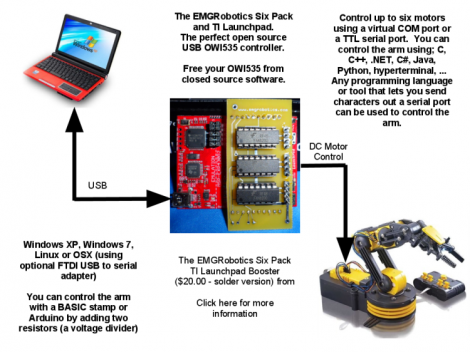
[Eric Gregori] had an OWI535 toy robotic arm. Although cheap (coming it at around $30) the arm is only set up to be used via a wired control box. [Eric] knew he could do better by adding computer control via a TI Launchpad and motor driver peripheral.
The arm has shoulder, elbow, and wrist joints, a rotating base, and a gripper. All of these are actuated by 3V DC motors and have just two control wires. [Eric’s] motor driver add-on for the Launchpad works great in this case. It’s got three FAN8200 dual motor driver chips on board so it can control up to six motors. Once he made the hardware connections it’s just a matter of sending the commands to the Launchpad via its USB interface, but you will also need to use a larger microcontroller than comes with the Launchpad. Here he’s chosen an MSP430G2553.
In order to make things a little bit more fun he also wrote a GUI for controlling the arm from the computer. He used RobotSee, a programming language that lets you use an image of the hardware, and overlay the controls on top of it. Now he just needs to make this into a web interface and he can have a smartphone controlled crane game.
Don’t forget to check out the video after the break.
[youtube=http://www.youtube.com/watch?v=TRHseQalxdY&w=470]















Cool. I was planning to do something similar!
wait… no position feedback, or oddometer to estimate it?
Interesting. I am working on a similar project for school, but I am using a Sciento CS-113 arm and an Arduino instead of a launchpad.
Cool project!
We did something similar with this robot arm some time ago.
We made added USB communication using a PIC uC and also 4 accelerometers on each part of the arm. This together with a webcam and some image processing and some AI allowed us to play a game against the robot arm :)
The only downside to this arm is its plastic components which create some sort of dead space making it hard to stop the arm at the right position.
http://www.youtube.com/watch?v=m9GXMnv6ay0
Almost 4 minutes of video but we can’t see the arm moving. I am disappointed.
I think lack of position feedback is rather critical, especially since I have reason to believe the gears in this thing are plastic. Perhaps implement that in version 2.0 ? ;)
Other than that, great job. I just wish I could get one of those robotic arms here. :)
There exists an out of the box computer controlled version:
http://www.maplin.co.uk/robotic-arm-kit-with-usb-pc-interface-266257
Though it says exclusive to maplin, you can get it elsewhere as well:
http://www.mindsetsonline.co.uk/product_info.php?products_id=1009781
Arm motion starts at about 2:25.
Feedback is the next part of the project.
If you are an engineering or computer science student, you should really consider the TI Launchpad. The Arduino is fantastic for beginners and artists, but you cannot put your Arduino experience on your resume.
The TI Launchpad is a professional tool, for only $4.30. Time spent mastering the TI MSP430G and Code Composer Studio (CCS) can be applied directly on your resume.
Do a Monster.com search for MSP430 or Code Composer Studio, there are hiring managers out there looking for people who know how to use these tools. The MSP430 is used in automotive, industrial, and consumer products. You can read more about the TI Launchpad here: http://buildsmartrobots.ning.com/group/ti-launchpad
P.S. I don’t work for TI, I was out of work and bought the TI Lauchpad because it was the least expansive development kit available ($4.30). My work with it has resulted in many job opportunities.
This is easily the most inspirational thing I have read all day.
A great benefit of the OWI535 is it’s low cost.
Amazon has it for as low as $29.95.
$30.00 for a 5 DOF robotarm is a great deal.
It just needs feedback.
I’ve posted an Instructables on how to do this with Arduino (cheaper, easier) and it includes feedback sensors for full closed-loop autonomous control.
http://www.instructables.com/id/Intro-and-what-youll-need/
There are other USB controllers, but none are open source. That was my big fustration. I did find one that looked interesting, but it was $70.00
The Arduino solution is definitely not cheaper.
A TI Launchpad is only $4.30
The Six Pack is only $20.00.
Total cost = $24.30
Cheaper than the Arduino board alone.
Look for feedback in the next rev.
C# code for the USB interface: http://www.linuxquestions.org/questions/programming-9/c-code-for-maplin-usb-robot-arm-851033/
C code for linux:
http://code.google.com/p/maplin-robot-arm-for-linux/
Related blog description of the USB interface:
http://notbrainsurgery.livejournal.com/38622.html
And finally the USB module sold separately:
http://www.owirobot.com/products/USB-Interface-for-Robotic-Arm-Edge.html
I agree with Eric – The Arduino way is much more expensive! Especially considering that the LaunchPad is finally getting the support and shields it needs for the newcomers. Check out some of the proto shields and motor controls available here:
Looks like they are soon going to have a 120V relay board as well, which really opens up the doors on the Launchpad for the inexperienced.
If you’re interested in getting into engineering or pursuing this further, I definitely recommend checking out the launchpad. You know its a good buy from TI when the shields start costing you more money!
I agree with Eric – The Arduino way is much more expensive! Especially considering that the LaunchPad is finally getting the support and shields it needs for the newcomers. Check out some of the proto shields and motor controls available here:
http://www.launchpadbling.com
Looks like they are soon going to have a 120V relay board as well, which really opens up the doors on the Launchpad for the inexperienced.
If you’re interested in getting into engineering or pursuing this further, I definitely recommend checking out the launchpad. You know its a good buy from TI when the shields start costing you more money!
Why isn’t a “Six Pack” shield available for Arduino ? :'(