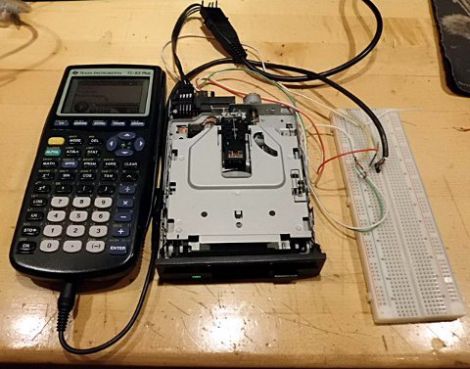
[Chris] says that he’s been pretty busy lately, leaving little opportunity for hacking. However he did manage to find a little time to put together a small project that has occupied his to-do list for a while – a floppy drive music controller.
We have seen hacks that use microcontrollers to actuate floppy drive motors before, but we can’t remember anything that used a calculator to do the job instead. While a microcontroller gives you plenty of I/O pins to play with, [Chris’] Ti-83+ only has two.
Even with the calculator’s I/O limitations, he didn’t find the task too overly difficult as he merely needed to hold a pair of the drive’s pins low, while pulsing two others. He modified a media player written for Ti calculators to output the necessary control signals, then he cranked out some tunes.
As you can see in the video below, his simple setup works quite well – not bad for just a few hours’ work.
[youtube=http://www.youtube.com/watch?v=WePVjW98t5A&w=470]
















I wasn’t expecting this to be even slightly cool, I was wrong
Also, Comment Cherry.
I agree! That was stinkin awesome!
I don’t see any build instructions or at least I have missed them. Any suggestions?
Adam, I didn’t get a chance to write them up yet, but I plan to do so soon, as well as release the software I put together to drive it.
What is the sound produced by on the floppy drive? and what would be the easiest way to record it?
The sound is produced by stepper motors in the drive. The sound is audible to the human ear so the easiest way to record it is a microphone attached to your favorite recording device.
Right out of Short Circuit, except it’s a floppy drive, and no one needs to be stuck in a deep freeze. very cool.
This is begging to be imported into a skrillex song.
What is that almost whistling sound it makes?
How does a floppy drive make more than 1 sound at a time?
You know, it’s been quite a few years since I’ve heard anything of floppy drive music until today when I’ve stumbled across a short and slightly older article on the subject. http://www.classicalgasemissions.com/2007_09_01_archive.html
It’s quite a funny co-incidence that there’s news that relates to it here.
Anyway, I’m still using floppy drives for there intended purpose on my IBM PCjr. Actually just got the whole set for IBM MS DOS 3.2 today.
Just so you know, I’m fairly positive those higher-pitched tones are compression artifacts. Floppy drives are, in fact, monophonic.
Saying that floppy drives are monophonic is like saying that conventional loudspeakers are monophonic, or that PWM is monophonic: All of these things can be true, but that doesn’t mean that they must be.
Getting multiple, simultaneous frequencies out of the stepper on a floppy drive is a straight-forward thing. The results won’t be pretty, and there will be nothing practical about it, but just because it’s useless doesn’t mean it can’t (or shouldn’t) be done. :)
Calculator-Floppy combo is beautiful, but I do not understand why the stepper is not moving…
An excellent question. Notice that at the beginning, the Stop button in the media player centers the read/write head in the middle of the stepper track. Because of the limited clock cycles of the calculator, counting tracks to move the head back and forth across the 80 tracks of a typical 1.44MB 3.5″ drive is impractical without sound distortion. Therefore, the head-controlling routine is unrolled into a four-chunk loop, two of which move the head backwards for two wavelengths, two of which move the head forward for two wavelengths. This ensures that it stays more or less in the center of the track and gets around the inability to count tracks efficiently. If you look very closely, you can see a bit of vibration, but of course in general the frequency of the notes is faster than the framerate of my camera.