Whether you’d like to do some real-time logging of data, or just want to control a project with your Android phone, [Thomas]’s Arduino-Android Bluetooth connection instructable is sure to be useful
[Thomas]’ build uses the very inexpensive JY-MCU Bluetooth module that’s available on eBay or dealextreme. This Bluetooth module ties directly into the Tx and Rx lines of the Arduino so a wireless serial connection between an Android device can be established. On the Android side of the build, Python for Android and the Scripting Layer for Android allow for reading wireless sensor data over Bluetooth.
While connecting an Android device to an Arduino is also possible with an IOIO or an Android Open Accessory dev kit, we haven’t seen much (barring this) about controlling or reading simple electronics with Android over Bluetooth. Sometimes you just don’t need an awesome dev board to bodge up a simple project, so we hope [Thomas]’s very nice instructable will help get a few more builds off the ground.

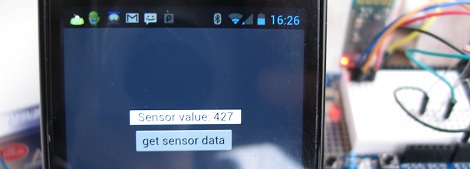














Also, http://www.amarino-toolkit.net/ got me started
If you don’t want to do the Android programming try my pfodApp http://www.pfod.com.au, It takes care of all the Android side. Your Arduino code completely controls the user interface. Think HTML replacement for micros. The Arduino is the micro-server and pfodApp is the micro-browser. As will as menus, user input, multi-selection lists etc. pfodApp provides a streaming raw data mode in which is just displays the unparsed data sent by the Arduino http://www.pfod.com.au has complete example projects and documentation
Nice project! I think that its important to keep the Bluetooth dev going on Android, since its a pretty appropriate platform for data collection.
The nice thing that this project shows is that its possible to connect to readily available Bluetooth transmitters. Also, the code for the Bluetooth handling on the android side is fairly straight forward. I grabbed the example code from the Android Development site and was able to put together this without too much trouble: http://kokes.net/imufootball/imufootball.htm
Again, Nice Job!
I have done my project with amarino -> thttp://www.youtube.com/watch?v=tty41QSh4xg
Well, in the video is conected to the computer, but is only for powering purposes ^^
The framework its ok, but i don’t like to have to install an extra app into my android device. I think the app in android should be autonomous.
I presented a project at Hack Pittsburgh 2 years using the Amarino bluetooth toolkit to interface Arduino with an Android
http://sayanc.net/portfolio/projects.html#andro-duino-meda
And this is my Bluetooth-project. It is a candlestick that I can control from my phone!
Forgot the link…. :)
http://youtu.be/9u-P7Pszoiw
Yo guys. I am having trouble hooking getting my Arduino/Android setup using Amarino. It sends and receives just fine, but it is very slow. Can anyone help?
Link to the forum page.
http://forums.hackaday.com/viewtopic.php?f=4&t=2136
I have no experience in arduino, nor any chip from ATmel, how difficult is it to port something like this to a PIC/ARM7 ?
hi there are PIC versions of Arduino you can used see http://www.hownottoengineer.com/reviews/chipkit-road-test.html for example or just search “PIC Arduino”