Check out the LED cube which [Thomas], [Max], and [Felix] put together. But don’t forget to look at that beautiful PCB which drives it… nice! But hardware is only part of what goes into a project like this one. After the soldering iron had cooled they kept going and wrote their own software to generate patterns for the three-dimensional display.
Looking at a clean build like this one doesn’t drive home the amount of connections one has to make to get everything running. To appreciate it you should take a look at this other 512 LED cube which has its wires showing. You can see from the schematic (available in the project repository) that all of these lines are managed by a series of shift registers. The board itself connects to a computer from which it gets the visualization commands. A Java program they call CubeControl can push letters or turn the cube into a VU meter.
The team built at least two of these. This smaller version uses red LEDs, while the larger one shown in the video after the break has blue ones.

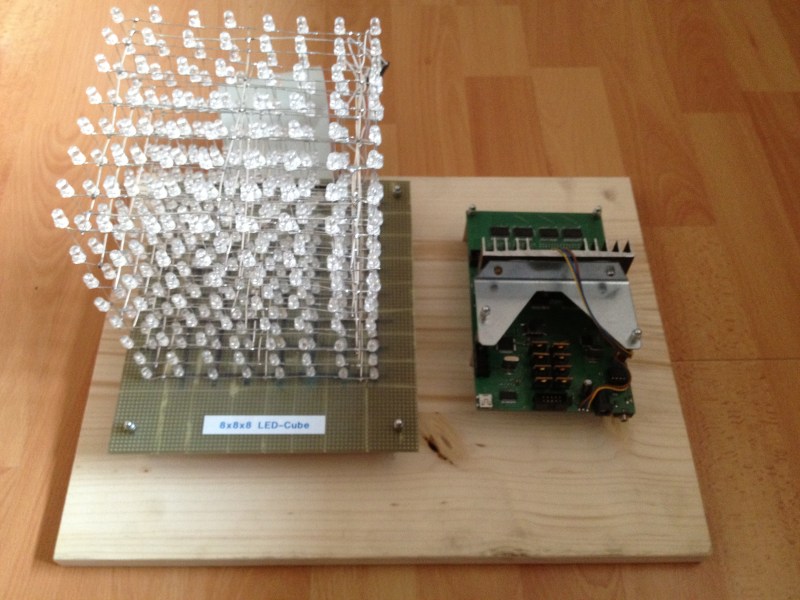














This is great. But I don’t get why they create an awesome low-res 3d display, just to display 2D data on it? where are the rotating cubes? or a super low res teapot? 3d game of life anyone?
We figured you could create all possible animations, including super low res teapot, using our Java App. Then our main concern was audio visualization in hardware.
It is a pity that you didn’t choose to show anything that makes use of the 3D cube. The audio visualization shown would have looked pretty much the same with an 8×8 array and a pair of half mirrors.
The cube looks great still, I’ve seen 5x5x5 cubes that were much messier, but it would be nice to see what your 8^3 can do when pushed to it’s limits.
Hi. I’m Thomas, part of the team that built this cube. Just to elaborate a bit on the different cubes, we have two versions of the LED-Cube, our first attempt in red and the second one in blue. The distance between each LED in the first version was too small to get a good visual effect. Also, the red LEDs were not very bright and had a very small viewing angle. These issues were corrected with the blue cube.
And you don’t need the Java Software to visualize music. This is done in hardware with the AVR and an MSGEQ7 IC.
These cubes are always brilliant, well done.
I’ve often wondered something about them. In a cube with leds perpendicular on a fixed stride you get overlaps or see distinct planes when viewed from certain angles. What would be the optimal configuration so that when viewed from any side 1) overlap is minimal and 2) distribution is uniform.
M U S T find mute button.
+1
+9999
GAH! YUCK, use the bus-net function in EAGLE! Got square eyes reading that schematic!
+1+1+1
someone tell me what the accompanying noise was.
I really want to avoid it altogether.
Infected Mushrooms – Army of Mushroom (2012): Track 4: “U R So Fucked”
Are the heatsinks for show? My first electronics project was an LED cube and didn’t require heatsinks and was plenty bright enough!
I built two control boards (one with ’74 and one 4000 series) to practice circuit layout and am planning a smt version that I’ll send to a board house.
The only thing is I wish i’d have made the columns ground and layers Vcc, as then I could’ve possibly used proper LED drivers rather than latching shift registers. As there are no common cathode LED drivers and loads of common anode.
The cube needs around 500mA max if all LEDs are lit. When using a 12V power supply, this results in 3.5W heat dissipated from the voltage regulator. So a heatsink is required, although maybe not as big. We used what was available :)