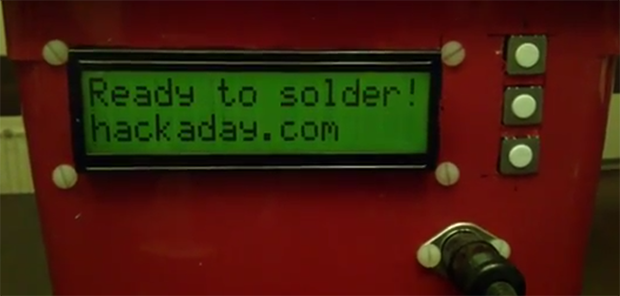
Besides a coffee pot, the most important tool on the electronic tinkerer’s workbench is the soldering iron. Surprisingly, though, we haven’t seen many people build their own soldering stations. [Pjkim] did, and went so far as to include an easter egg for our Fubarino contest.
A few years ago, [Pjkim] received a free Soldering Iron Driver from Dangerous Prototypes. This awesome kit provides everything you could want out of a soldering iron – USB and serial data logging, a 2×16 display, compatibility with a whole bunch of solder tips, and it’s completely reprogrammable.
[Pjkim]’s task for the Fubarino contest was to put an easter egg somewhere in the soldering iron. He did that by having the Hackaday URL display when the iron is ready for use. This isn’t the only firmware modification, either: the new firmware also debounces the button presses and adds auto repeat.
If you’re looking for some code, [Pjkim] put everything up on the Hackaday forums. There’s also a video showing off the easter egg available below.
This is an entry in the Fubarino Contest for a chance at one of the 20 Fubarino SD boards which Microchip has put up as prizes!















My soldering iron make a little click sound when it is up to temperature. I have a Weller WTCPN
I think the reason few people build a soldering station is you need to be able to solder to build one.
Sparkfun had a DIY soldering station as an April Fool’s joke a few years back:
https://www.sparkfun.com/products/retired/10624
Problem is that a DIY soldering iron is real and rather useful– sometimes reality makes fun of your joke! Using a $15 soldering iron, you can put together a first-rate temperature controlled soldering station.