The Raspberry Pi has been around for a while now, and while many boards that hope to take the Pi’s place at the top of the single board ARM Linux food chain, not one has yet succeeded. Finally, there may be a true contender to the throne. It’s called the HummingBoard, and packs a surprising amount of power and connectivity into the same size and shape as the venerable Raspberry Pi.
The HummingBoard uses a Freescale i.MX6 quad core processor running at 1GHz with a Vivante GC2000 GPU. There’s 2GB of RAM, microSD card slot, mSATA connector, Gigabit Ethernet, a BCM4329 WiFi and Bluetooth module, a real-time clock, and IR receiver. There’s also all the usual Raspberry Pi flair, with a 26 pin GPIO connector, CSI camera connector, DSI LCD connector, stereo out, as well as the usual HDMI and analog video.
The company behind the HummingBoard, SolidRun, hasn’t put a retail price on the board, nor have they set a launch date. You can, however, enter a contest to win a HummingBoard with the deadline this Friday. Winners will be announced in early May, so maybe the HummingBoard will be officially launched sometime around then.
It’s an amazing board with more than enough power to rival the extremely powerful BeagleBone Black, with the added bonus of being compatible with so many of those Raspberry Pi accessories we all love dearly.

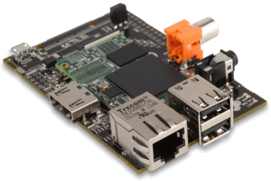














I suspect that it will come in at ~$129.99 given it appears to have the same specs as the CuBox-i4Pro which they sell for that price. http://cubox-i.com/products/
That is exactly what I expected when I started reading the article. Being more powerful than Raspi isn’t difficult, doing that at the same price is. And let’s not forget that Raspi was basically developed by a single indiviual, not a whole company.
the best thing about the PI is that it’s a static hardware set. there’s an audience of millions of Pi users and you know that they can all run your project if it runs on your pi. upgrading too often fragments the userbase. but more importantly, it takes away the challenge of developing code optimized for the pi and blowing peoples mines, I can’t wait to see the re-emergence of demoscene on the PI and whet demos will look like 10 years down the line when every querk, trick and exploit is used to squeeze the last bit of performance from that broadcom chip. This is where learning and hardcore hacking takes place, when you are forced to make do with an under powered machine and have to pull out all the stops to make things work as you want without the safety of raising the required specs to fall back on.
when the IBM XT was introduced, every microcomputer was a static hardware set, including the very popular ones (see the C-64 for a great example), but we are all far better off that the XT did not remain a static hardware set and that competitors produced other models, some that were cheaper, some that were faster.
If true, that’s the sound of almost none of them being sold.
Oh no an IR receiver…looks tasty. :p
IR rx + Ethernet + HDMI = home media centre.
I’d like TOSLINK audio out [and SATA port] – but it’s a good start.
Can you add this with the available IO and software?
Ive been playing with another IMX6q board for a few months, the TBS Matrix, its extremely frustrating. binary blobs, older kernels, no mainline kernel support. closed source can be extremely frustrating… I’ll wait for the minnowboard max, see how that pans out.
+1
I’ve been dealing with the Embest MarsBoard (Freescale IMX6q also), and have eventually given up. The loader utilities supplied fail to work on any machine I’ve tried on, so I’m stuck with the default Android demo image.
The entire exercise was to cut my teeth on embedded linux and the Qt framework, and I’ve fallen back to Atmel offerings (Namely the SAMA5D3), which, while not as powerful, is actually usable, and offers sufficient GUI capabilities.
I’ll try and get a write-up of my “Getting Started” up here at some point.
>binary blobs,
That’s only for the GPU.
>older kernels,
>no mainline kernel support.
The i.mx6q is supported in the mainline kernel. If you actually mean “no mainline support for this board” then that shouldn’t actually be hard to do. “porting” linux to an ARM board with a supported SoC is a case of creating a device tree file for your board and not much else now. The hardest part might be getting the pinmux settings right but if you have a working kernel you can do that easy enough.
Link to a tutorial/example?
For device tree? Take a look at the existing stuff that is in arch/arm/boot/dts … find one for a machine based on the same SoC as yours and read through it.
http://www.cnx-software.com/2014/04/21/solidrun-hummingboard-is-a-raspberry-pi-compatible-board-powered-by-freescale-i-mx6/#comment-182046 :
“First-generation CuBox that used an ARM SoC from Marvell had very poor support from SolidRun as a company and instead practically only relied on community, which was very small for that first-generation, but CuBox-i does have a little better support but that is still mostly due to community since it is based on the Freescale i.MX6 platform which have great support by other.
I would say that SolidRun as a company have at least in the past been just as horrible as most Chinese fly-by companies who make Android media players based on Allwinner and Rockchip ARM SoCs, so while the hardware platform might be great it still leaves very big lacking gaps in firmware and software support.
Root cause for these symptoms is that these companies almost only employees hardware engineers and no software developers who can help maintain the firmware images and can help support software running on-top of the hardware.
I normally advice all people I know to stay away from companies like SolidRun, however with them now using Freescale i.MX6 platform in CuBox-i at least it should have much greater support from the community since Freescale i.MX6 platform is very popular and used is many other different products.
Though now that CuBox-i with Freescale i.MX6 is out SolidRun is practically pretending that the first-generation CuBox never existing, leaving all those who bought it without post-sale support and software updates from SolidRun, which is sad and shows that SolidRun still need to mature as a company.”
Doesnt sound all that inviting
Not only don’t they hire software engineers, they’re also clueless on marketing and sales.
They don’t hire software engineers because they expect some guys to spend their time developing the SW for Free.
“power and connectivity into the same size and shape as the venerable Raspberry Pi”
and so, just as Arduino’s legacy is a stupid arrangement of offset expansion pins, RasPi is now inspiring people to dangle connectors around all possible directions. I was almost interested in this board until I saw that feature.
Nothing wrong with having an octopus at the center of your project as long as you don’t mind adding an additional 2″ perimeter to your enclosure to allow the cables to snake around!
I understand there are limitations on the circuit layout but surely the SD card could have been made flush with the frame and the ports could be on the same edge without too much cost increase. The RPi would make a nice little micro desktop if it had the non ridiculous form factor
I don’t think he was referring to the octopus as much as the stupid arrangement of the connectors making things like the USB socket sit proud of any designed case. If it can’t fit neatly in a square case then it’s a fail in my book.
That said, it looks like this is one design element that they didn’t copy.
hmm, in my experience the USB is just the right length to stick through the plastic of the case. it may just be that the cases I’ve used have all accounted for this length.
So just look at this http://www.raspberrypi.org/raspberry-pi-compute-module-new-product/ you can use the pi in your projekt without any wire.
not really, that version doesn’t have the HDMI output, composite video, or ethernet (not to mention the display/camera connections.
the pins are there to connect such things, but you don’t have the drivers needed to finish the connection.
since the pins can be used for other purposes now, this makes it better for controlling things, but it’s not the same as the traditional Pi
They don’t have the physical connectors (which is kinda the point), but the driver support would be identical to the original Pi. So I don’t know why you’re claiming there’s no drivers.
not drivers as in Operating System drivers, drivers as in hardware interface chips. the cpu operates at very low voltage (3.3v I think) but the HDMI interface requires 5v, so you need chips to convert the voltage.
For Ethernet, you need the hardware interface, it’s not just a connector, there is actual circuitry in it.
etc
And these interfaces tend to be extremely sensitive to the exact pathways over the circuit board involved, if you have traces of different lengths things don’t work well, if the traces aren’t the right impedence for the particular circuit (right width for the thickness of board) it degrades the signal. these things matter a lot more with longer traces (another reason the Pi is built as an octopus is that it keeps all of these as short as possible, which makes it more forgiving)
you can’t just cut the end off a HDMI cable and connect the wires to pins on the breakout board and have it work
The hardware interface chips are all still there. The ethernet hardware, the hdmi, etc is all there. Yes, you need to use proper design rules when making your breakout pcb but there’s no reason you can’t extend high frequency connections if you know what you’re doing.
are you sure about that?
some of the ethernet interface is in the socket (which obviously isn’t there)
My read of the announcement indicates that the pins are all extended out through the connector, but they are all available raw (as gpio pins), not conditioned, etc like they would need to be on a regular Pi
But in any case, we’ll see what happens when they actually start shipping.
If someone comes up with an interface board that offers all the same connections as the original, then I’m wrong. But I don’t think that will be the case.
As Olaf says, the trick to being a pi killer isn’t to make a more powerful board, there’s always been a lot of those available.
It also isn’t to make a cheaper board (Arduino does that already)
it’s to make a board that is able to run a full OS at or below the price of the Pi (and this includes the cost of accessories to get network and video connections)
the Beaglebone Black is in the right range, but it’s not reliably available, and it’s not enough better than the pi for most people, so it’s not going to overcome the Pi mindshare. The BBB has some advantages that I could see becoming significant in some fields, but not a threat to the Pi overall
I haven’t seen anything else out there that’s really even close. Most are like this, nice specs, but then the price ends up beint $80+ (most $100+)
single board computers were available in the $150-$200 range well before the Pi was conceived, and most of those had much better specs than the Pi. It was the combination of ‘good enough, barely’ specs with “it’s so cheap I don’t care” pricing that made it take off.
BeagleBone met the challange with the BBB (similar specs to the prior models, but much cheaper), we’ll see if this ends up being like the BBB or yet another board sitting for sale at $100 or so.
As for the connectors all over the place, at these price points the size of the board becomes significant. It affects how many systems you can produce from a sq ft of circuit board, and that ends up being a significant factor in how cheap they can be.
I went with the odroid u3. A board with the same processor as a galaxy s3 smartphone. 3 usb ports, ethernet, hdmi, headphone/mic and an emmc slot.
Very happy with it so far.
The U3 really is a quality product I love mine ;)
https://www.youtube.com/watch?v=kLkOYCqixXs
Really wanted an odroid. The $50 one they put out recently looks awesome. Then you get to the checkout page and they want almost $50 to ship it. I think I could actually get a cheap flight from here and pick it up in person for less than that. I suspect they don’t want to deal with people claiming that their boards didn’t turn up and complaining to paypal. If any of the hardkernel people are listening: please add registered mail to the shipping options!
I doubt it very much. TI’s BBB is priced at no profit, compared to the previous models that were at a profit margin. The head of TI’s Beagle department expressed his viewpoints on these issues in regards to low volume availability, check adafruit. Even the Pi has next to no profit. Any legitimate board like this isn’t cheap, and anything that is, is either a clone, counterfiet, or no profit.
the Pi makes enough money to pay the production costs and salaries of the staff.
That’s not “no profit”
It may not be as much profit as the other companies are used to getting, but that doesn’t mean that it’s not where prices are going to go.
Look at the PC market, it used to be that selling a PC was a high profit margine business, but now it’s a low profit margin business because the product became a commoddity, which is hard on the sellers, but good for the world
Judging by Kickstarter, you can sell anything for $39.99. The fact that the RasPi is actually pretty cool, and good, makes it a special $39 product.
If its over a hundred bucks minnow board will grab its market share as soon as its released
It’s quite a clone of the wandboard (http://www.wandboard.org/)
…and does the HummingBoard come with Wolfram Mathematica?
Exactly. This is what took the Pi from being an interesting project to something that I was willing to spend money on, at least in my mind. Other than that I was satisfied with the Arduino for electronics projects (or using a standalone ATmega).
Of course there is the other big advantage of the Pi: community support. That is something which is incredibly hard to build and depends a bit upon luck. This is one thing that a lot of me-too products ignore in their attempts to create something with better performance or to introduce more features.
I’d never heard of that, that’s pretty awesome! I have to take back all the bad things I’ve said about Stephen Wolfram (though that was all about A New Kind of Science; Mathematica I love).
There are also two strange projects called “banana(-)pi”. Note the broken Links on the first one. Yesterday it also had some grammar and spelling errors (“Andriod”, etc), but someone seems to have cleaned up a little bit. See http://www.reddit.com/r/raspberry_pi/comments/23omei/banana_pi_only_35_and_twice_as_powerful_as_a/ for some discussion about it.
http://www.bananapi.org/ (most likely a very careless knock-off from the second one using a very similar, but different board layout.)
http://www.banana-pi.org/ (looks a little bit more legit, but still a bit suspicious)
Came to ask this. I tried clicking “Buy” and that link was broken. It looks scammy, but I want to believe…
I couldn’t even find a buy link on the page, I had to go to the forums for this.
If it’s actually shipping, this looks good. a more powerful chip (not as limited as the Pi, so it should be able to run normal linux distros), more ram, more connectors and just a hair more expensive, but with all the gpio pins and compatible with the Pi software.
If they actually ship this, this will make a good ‘big brother’ to the Pi
I found a place to buy them, ~$55 US free shipping (about a month to arrive with free shipping) http://www.aliexpress.com/item/Sales-of-the-first-Banana-pi-free-shipping/1816763544.html
so this looks legit. I ordered a couple of them, so we’ll see what happens when they arrive.
no you didnt, you bought those
http://www.cnx-software.com/2014/04/20/banana-pi-is-a-raspberry-pi-compatible-board-fitted-with-an-allwinner-a20-soc/
@rasz_pi, that matches what I thought I was buying, the banana-pi board (that’s what this subthread is talking about)
doh me Im stupid, somehow I though imx6 one was also called bananapee
Why must everyone try to replicate the Pi or knock it off?
Maybe it’s just me but trying to grab market-share from a CHARITABLE FOUNDATION whose stated aim is to educate kids and bring computing (and hacking) to the disadvantaged masses seems like a SHITTY THING TO DO.
Also, why does no-one “get” the reason the Pi is successful? It’s not about all-out hardware capability, amount of IO, or anything like that. It’s because it is Good Enough, Cheap Enough and very well supported by a huge community of people. It has a scene, and you can’t create that no matter how much the hipster twats in marketing might wish otherwise. It is the VHS of SBC’s. Trying to better it in various ways is, IMHO, a dumb and shitty thing to do and your efforts would be better spent developing something FOR the Pi that will ADD to the scene, not to dilute the pool by creating some nearly-pi thing that’s not compatible and pulls a few people away from the scene to hack away in their own little dark corner in obscurity.
People did this shit in the 1980’s, everyone made their own 8-bit micro, all slightly different, some slightly better in some minor way. Who won that battle? Commodore 64. And not because it was technically the best, but because it was Good Enough, Cheap Enough and had the momentum of a huge following.
The rpi has a lot of issues, if you can live with them, then sure its good enough.
But power (supply) issues, file system errors, possibly from the power issues, usb based ethernet, poly fuses(and how the team handled that issue), full size sd card, etc etc etc.
It has the GPU part going for it, but for anything that dont need the graphics ability I would go with BBB anyday, with the need for a SD card removed, the price is about the same.
If those things are a problem (which is reasonable), then you probably need to spend more than $25 on your computer.
I disagree. Well except about the charitable bit. But really none of these are RPi competitors. They all fit niches which the RPi for all it’s cost saving and corner cutting can’t fill.
Remember the RPi wasn’t actually the first on the scene, just the first priced in a way that everyone bought one despite maybe not having a use for them.
I bought two
So did I. My router couldn’t handle any WRT os, and I want WPA2 w/ RADIUS. The Pi seems like it should handle the light load my wifi gets for that, as well as a local (read: fake) tld and dns, and remote sql (remote from the test bed) for some application development bankend stuff. The second is for a specific OpenGL art project that needs a cheap board with a GPU and hdmi out without needing much horsepower behind it; again a seemingly perfect fit.
If it all works, then it’s also going on my list of “cheap enough for teaching kids programming at the open university”. Broke the OS? Read-only sd card. Need compile time? Program simpler (hell, i wrote C on machines that ran in low MHz). Want a different language? Use apt-get (or distro apropos).
so far I’ve bought over 30 (I’ve lost count :-) I use them for kiosk systems (registration at conferences, electronic signs, etc)
I fully agree that a lot of the Pi success is from the “it’s good enough to use and cheap enough to not worry about”
The Banana-Pi mentioned above looks really good as a step up. They aren’t making the “’80s everyone has their own 8 bit computer” mistake, they’re doing the “PC-XT clone, but faster at almost the same price” route. By making something that’s compatible, but faster and with more ram, they don’t need to create their own community, just find a way to get accepted as part of the Raspberry-Pi community.
As for the charity aspects of it. If they are making a good enough product, cheap enough, I’ll buy them and use them for local charities, I don’t need them to be donated.
The Raspberry-Pi really opened up a new market, similar to the way the One Laptop Per Child project initiated the netbook market. In both cases it was possible for someone to build a cheap low-end device before they did so, but nobody was doing so. The Pi foundation has avoided a lot of the mistakes that OLPC did (they didn’t insist on making their own OS/GUI, they sold to anyone who wanted them, etc) and so I’m glad that they are successful. I hope they adapt to the challenge of the Banana-Pi and don’t fall out.
I don’t see at as trying to one-up a charity. Because of the Pi’s success, it’s now created a standard form factor and it makes sense that others want to make use of it for compatibility reasons. Every successful (open) platform has seen others make use of the form factor.
The pins and connectors placement in the Pi was the worst possible ever and they’re emulating it? Thanks but no thanks. Both the Olinuxino Lime and Beaglebone Black seem much better alternatives to me.
The Pi layout is such a halfass implementation. It would be a shame if its layout became a standard.
Kind of like how we are stuck with the arduino’s offset pin headers… poor implementation at first, and now forever fixed.
These things are all fails because they never have the software support. are they going to maintain an entire linux distro for it constantly making updates and more for it? A hardware board is 100% worthless if you cant easily use it. It’s why the TI MSP430 is a rarely used embedded processor. the Atmel chips have a HUGE library of code around them and with the arduino project someone would be a fool to fight with the TI stuff.
SO are they going to daily maintain a complete debian distro and repository for this board? or is it another china “mee too” that will not do anything and the board will be just a curiosity. like the Olimex stuff.
Whats the idea of this?
The Pi is what it is, for good and bad, and it is dirt cheap.
However, the layout is horrible, seems like all connectors have been trown down from a big altitude, and then crashlanded the first, the best place.
So someone making a “copy” still keeping the horrible layout, but otherwise making a thingy that is not compatible with the Pi – to me it looks like sponging.
Then better use a Olimex, which also is cheaper than this.
What we need was more a 100% sw compatible Pi, with 1M RAM, and a layout where external connectors was aligned on one, or maybe two sides (not opposite), and connectors not so close to the corner that boxing is impossible – that would make sense.
But this – naahh.
Of course whenever a lot of features are crammed onto a small space there are going to be comprises. I recall that the first BeagleBoard had connectors on all four bord edges. The BeagleBoard Black has connectors on opposite sides. I admit I may not fully understand your issue with connector placement on the Pi.
Because, by just do a little more effort, it would be much easier boxing it.
What is the purpose for making the board so small at any price, that you need a lot of space around to compensate when you build the enclosure.
With just some small changes, the RPi would be much better:
1. The Ethernet connector should be moved 5mm closer to the USB connector, and aligned.
2. The power connector should be turned 90 degrees, and aligned with the HDMI connector.
3. Eventually the audio jack should be on the same side as the HDMI connector.
1&2 is straight forward, all it requires is a printlayout that in advance considers boxing (and there is room for it) – this would mean that it would be very easy to make enclosures with the most commonly used connectors on only two sides – and making it possible to have the SD card inside the box, so it cannot be removed.
Point no 3 is a little bit more difficult, but on the other hand the audio connector is not that important, so a short extension cable could do it.
I guess that very few actually uses the video output, so either leave it be, or drop it – however I find it plain stupid, that this wannabe device, which is not RPi compatible, goes so far as to copy the video output, instead of making a VGA output, as it is not limited by Broadcom’s chipset.
So all in all I find the Hummingbird as one big misunderstanding, that totally falls between to chairs.
if you look at how the ethernet is attached to the board, you can’t change it to stick out further, so you would have to try to move the USB further into the board. Since they would have done so if it was possible, this means making the board bigger
you ask what the purpose is of making the board smaller if it needs more space around it. This tells me you are missing the point.
Making the board smaller makes it cheaper to manufacture, the people using it generally aren’t space constrained to the point where this is a problem
As for why Hummingbird keeps things in the same place, that’s for compatibility with existing cases and layouts (if they really are going after the Pi user market)
That is not correct – right now I am looking at an A and a B, so I can clearly se the board with, and without Ethernet connector, and there is nothing that prevents moving the connector 5 mm in two directions.
Secondly, the cost difference between a print with at footstamp of 4675 mm2 or eg. 5700 mm2 is close to nothing (we are talking a few cents), as the cost is more related to connection between layers etc.
But, as I also started saying, I can live with than when we are talking the RPi, as it really is dirt cheap, but it seems like you dont get my point when it comes to the Hummingbird.
There is no compatibility when we talk about software (and the big advantage of the RPi is the huge community), so the only compatibility is with a totally hopeless layout – and the rumors indicates that the price is higher than the Olimex A20.
So still, to me this makes no sense, what so ever.
Hmm to be fair I don’t think there is actually a Raspberry Pi accessory that I love. None of them really do enough for me to be able to justify the price :P
Having said that I do love the RPI and its form factor but I have run into some places where some additional power would be really really nice. So at this point my only two questions/concerns are how much and will it receive adequate support.
What about the Udoo ( http://www.udoo.org ). I have one of these and it is a quad process with arduino compatability. about 4x the cost of a raspberry pi, but quite a bit more functional in many areas.
If only there was a relatively fast, cheap and low power consumption board with two GbE and one PCI-E connectors, one could build a truly flexible wireless network router. There needs to be enough horsepower in it to provide the usual wireless access point, NAT and firewall capability, but the idle power consumption would be a big factor too.
new intel atoms will fit the bill at few watts idle and maybe 10W full throttle, $60 per board (microatx, sodimm slots) with cpu, add cheap second hand ram (someone always updates laptop ram, small laptop ram sticks are almost free) and you are set
ooh, I would love to see if I could get pfSense to run on this along with a USB Ethernet device (to connect to modem) and use the gigabit port for LAN interface. :D
The BBB was a good little board, but the kernel didn’t recognise usb devices when they were added/removed. The cubieboard and pcduino A10 things are really good, with the cubie board edging ahead slightly because of the onboard SATA controller. They both beat the RasberryPI into a cocked hat. *shrug*
In the event the pondering of cost of around $130 is anywhere close to correct, this wouldn’t be targeting the same portion of the single board computer market as the Raspi is in and couldn’t be a contender. Depending what is is that one wants to do the a 130 might be better spent on getting an Atom board or buying a netbook at Walmart anywhere in the US on any day of the week. My guess is that many purchase the Raspi because it’s the Vic 20 of it’s day, even if it’s in world wear personal computers is mature segment.
banana pi may be not a raspberry pi clone, for raspberry pi is use brocom chip, and we can do any new product on rasbperry hardware ,but banana pi use allwinner A20 chip,if we disign on banana pi, we can easy to development on A20 chip. all is easy
A lot of the early XT clones didn’t use the same chip as IBM either
you had the 8086, the 8088, a very few with the 80186, and then the ones with the much more powerful 80286 (some setup as XT clones, then more setup as AT clones), then the AT clones got 80386, 80386sx, 80486 chips, all of which were different
but the key thing was that every one of them could run the binaries and OS images for the original XT
the banana pi uses a different model of CPU than the raspberry pi, but it’s the same family, and it will run the raspberry pi binaries and OS image.
that’s within the definition of ‘clone’ as far as I’m concerned :-)
I’ll know a lot more in a few weeks when I receive the ones I ordered.
David, the OS image won’t be the same as the A20 has a totally different Peripheral architecture than the Broadcom SOC. Also the A20 is a dual core A7 design and the Broadcom is a now unsupported ARMv6. The code on the A20 will be a total rebuild from the Linux tree and be much better for it
It says that it will run the raspian OS image from the raspberry pi, if it does that, then it’s running the same image, if not, it’s false advertising
when you say “now unsupported ARMv6” unsupported by who? it’s supported by the Linux Kernel, it’s just unsupported by some, but not all, linux distros.
Also, the ARMv7 is backwards compatible to ARMv6, so things compiled for v6 will work in v7 (although possibly not as fast)
dual-core doesn’t matter, the kernel takes care of that (or everything would have had to be re-written when the first dual-processor boxes were released)
Similarly the peripheral architecture details are handled by the kernel.
one of the really nice things about Linux is that you don’t have to throw everything out and start from scratch when you change systems. At most you need to change the kernel, and with devicetrees, you should be able to get away with not even doing that in many cases, just passing in a different config.
Now, I’m not saying that recompiling directly for the A20 won’t be a performance win over running the image compiled for the Raspberry Pi, but the important thing is that the old image will work.
I’ve repeatedly found that by doing a custom kernel for my systems I can get a 20-30% performance boost compared to running the distro stock kernels, but the vast majority of people just run the stock kernels, it’s ‘good enough’ for them.
Then Pi will come out with more features for less cost, Same for Cubie, Beaglebone, and all who participates in the micro board industry.
This people is called free market. We had brick phones once and 486’s once. One day Raspberry Pi will be like and Apple IIe.
Here in the Netherlands http://www.gadgetpark.nl is now preselling the Hummingboard in all versions (i1, i2, i2ex) Even as XBMC mediaplayer. Does anyone allready have experience with it? I do have the Raspberry Pi but want to know if it is a big difference in speed or just a minor upgrade in relation to the Raspberry Pi?
Please boycott products from Solidrun to show you disapprove the current massacre of civilians in Gaza. This is nothing to do with the product of offer, just that your money at present should not fund a terrorist country.
Then we should boycott USA products too.