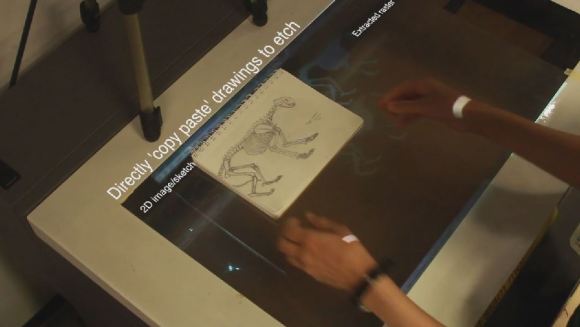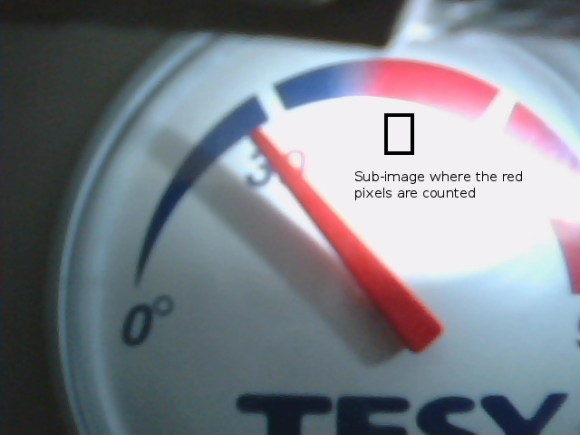
One of the biggest problems with home automation is trying to interface with old or analog devices. Do you upgrade the device just so you can automate it? Or do you find a workaround like [Seb] did?
[Seb] doesn’t have on-demand hot water, and as such has to turn on his boiler if he wants to have a hot bath or shower. Not very convenient having to wake up an hour early in the morning just to turn the boiler on so he can have a morning shower! Nonplussed with having to continue putting up with this, he decided to try his hand at home automation using a Raspberry Pi.
The problem is there’s no easy way to have feedback on what the boiler is doing — sure he can turn it on and off using a mains relay with the Pi’s GPIO, but how can he easily measure the temperature inside the boiler?
Continue reading “Raspberry Pi Boiler Control Uses A Webcam To Read The Analog Gauge”