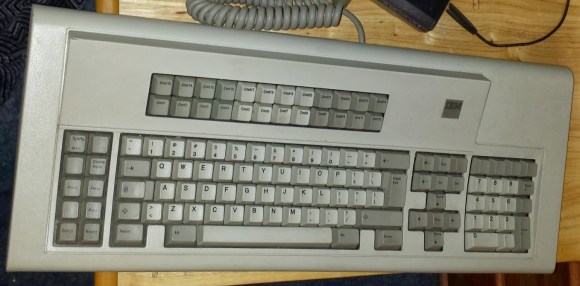
[Evan] was perusing his local thrift store when he found a beautiful IBM Model M 122-key keyboard made in 1987.
“This is my keyboard, there are many like it, but this one is mine.”
~The Typist’s Creed
In [Evan’s] case, this might actually be the only one like it still in use today. An idea formed in his head. What if he took this ancient keyboard, gave it a USB driver, and customized the keys on a hardware level to do exactly what he wanted.
The first step was converting it to USB. He’s using a Teensy 2.0 mostly because it is super inexpensive, and its able to act as a USB HID device. In addition to wiring up the keyboard to the Teensy he’s also added foot pedals that connect via 1/8″ stereo plugs — these kind of act like extra mouse buttons, allowing him to scroll through galleries left to right, add page breaks, and other macros to increase efficiency.
Such an old keyboard has many keys that no longer exist, and some that are missing altogether, like the Windows key. [Evan’s] next step was to re-label the keys to their new functions. As a member of his local hackerspace, i3Detroit, he hoped he could simply laser etch new symbols onto his keys. Sadly, no matter what setting they tried, it just ended up melting the plastic. They discovered something that might work though — a product called Thermark, a fantastic (and expensive!) product that will bond to metal with a low-power laser. Some experimentation later, and they discovered they could get it to reliably bond to plastic as well!
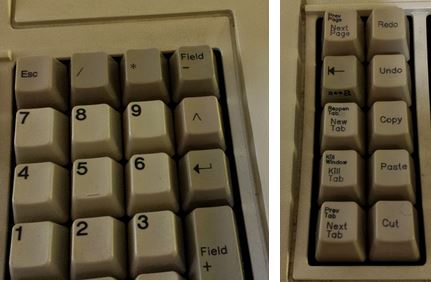
With a bit of practice they were able to coat the keys in Thermark, laser etch over top, and then clean off the excess material leaving clear text behind. Not bad!
Now of course you could just make an entire mechanical keyboard from scratch too if you wanted…














Now, if it just had an active silencer…..
Type hard or go home =)
Whaddya talking about? The noise is the best part of buckling spring keyswitches!
I Have one lying around in my junky boxy! it’s noisy indeed!
Looks like it goes to an IBM 5250 terminal, which would connect to what is now an IBM i system, but in the day was referred to as the AS/400. The first time I saw one, it made more sense for why the 5250 emulator works the way it does.
BTW, at work I use a black model M with a trackpoint. Like this one: http://www.clickykeyboards.com/index.cfm/fa/items.main/parentcat/9244/subcatid/0/id/579067 It’s very nice, just wish it had a windows key.
Yep, it certainly looks like a 5250 keyboard. I must find myself one!
Probably not a 5250 — key caps look more like a 3270/3278.
The key caps on the function keys across the top (2 rows of 12) would have been labeled PF1 through PF24
Good thing it is not an original 5250 terminal… those keyboards were buckling spring, but had a four inch tall metal base and a ‘clacker’ in them to make them sound even more like a selectric. The clacker could be configured to fire once for each keystroke, or repeatedly as the ‘bell’.
I prefer to leave my Model M keyboards in their original condition. Original versions aren’t being made any more…
Furthermore – that keyboard isn’t a Model M – it’s a Model F, the keyboard that preceded the Model M:
http://deskthority.net/wiki/IBM_Model_F
Note the “cross-layout” of the arrow keys. This one was likely something meant for the PC 3270 machine (basically an XT running 3270 emulation software). Which means it is likely rarer than a Model M.
Neither of these keyboard models have high collector value to them – but they have been increasing in value over the years. As a rough example, working versions (of either model) on Ebay are hovering around the $100.00 USD mark; it wasn’t many years ago that those same keyboards would sell for $25.00 or less. I’d hazard to guess that in 10 years, the value will be around $200.00 or more. That is – in original working condition.
This keyboard? It obviously has value for the owner, and hopefully will continue to do so. But likely others (especially collectors) won’t see it the same way. Instead, they will see the equivalent of a refinished 18th century spindle-back chair – interesting to look at, but value destroyed.
I’ll grant that might be a bit of hyperbole; only time will tell, ultimately – and fortunately, there are still a ton of pristine examples “in the wild”. For those who want to do something similar, I suggest starting with a modern Unicomp (same keyboard, made with all new parts – plus USB):
https://www.pckeyboard.com/
NO ONE DO ANYTHING EVER
$100 appreciation in 10 years is a waste of time.
Buy 100 dollars worth of alcohol, drink said alcohol and take bottles to paid recycling center. Probably make a few bucks. Better investment. Or go out and hunt down every other keyboard and melt them whilst also encouraging a massive growth in the popularity of typing.
A 10% yearly gain on an investment hardly seems a waste of time, people throw squadrillions of dollars into 401Ks and managed funds that are lucky to get a 6% return. As an added bonus, the keyboard is made out of molecules instead of imagination; no matter how bad the economy is doing, those keyboards won’t poof out of existence in a puff of purple smoke while they are sitting in your closet.
@AnubisTTP
Brb, converting my long term, compound interest generating investments into a giant pile of keyboards.
Actually, a 100% gain in 10 years would be 7.2% per year, and you would still have to be lucky to get it. Also, it doesn’t really make sense to look at the relative gain when considering what to do with a single keyboard.
I would make two points: first is this:
“[Model F 122-key] can be distinguished from the Model M 122-key keyboards by their black metal underside (as opposed to plastic on the Model M equivalents.) ”
source: http://deskthority.net/wiki/IBM_Model_F
and second: if you didn’t notice thanks to the wonders of keycaps can DIN connectors I haven’t even opened the keyboard let alone damaged it, it can of course become stock again if I wish.
What were the keycodes like? Were they standard AT-style or something else?
my keyboard (more information can be found here: http://www.seasip.info/VintagePC/ibm_1390876.html) uses scacode set 3, meant for terminals http://www.win.tue.nl/~aeb/linux/kbd/scancodes-10.html and that’s why I wanted a hardware converter: to make all the keys useful.
Actually… it is a Model M. Model F’s have a black bottom and stepped control and alt keys. Plus, it says Model M on the sticker. Source: I have two F122s and one M122.
Actually it is a model M, I’m typing on the same type of model M right now.
that thing is huge! remember that movie gattaca where the guy is murderd with a keyboard, well this would get the job done in one fell swoop
The Model M isn’t called a “weapon of choice” for its intended functionality alone…
I use an old IBM keyboard. Mechanical keyboards are awesome to type on. Luckily the one I found was PS2 so I didn’t have to go through this much trouble. I used to have a Razor mech keyboard at work, also great to type on, but ten times the price.
Meh, mechanical keyboards are over rated, slim, low profile scissor keys are far better to type with, better to game on, are dead silent, require very little force to push the keys down, they have very little travel, the keys are thinner and have less space between them making the keyboard more accurate, responsive and super fast to type with, without all the noise and at a fraction of the price of a mechanical keyboard… I don’t get the hype about mechanical keyboards other than nostalgia, they really aren’t that great…
I think it depends on whether or not you are a tactile person or not. For example, if I sit still and try to learn it does not work as well as if I pace back and forth. Anyway, this all relates to me absolutely loving the feel of a spring, the sound of the keyboard, the weight of the thing, the way the keys curve, and etc. It registers much better in my head when the keyboard is a tactile experience. For me that all ends up being better, faster, more accurate typing. Without the feel of the keys, and the index that forms in my head from it; I easily get lost or shift over a row. It’s a problem I have with my new thinkpad (although the keys are very satisfying to press so it’s not that bad). A few of my friends who are more visual/auditory learners look at me funny when I ask them whether or not they like their keyboard. it never even occurred to them to care.
It’s all preference. When I’m gaming, short push scissor keys are nice but the ones on my laptop get too hot; so the cheap keyboard gets used. No bounce back, but it’s easier to hold 1-handed 6 key chords (tilde+1 tells my setup a 4 key chord is in use) for a keyboard macro command.
But when I feel the desire to type a story or write code, I want those hard keys under my fingers. I’ve had one of these beasts with the rj45 socket but no cable (and another ps2, and a third that is either xt or at…tag sales!), seems like this hack is on the short side of my to-do list.
I have awful fine motor skills for certain hand motions from nerve damage, so having long-throw keyboards with a really defining *click* makes typing much easier. Conversely, my girlfriend always makes fun of me for freaking hammering the keys on my Thinkpad while typing.
@m1ndtr1p
Do you seriously not understand the concept of personal preference, or are you just being a meta-hipster by cultivating an air of apathetic distaste for keyboard nerdery?
I mean, I don’t particularly care for buckling spring keyboards either, but it’s not hard to figure out why some people like them
Well they feel much better to me than the standard keyboards I’ve used before. Not sure about the scissor switch, I assumed most desktop keyboards were the rubber dome style.
Not hating on the work this guy did but the whole USB conversion stuff is pretty cut and dry. There’s been a widely used converter for Model M’s for years (http://geekhack.org/index.php?topic=17458.0) and trust me, there are PLENTY of old keyboards around (http://i.imgur.com/mPdLV7C.jpg). A bunch of people have done a lot more to make a lot more interesting keyboards work: http://deskthority.net/marketplace-f11/xwhatsit-s-grand-unified-ibm-capsense-usb-controller-thread-t7993.html
Cheers loopback—I’m trying to find some time to do a bit of a writeup so I can send it to Hackaday as a tip. I think the capsense side of things might be interesting to many people here.
Yeah, the USB converter isn’t original (if you read my article I actually link to Soarer’s like you did since I used it) but I was more happy about the custom keys (which unicomp said they wanted to be able to make, but can’t yet).
Out of curiosity, did you try other methods (rub-on transfers, mechanical milling, etc) before deciding to go with the laser? Or was laser the idea from the outset and it just took a few tries to find a strategy that worked?
I listed a few different methods I considered in the last part of my build log, but I pretty much just wanted to make the laser work. I threw out laser masks, vinyl, vinyl masks, paint filled laser cavities, and paint filled milled cavities. I didn’t consider rub-on labels, but I’d question how well they’d work on curved and textured plastic (also, look how small some of that text is).
Excellent hack. The upper right hand side of the keyboard is begging for a trackball or touch pad.
Did anyone try darkening the plastic with a marker before laser etching? It might allow the surface to absorb more heat.
Won’t affect the absorption – this is CO2 laser wavelengths we’re talking here, 10.6um, which are absorbed efficiently by any plastic, even white or clear. (Think acrylic!)
Why not use an AT->PS/2 adapter, followed by a PS/2->USB adapter. Or just hack the USB adapter directly:
http://zevv.nl/play/misc/ibm-usb/
For the labels: toner transfer (just like PCBs).
http://www.electrobob.com/toner-transfer-to-abs/
Because the IBM Model F series (of which the keyboard featured in this hack is part of) are PC/XT keyboards, and are both electrically and protocol incompatible with AT and PS/2 connectors.
Your reading comprehension skills match your motor skills. If you read the fine article you will see that it is indeed a Model M, and the author mentions initially classifying it incorrectly as a Model F.
Furthermore, the fine article links here
http://www.seasip.info/VintagePC/ibm_1390876.html
Which suggests that only a simple wiring adapter is required (so why didn’t he do that?).
I’m not sure what this keyboard is exactly, but there were plenty of these 122-key terminal keyboards that maintained protocol incompatibility with AT/PS2 throughout the transition from Model F to Model M. This is a fairly early 122-key Model M, as you can see by the top case (which has a shelf which extends all the way to the LHS on the top).
The Model F/Model M doesn’t tell you much about what protocol it uses, unfortunately. That’s why neat converters such as Soarer’s exist.
http://mg8.org/rump/
still use mine daily
Only one like it still in use? Ha! I’m typing this on the same keyboard, just a newer version made by unicomp. I’ve done some key remapping to make it more sensible though. Plenty of people are using these, there is no way it is the “Only one”.
I agree this is not the “only one” (as I have a model F too) but is surely less common that the model M.
Or are you implying that your Unicomp keyboard has the F24 key? :P
What I actually wrote in my article was that my keyboard was unique because of the layout (or I meant to imply that).
I would have the two footpedals be space and backspace.
I loaded up on m’s quite a few years back when i saw people were going away from mechanical kb’s. I can type ~20% faster on them. i will be hard pressed to ever give up my m.
now find a black m and you have yourself a treasure, i have one and it was the only one i have ever ran across.
I have 2 of these keyboards i use daily… didn’t need to modify and still work perfect. best keyboards ever made..
No Windows key.
Ctrl+Esc
It has a tux key with the same function. I put that on because a: unicomp wouldn’t sell me a single windows key and b: it’s better.
Can someone point me to a shop that sells “super inexpensive” Teensy 2.0?
http://www.pjrc.com/
Thanks, but I was hoping for something cheaper… 16 to 24$ is inexpensive??
I guess expensive is a relative term. Fully functional USB keyboards are easy enough to find in the $16-24 range but quite often a hack adds cost. Sure it would have been more practical to just buy a USB mechanical keyboard (costing much more than $16-24) but i3Detroit sees many projects that people have undertaken for fun. I have a project in mind that will likely cost more than an off the shelf product but it’ll have my custom mods and I’ll learn something in the process.
-Rob L.
Regarding the Thermark, it may be worth checking out molybdenum disulphide as a laser marking compound. I originally found a post on Sawmillcreek about it, tried the process out, and managed to get some reasonable results on metal. Some info and photos here:
http://imajeenyus.com/workshop/20130831_mos_laser_marking/index.shtml
Metal takes a lot of power to create a bond; plastic should be much easier.
Might also be interesting to try making a slurry of laser printer toner powder in alcohol, paint it on, let it dry, then laser through it. Since toner powder is usually an acrylic resin, it might just stick to the underlying substrate!
Wow, what a find! I’m sure it works great, but if it were mine, the positioning of the arrow keys will take some getting used to. Nice etching job.