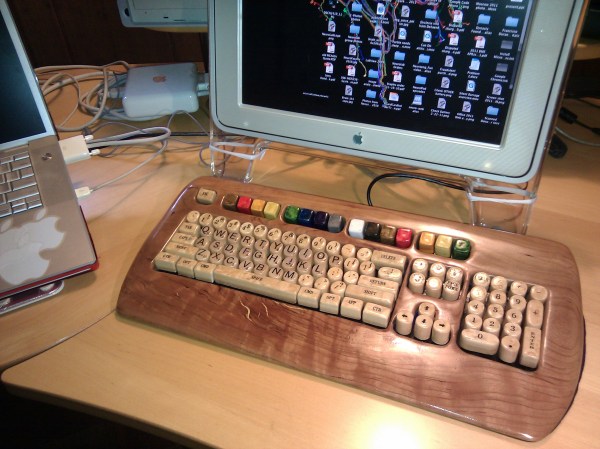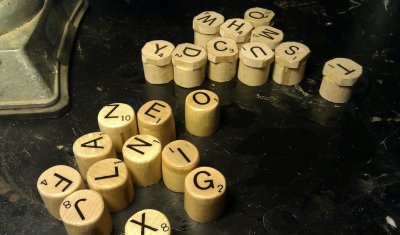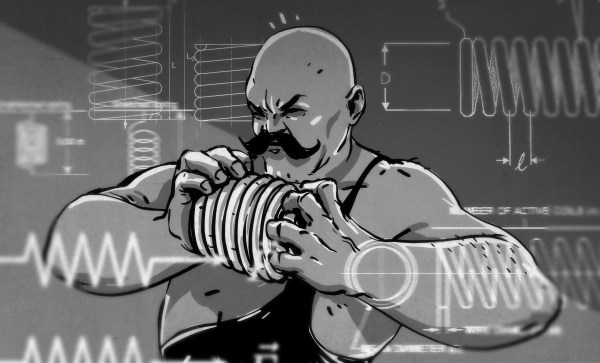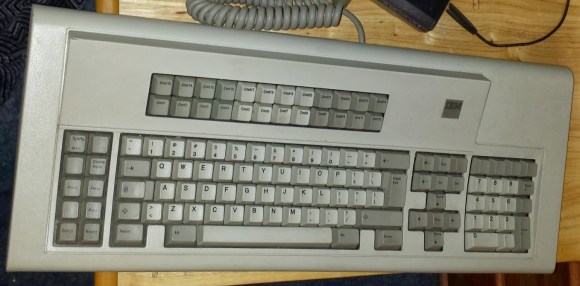There’s a mystique in old keyboard circles around the IBM Model M, the granddaddy of PC keyboards with those famous buckling spring key switches. The original Model M was a substantial affair with a sheet metal backplane that would probably serve well as a weapon in a zombie apocalypse and still allow writing a Hackaday piece afterward, but later on in the life of these ‘boards there was also a lighter version. The M2 as these models are dubbed has a few known problems, and [Anders Nielsen] scored one online that turned out to have dodgy capacitors. His video, below the break, takes us through the disassembly of his M2 and provides a relaxing tour of these not-quite-so-famous peripherals.
As you’d expect, three-decade-old plastic isn’t always in the best shape, so disassembly and unlatching all those little tabs has to be performed with care. The keys come off and the springs are on show, but we get a nasty shock when they all fall out of place as the top is removed. It appears the rookie mistake is to not turn the ‘board upside down before parting it. Replacing the caps is an easy process after all that, and we get a little dive into the 6805 processors used in model Ms.
If you have a model M of any description then you’re probably at home with the clack-clack-clack sound they make, but have you ever looked at its ancestor, the model F?