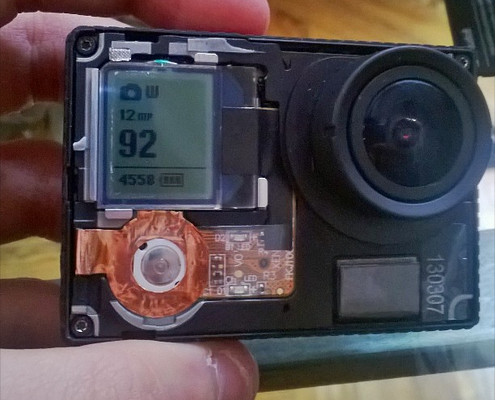
GoPro cameras come out of the box with a huge set of features. Most people will be satisfied, or possibly even overwhelmed by the available options, but if you’re able to do some of these hacks, you’ll be able to expand your camera’s capabilities even more. They can, however, void your warranty, so as with most hacking, do these at your own risk.
Scripting with Autoexec.ash
 By far the simplest way to extend your GoPro’s capabilities is by placing a text file in your GoPro camera’s root folder called Autoexec.ash. You can download a number of scripts on chernowee.com, which should be very easy to modify per [Konrad’s] insights. Use of these scripts is quite powerful, and one can modify elements of the camera from simply blinking the LEDs, to changing video capture properties, to many other useful settings.
By far the simplest way to extend your GoPro’s capabilities is by placing a text file in your GoPro camera’s root folder called Autoexec.ash. You can download a number of scripts on chernowee.com, which should be very easy to modify per [Konrad’s] insights. Use of these scripts is quite powerful, and one can modify elements of the camera from simply blinking the LEDs, to changing video capture properties, to many other useful settings.
You can check these out on his page, or here’s his Github account if you prefer that method. He’s quick to point out that this will void your warranty, so proceed with caution. Although tempting to try, I don’t (yet) have a pressing situation that “stock” GoPro features don’t address. The risk may be small, but for me the reward is almost nonexistent.
Hacking over WiFi
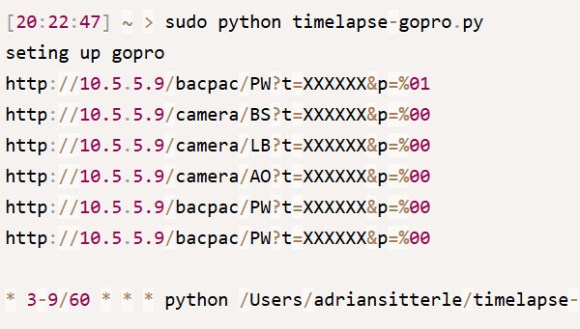
If writing a script to reside on your GoPro isn’t really your style, or feels too risky, you can always use a script on your computer to control the camera. [Adrian] did just that, writing a Python script to control the time lapse frequency beyond the “stock” 60 seconds. There are many more commands that can be done over WiFi with a similar scripting technique, which [Korad] his listed on his GitHub page here.
Also outlined on [Adrian’s] page is that it’s actually pretty simple to log on to your GoPro with a computer and browse around. This type of “hacking” would be something interesting for even the most time-constricted “script kiddies.”
This WiFi script comes via Reddit, which claims it is not hacking… Go ahead, feel free to write “not a hack” in the comments!
BacPac Bus Hack
In case you weren’t impressed enough with 14-year-old [Konrad’s] Autoexec.ash hacking, or his list of WiFi commands, he also lists the functions of the pins on the BacPac connectors on his site (and disassembled one, as seen in the first picture). I had never really thought about using this as an access point for more buttons or outputs, but naturally, there is a lot of IO capability running out through this port.
One could imagine hooking up an Arduino or Raspberry Pi to this bus, and controlling the camera through it. Especially given the RGB video output pins, it’s hard not to think of the interesting hacks that could come from this type of control. If you’ve ween working on some BacPac hacks already we want to hear about it!
DIY Mounting Options
 Switching gears, probably my favorite class of GoPro “hacks” is the DIY ways that people come up with to mount them. Among the most useful, and simplest, is the kitchen timer GoPro mount. We’ve featured a couple of interesting models, including this excellent mount using Ikea parts. Here’s one that I made using a different style timer with a magnetic base, leading to some unique mounting possibilities.
Switching gears, probably my favorite class of GoPro “hacks” is the DIY ways that people come up with to mount them. Among the most useful, and simplest, is the kitchen timer GoPro mount. We’ve featured a couple of interesting models, including this excellent mount using Ikea parts. Here’s one that I made using a different style timer with a magnetic base, leading to some unique mounting possibilities.
On the more extreme end, you could launch your GoPro into the air with a slingshot, or there’s always the single-GoPro bullet-time rotation hack. [HAD] alum [Caleb] demonstrates this quite successfully here, but you might have also seen this excellent effect using a ceiling fan, and fireworks. Everything is better with fire!
Mounting + Software = Extra Awesome
Finally, if you “happen” to have 6 GoPro cameras, a 3D printer to make the mount, and software to stitch the video together, you can create an incredible spherical panorama video. Watching the results below makes me feel like I’m about to fall off of the earth into space, but it’s hard not to keep looking! [Via Reddit]
[vimeo 90312869 w=500 h=281]
 Jeremy Cook is a manufacturing engineer with 10 years experience as his full-time profession, and has a BSME from Clemson University. Outside of work he’s an avid maker and experimenter, working on everything from hobby CNC machinery, to light graffiti, and even the occasional DIY musical instrument. When he’s not busy creating (or destroying) something, you can find him on Twitter @JeremySCook
Jeremy Cook is a manufacturing engineer with 10 years experience as his full-time profession, and has a BSME from Clemson University. Outside of work he’s an avid maker and experimenter, working on everything from hobby CNC machinery, to light graffiti, and even the occasional DIY musical instrument. When he’s not busy creating (or destroying) something, you can find him on Twitter @JeremySCook

















Why this huge advertisement for GoPro? At least make it the same length as everything else on the front page.
You should be better than this Hackaday.
Ha, certainly not an advertisement. But you’re right, this needs a break. Fixed.
^And this is why I love Hackaday
Is there any documentation available for the bacpac pins beyond what’s on the linked site? It would be nice, for example, to know more about the I²C interface.
you mean to tell me adding a file to the SD card that is TXT format will void a gopro… WTF O.o
no if you use it carefully
BTW, the best place to get the connectors is the Ridax store:
http://www.chargeconverter.com/store/sandisk
I ordered mine on the 7th and they arrived on the 17th or 18th (I don’t track my postal mail that closely), and coming from Sweden that’s not bad at all!
The problem is that with GoPro 3 the bus isn’t (yet) usable. To my knowledge is it not possible to do anything but turning on the camera. Actions like “take a picture” do not work anymore (they did work with the GoPro 2). If anyone managed to control the camera via bus I really like to hear…
Love it!
“GoPro cameras come out of the box with a huge set of features. Most people will be satisfied, or possibly even overwhelmed by the available options”
Very limited exposure/ISO control (eventually), and no RAW mode for photos. The only setting you really have any control over is the resolution and framerate, You can’t even lock the exposure to stop it changing mid-filming. Hardly a “huge” set of features; most modern cellphones have more.
Although maybe I’m just bitter because the 3+ I bought is focused about two feet away and useless for anything other than selfies (the old standard hero 3 was focused to infinity so their claim that the 3+ is 33% sharper is bollocks for anything over 2 feet away, ie everything).
I wish people would stop calling them good cameras.
Did a search and it should be around 45 feet not 3, and you can contact gopro and they ask you to send in test shots then you send it in and they fix it, but you can also mod it yourself, slightly tricky since you need to turn the lens a bit after removing some rims, but it’s glued so you need to use a pliers to break it loose.without damaging it.
Still though, I understand your annoyance.
adendum: Example of instructions: https://www.youtube.com/watch?v=SnLdpSRMsEs&hd=1
Another addendum: I hear the gopro3+ does have a ‘protune’ setting, which is a RAW style mode for the video.
Calm down, Raw for photos: http://chernowii.com/raw-gopro
Exposure lock: https://github.com/KonradIT/autoexechack/tree/GoPro/LockVideoExposure
anyone know how to get it to push out 1080i video? I have an application where it fits in well with form and function, but the video standard is incompatible with what I’m using for the rest of my gear…..
Is there anyplace or anyone who repairs gopros
I tried to upgrade the firmware and did every thing the instructions said to do and it is froze
Gopro said they would sell me another one at a discount but….
Hello, is there a way to HACK a GoPro Hero 3+ file system in order to direct the file recording to an external source using the Micro USB or the micro HDMI port? this way we could record compressed video to an external SSD HD. we run the BAJA 1000 off road race and since it lasts over 30 hours its hard to manage the three GoPros we use, this would be a very efficient way to record compressed video…
Is there a way to disable the “power on/off” command/funtion that runs when you attach the GoPro Hero3+Silver into a Drone´s camera Gimbal through the Hero Port? the problem is that with the FW version 3.02 once I turn on the drone, the camera starts to rebooting, and rebooting, and rebooting. so seems something changed with the last update.