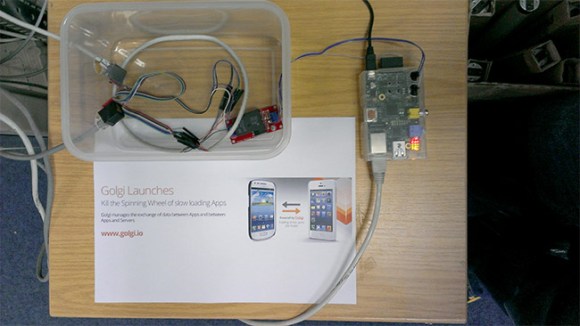
[Ian] has created a way for his office colleagues to get inside the door, even if they have forgotten their keys. This office automation, Raspberry Pi set up is appropriately named the ‘Doorman’ and provided an alternative method of unlocking the entry system.
His solution tapped into the existing security circuit, which is closed by a simple relay, which is connected to the main piece of hardware; a Raspberry Pi. On one side of the Pi is the GPIO pins that allow control access while the other side links to the internet. The company’s internal system is responsible for authenticating users, issuing keys and processing access requests. A mobile client, aka a smartphone, can request a set of keys from the Doorman.
[Ian] used the Golgi SDK to speed up the development of the in-house app. With the wires in place, the Doorman has become a great success, and now forgotten keys are a thing of the past. And even though staff members no longer need to buzz into the office interrupting their co-workers, the development team has plans to beef up their office automation system. Already other innovations are being created to be integrated in with the Doorman.
Now all that’s left is to show a video demonstration of the Doorman, which can be seen after the break:















A key is fine too.
Looks like you’re SOL if you don’t have internet on your phone.
You don’t have to be near the door to open it? That seems like a secure access control system. Unless I am missing something.
You have to be within the range of the wifi. Correct me if I’m wrong
But pi has no wifi in the pic…
Admittedly you are out of luck if you have no internet connection on your phone. But that has yet to happen at the office.
The mobile app is location restricted so you do need to be at the office to open the door.
You don’t need WiFi though. Golgi allows the communication between the mobile device and the Raspberry Pi over WiFi or mobile data connection.
It’s pretty stupid to use RPi for door unlocking, you can make the same setup for 7$ using cheap atmega328 controller (3$) with enc28j60 (4$) ethernet shield connected to it.
I think you forgot to add the cost of the connectors, caps, PCB etc. And I’m not even mentioning the time you need to design and build the PCB! This will easily add up to way more than the cost of a Pi.
You are out of luck if you have no internet connection on your mobile phone. That has yet to happen at the office though.
The mobile app is location restricted so you do have to be at the office to open the door.
You don’t need WiFi, however. Golgi allows communication between mobile device and the Raspberry Pi using WiFi or a mobile data connection.
The Raspberry Pi is cabled into the office network using Ethernet.
he did say the pi can be accesd from out side the network so a bit of port forwarding work make this work
No port forwarding needed. Golgi takes care of delivering to end-points without port forwarding.