Over the past few years, [Bart Dring] has contributed immensely to the homebrew CNC machine scene, with the creation of MakerSlide linear rail, the buildlog.net open source laser cutters and CNC machines, and a host of other builds that have brought the power of digital fabrication to garages and workshops the world over. After a year of work, he, along with Inventables, is releasing Carvey, the CNC machine for everyone else.
Carvey is heavily inspired by Inventables other CNC machine, the Shapeoko, but built to be the Makerbot to the Shapeoko’s RepRap, without all the baggage that goes along with that analogy, of course. The machine has a 300W spindle capable of cutting wood, plastic, foam, carbon fiber, and linoleum, as well as aluminum and brass. There are a few interesting features like a color-coded bit system, and this time the machine has an enclosure for containing MDF dust.
 CAD programs might be a little too foreboding for someone just getting into the world of CNC, so Inventables has created their own design program called Easel. It’s a web app that allows you to design all your parts for the Carvey and send them all to the machine without worrying about speeds, feeds and all the other intimidating machinist terminology. You can, of course, output GCode from Easel, so those of us with slightly more complex toolchains can still use the Carvey.
CAD programs might be a little too foreboding for someone just getting into the world of CNC, so Inventables has created their own design program called Easel. It’s a web app that allows you to design all your parts for the Carvey and send them all to the machine without worrying about speeds, feeds and all the other intimidating machinist terminology. You can, of course, output GCode from Easel, so those of us with slightly more complex toolchains can still use the Carvey.
Inventables is Kickstarting their production, with the non-early bird Carveys going for $2400. That’s a bit cheaper than some extremely similar machines we’ve seen on Kickstarter before.

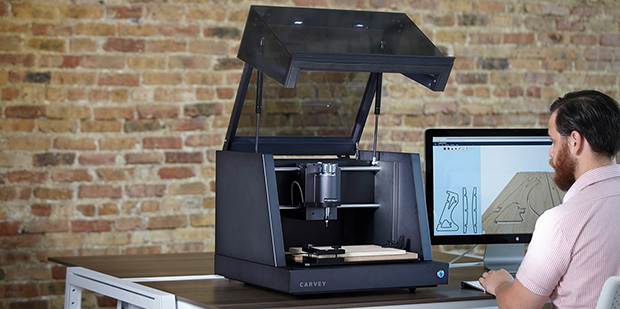














>as well as aluminum and brass
Lets see some proof. That Step 03 picture of cutting bit stickout is horrible, bound to flex a buttload. I love the machine so far, but I want spindle specs, ma cutting bit size spec, max feed rates, etc, if it actually controls spindle speed with PID or not, a must when cutting harder materials.
The lack of information is what worries me.
Shh, you are not the target audience of this machine
As someone who might have been in the target audience, comments like his are why I tend to check the comments section on articles like these rather than just watching the shinies. None of this stuff would have occurred to me, but I can see why all of them would be important and now I’m curious
Actually, clearly you’re just hoping for some bad home CNC experiences so that users go with your own approach to cutting materials, WaterJet ;)
I may have been a bit too dismissive but actually, I want people to use “at home” CNC machines. They don’t cut stone or thick hardened steel at all and even aluminum is iffy. We will be here when these “new users” want to cut something bigger than 12″ x 8″ or more than just plastics. If anything, I think this is great as it drives new software and resources into the maker ecosystem. The way to grow this market is low cost, good but not great machines that don’t require you to be a machinist or own a machine shop to operate them. See: Arduino.
Specs are for nerds, this is a machine for cool people. Don’t you see the beard and macintosh? Imagine how cool you will feel with a loud, vibrating CnC machine on your desk!
a bamboo fixie in the corner and it would have been perfect
*sips extra tall mocha latte*
Other bits can be used. I don’t see how that’s a show-stopper.
Also, resolution != accuracy. The machine is bound to flex, what kind of actual tolerances are being done with it?
Seems like a nice machine, although still a bit expensive for me. I still think that full DIY may be the way to go for this stuff: not only it can be as cheap/expensive as you wish, it will also have all the functionality that you wish.
Is it just me or has their kickstarter page changed a bit since earlier?
I recall them mentioning a resolution of 0.001′ – 0.003″, but now it simply says 0.001″. Also they had more specifics on the spindle and collet before it seemed.
I “built” my 6040 CNC with 1.5kW water cooled spindle at it’s great machine. You can actually mill 3D aluminium parts with it. It costs were little bit over 2000 euros shipped into Finland together with import taxes and shipping fees. Of course it’s without software but there are plenty of free options.
List of components here: http://tulos.tuu.fi/?page_id=192
I only have good experiences with my machine; it’s enough large to make mighty stuff, powerfull and accurate.
I like your documentation with actual shop links.
Has this router aprox. the same specs then yours?
http://www.aliexpress.com/item/Hot-sell-220v-CNC-Router-6040-CNC6040z-s65j-800w-3AXIS-Drilling-Engraving-Millinging-Machine-Free-Shipping/1667191359.html
That seems to be approximately the same. However I would invest to good stepper controllers instead of cheap chinese ones that come with pre-build 6040’s and 3040’s. There has been lot’s of problems with those.
$2400 ??? I got my Chinese CNC3040 for £440 including delivery. It looks like some people think these days that money grow on trees …
Considering the time it took to build box, figure out zeroing etc. on my CNC3020, I don’t think $2400 is that much for complete ready made solution. Especially if one would be using it for business instead of hobby.
~$2400 != CNC machine for everyone
$2400 is cheap for hipsters who shrug off $2000 macbook purchases because “the new one is (0.00001 inches) thinner” than the old one from last year with the same specs. Hipsters do not need to rationalize purchases with petty things like “value” and “performance”. It just needs a pretty case and a clever tongue-in-cheek name.
Exactly. CNC machine is a tool, just like lathe or drill press. It’s an investment. Of course it’s lot of money, but the CNC machine in the actual post (Carvey) costs about the same. That’s why I’m suggesting to look at other choices too, with a larger working area. It’s not a phone that looses it’s value in few years or other gimmick. It’s a true CNC mill. It can mill wood, plastics, aluminium. PCB’s is an easy peasy. So many usage choices..
And I wouldn’t compare a 3040 machine with 6040 machine directly. Especially if you’re using the chinese stepper controllers that have had problems with loosing steps. I’m not saying all of them but lots and lots of people have been complaining about that issue on forums.
Oh and where do you think they source the majority of their products?
A lot of their materials (I know for sure the filament) and the Shapeoko 2 kits are made in the US.
i guess makerslides can’t have been that great if he didn’t put them in this
I was wondering about that too.
probably can’t get it, it always seems to be out of stock.
Cut aluminium with a 300w ‘spindle’ attached to a flimsy machine! Who are they trying to kid, it will complete and utterly useless. Don’t be taken in by the hype you will be bitterly disappointed.
No kidding, that spindle is a piece of crud. An ER collet chuck stuck to a generic DC motor. This thing:
http://www.ebay.com/itm/DC12-48V-CNC-300W-Spindle-Motor-With-Mount-bracket-For-Engraving-Carving-/161051189034?pt=LH_DefaultDomain_0&hash=item257f661f2a
What a joke.
BTW I have ~500 watt spindle attached to my CNC X1 and mill metal all the time on it, granted slowly.. but it’s on a ridge frame which is a requirement for metal for deeper cuts per pass. This kickstater CNC project doesn’t look very rigid, so for metal it would have to do very shallow depth of cut to be effective at all.
If it’s going to be called Carvey, shouldn’t it be “makin’ copies”?
That’s it. We’re putting upvotes on the comments section, just so I can give you one.
Ahhh, wet blanket time. It was the Rob Schneider “Richmeister” character that iconified the “makin’ copies” catch phrase.
Just sayin’…
“Rob Schneider is…. a CNC!!! And he is about to find out the drills of life”
Well caught! Maybe someone can make an add-on for the Carvey.
(but watch out for the Nealon add-on, it’ll hide subliminal messages into your 3d prints)
Then it should be called Schneider, not Carvey
s/foreboding/intimidating/
In https://www.youtube.com/watch?v=QIDNPNKuXgg Zach Kaplan, CEO of Inventables said that the machine is not ment to cut aluminium.
The word ‘aluminum’ was never mentioned in that video. Zach said it cannot cut steel, but I don’t think anyone is making that assertion.
Carvey works with dozens of materials, including:
Hardwoods like walnut, maple, and mahogany
Softwoods like pine and balsa
Cork
Plywoods and MDF
Soft metals including aluminum, copper, brass, silver and gold
Well they claim it can and does. Right on the kickstarter page.
Saying it *can* and saying it does it well or quickly or accurately are not the same thing though.
It won’t do it quickly. But accurately shouldn’t be a problem. Play around with their software, it’s free. Just create your design and click Aluminum as your material. It will automatically set the proper feed rate and cut depth. It’ll move slowly, and at about a thousandth of an inch deep per pass, but it will mill it.
ah, so they LIED on KS, but its a soft lie so its ok, is that what you mean?
What did they lie about? They cut aluminum, they never said they would cut steel.
If it were available this year at the early bird price, it wouldn’t be so bad. If it’s really going to list for over $2400, that seems a bit much. I don’t think this is meant to compete with the bigger tables to the slightest degree.
And they’re going to go for global certification, which isn’t cheap. I doubt any of the Chinese machines are FCC or UL listed, for example, much less CE compliant.
I’m glad they didn’t try to make it a “kitchen sink” machine like the Fabtotum. I just don’t see that working well.
Aluminum can be cut well and even relatively accurately (a few thou if that’s your goal) on a machine like this. Quickly is another matter best left to more expensive machines.
The real point behind this machine and it’s close cousin, the Carbide3D Nomad, is to make it easy for people who aren’t machinists. That’d be people who, for example, can’t build a CNC Router from scratch. People who probably can’t get a cheap Chinese router ever to work right. People who care more about making some parts than making the machine.
That’s a fine market segment to stoke, and one that’s very underserved so far. Having been down both that path of building a CNC and buying one, the latter is a heck of a lot faster way to make parts and not even all that much more expensive unless you place zero value on your time.
BTW, if you’re eager to cut aluminum on a router, the most popular post on CNCCookbook is all about that.
>make it easy
But that will never work. Maybe for a 3D printer with 1 nozzle. But already tool selection etc. is extremely important to get good results. You can’t etch a PCB with a 3 mm ball mill for example. But a PCB engraving burr can’t do smooth surface machining.
Whoever thinks they can drop 2k and start machining like a pro will be severely disappointed…
A complete Shapeoko unassembled is $650 and is upgradeable to your hearts desire. You can use Easel with it too.
A cheap Chinese 40 Watt LASER cutter is now in the $600 range too.
Not sure why I would want to spend $2000 plus for limited CNC machine.
I agree. I have said ShapeOko 2 and have upgraded the Z axis and upgraded to a 400W eBay spindle. Works mint for what I used it for – engraving PCBs, cutting/engraving acrylic and wood, etc.
I’m also looking to add on a laser module for light acrylic etching.
That DC spindle is part of the $1000 ShapeOko kit. The cheaper Shapeoko kits don’t include any kind of spindle.
Sometimes it’s worth paying more for an assembled unit.
A finished-looking sound & dust enclosure is worth it to some people too.
I have a ShapeOko 2 that I do plan to make an enclosure for, but it seems easier to procrastinate.
Web apps are not very useful when you don’t have access to the internet or you don’t trust others with your files. Why does everything need to be a web app?
You can use any gcode interpreter.
The nice things about web apps is that they are always up-to-date. You don’t have to worry about supporting older versions or encouraging users to upgrade. But again, you don’t have to use it either, go ahead and use and CAD/CAM combo you desire.
Also great for hacklabs etc. to lower the initial step to try out a machine. Like Jayfehr said, other applications can be used also.
Any good / free 3D CAM SW ??? I am with:
– AutoCAD Inventor HMS – free for students / not comercial
– BlenderCAM – free
– MeshCAM – about $250
– PyCAM – free, but super slow
– ???
BlenderCAM is ok. CamBam is 100 EUR and has free evaluation.
Maybe DeskProto? Never tried it myself, but seems powerful in CAM, multiple work
strategies. And it’s free for hobby use.
Pathcam is a great little free app that will take a simple sketch up 3d .dae and will calculate a gcode pathl cut round it. it supports tabs and pockets and you can specify max cut depths and it can directly control your mill via grbl if it supports it. It has limitations but its really simple and straightforward very similar to easel but you don’t need the web. Its not an alternative to more complex programmes but I am a teacher and I use it with 16 year olds and it’s as pretty foolproof as CNC can get. Seems to me to be the best truly free one out there
See also the OtherMill
Their spindle looks better for sure. I think that machine was covered here as well.
I wish they would sell their spindles separately. Between this brushed “DC motor with ER11 chuck” and acceptable but quite heavy VFD spindles from China there’s not much choice. Wolfgang engineering spindle has at least decent runout but it is ruined by the custom collet (limited to 1/8″ and prone to bit slipping).
I have to agree with the more sceptical commenters on here. I bought a CNC recently and in the beginning I was surprised for how cheap they run. Like the 3020 router from China. But digging deeper I found that the real important things about CNC are the details. Like a 300 W spindle is too weak to do any serious aluminium work. Also, the gantry has to be designed extremely stabie. That’s just nothing that you put in a little desktop machine for a few bucks. Therefore my verdict: ripoff. All they advertise is shiny bullshit. The Kickstarter lacks any detail! “Resolution 0.001 inch” Ok, what’s that supposed to mean? Precision? Repeatability? Step size? Backlash? How much does the gantry move when loaded with 20 N force?
This machine is eye candy for beginners that would have been well advised buying something established that’s already on the market. I hate these HaD articles about something that are totally uncritical just like: “yeah, open something, cool stuff, CNC, 3D printer whatever”. There is no information in such a post, it’s plain advertising.
So what CNC model complete built ready to go would you buy?
For a mere $100 more Roland has a new machine that would be a much better investment.
http://www.rolanddga.com/products/3d/srm20/
Scratch that. Machine is now $4995, was $2495 when I looked at it last week.
I like the door design, kind of a space back trunk car
It costs a bit much for what it is. It looks like it’s using unsupported round rails and the spindle they are using has almost no torque under 7000rpm. Apart from the software this is just a Chinese 3040 in a fancy box.
Cutting any aluminium is going to get old quick, 0.1mm DOC at 600mm/m is no fun.
It’s more fun than doing so with a Dremel and a not-so-steady hand
Why pay $2400 ?
I sell 3040 machines on my website for half this price.
http://voltatek.com
Offer a housing for it then, until then, recognize you’re not offering a product of interest to the same kind of users.
Offer a housing for it and you might have a market to the same people.